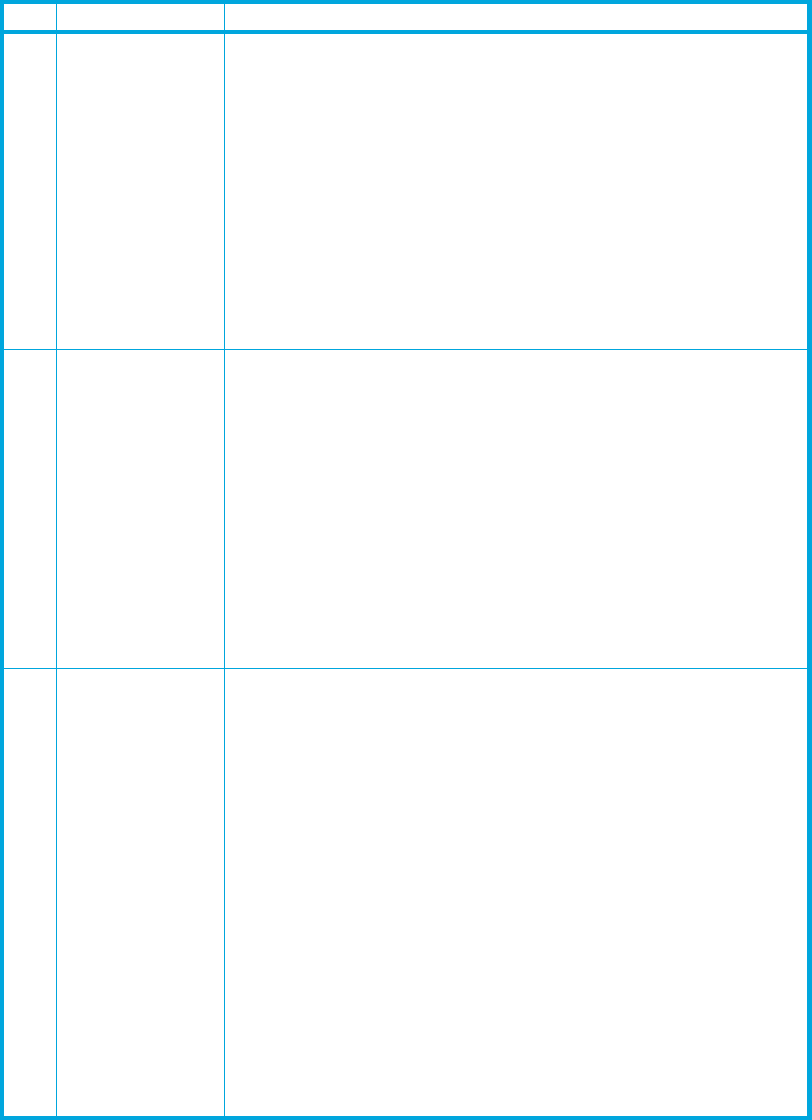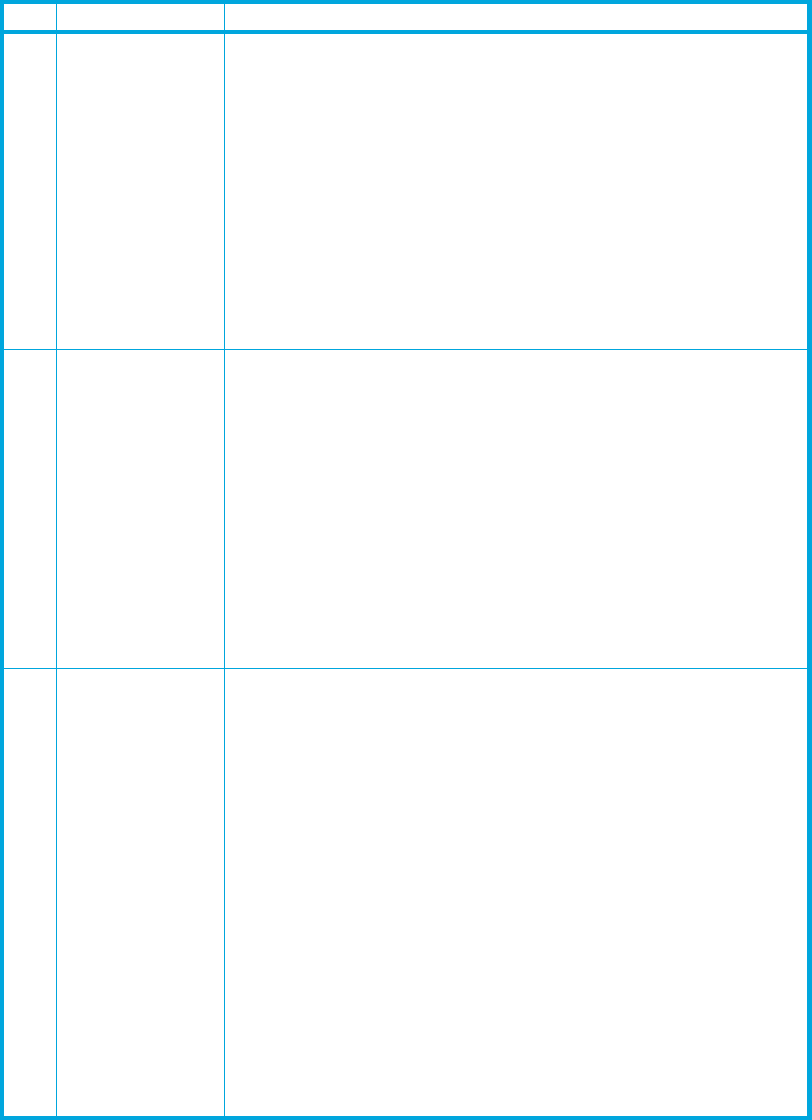
HP LTO Ultrium 4 drives technical reference manual, volume 2: software integration 55
HP restricted
4h
HW ERROR
This indicates that the current I/O operation has failed due to a
hardware failure.The FRU code in the sense data should indicate
which part of the hardware is bad. The drive should not be used
again until corrective action has been taken. Specific recovery
depends on the operating system and application.
For additional sense codes, see “4h—HW ERROR” on page 67.
Action: Whatever the additional sense code, the software should log the
error, terminate the I/O, and report the appropriate error to the
calling application. Whether the drive requires any further
corrective action before it can be used again (such as a reset or
manual intervention) depends on the additional sense code.
Console Message: Tape drive hardware failure
5h
ILLEGAL REQUEST
The last command sent to the drive, or the data sent because of the
command, could not be accepted by the drive because it violated
conditions imposed by the drive.
For additional sense codes, see “5h—ILLEGAL REQUEST” on
page 68. Also see the Illegal Command, Illegal Field, Fixed Bit,
Reservation and Parameter List pre-execution checks.
Action: The software can retry the I/O, or else it can terminate the I/O and
report an error to the calling application, particularly if the I/O has
been retried a number of times and continues to fail with the same
sense key. The specific retry or recovery strategy depends on the
operating system.
Console Message: Illegal SCSI command requested
6h
UNIT ATTENTION
The operating conditions of the drive have been changed in some
manner that the host should be aware of. For example, the drive
may have gone online or been reset, the Mode parameters may
have been changed, a second host may have changed the drive’s
operating conditions, and so on.
For additional sense codes, see “6h—UNIT ATTENTION” on
page 69. Also see the Unit Attention pre-execution check.
Action: Recovery depends on the device class and the additional sense
code. In general, the software should assume that mode settings
and so on have been lost, and so should re-initialize the drive. The
failed command will not have been executed and should be
repeated.
Note that for parallel SCSI, the host driver may need to renegotiate
transfer parameters (for example, by using a PPR message) before
continuing.
Console Message: Tape drive operating conditions may have
changed
Code Sense Key Interpretation