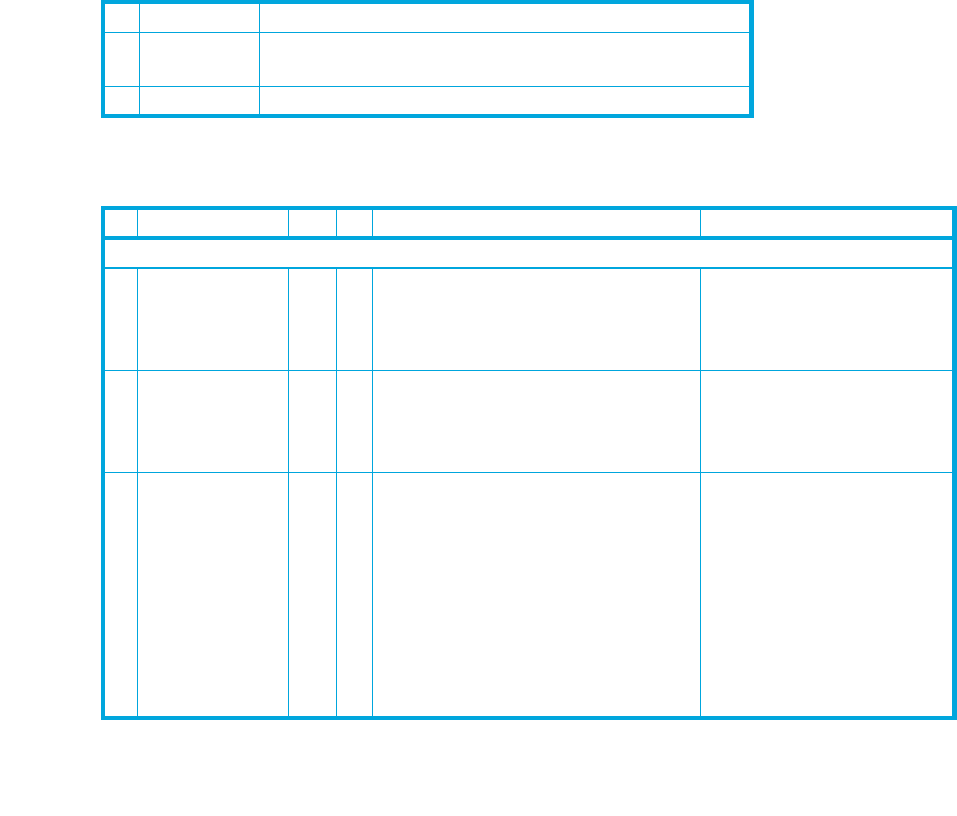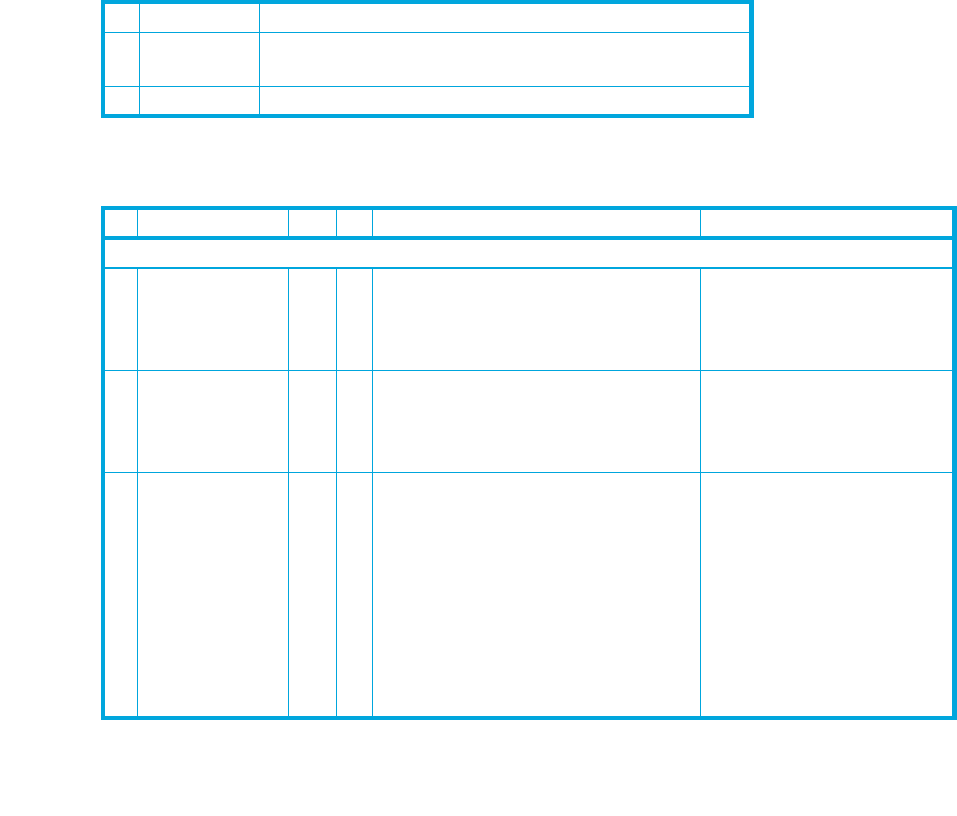
HP LTO Ultrium 4 drives technical reference manual, volume 2: software integration 79
HP restricted
Flags
The following table lists the flags that could potentially be supported in tape drives. Of these, flags
3,4,5,6,20,22 and 31 are mandatory for drives such as Ultrium drives that support cleaning
cartridges.
The flags are grouped into the following sections:
• Flags 1 to 19: For tape drive write/read management
• Flags 20 to 25: For cleaning management
• Flags 26 to 39: For tape drive hardware errors
• Flags 50 to 60: For additional tape drive errors
For each flag, the message that the host software should display to the user is given, together with
the cause of the flag being set. The Type column classifies the flags by seriousness into the following
three groups:
The Set column indicates if the flag can be set by LTO 4 drives. The other flags are supported but
never set.
I Information A suggestion to the user.
W Warning The user is advised to take action. Performance or data
may be at risk otherwise.
C Critical! Take action immediately.
Flag Type Set Recommended Host Message Cause
Flags for Tape Drive Write/Read Management
1 Read warning W
✓
The tape drive is having problems
reading data. No data has been lost,
but there has been a reduction in the
capacity of the tape.
The drive is having severe
trouble reading.
2 Write warning W The tape drive is having problems
writing data. No data has been lost,
but there has been a reduction in the
capacity of the tape.
The drive is having severe
trouble writing.
3 Hard error W
✓ The operation has stopped because
an error has occurred while reading
or writing data which the drive
cannot correct.
This flag is set for any
unrecoverable
read/write/positioning
error, and is cleared
internally when the tape is
ejected. The flag is set as an
explanation of the error in
conjunction with one of the
recovery action flags 4, 5,
or 6.