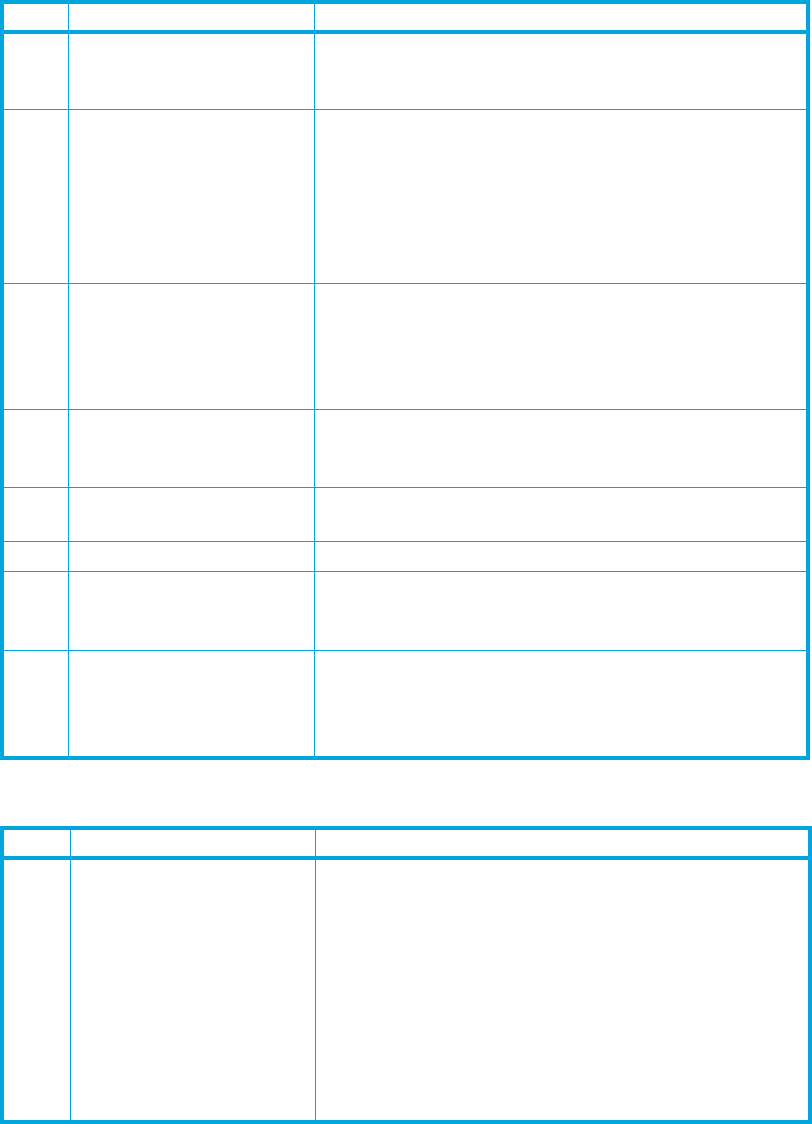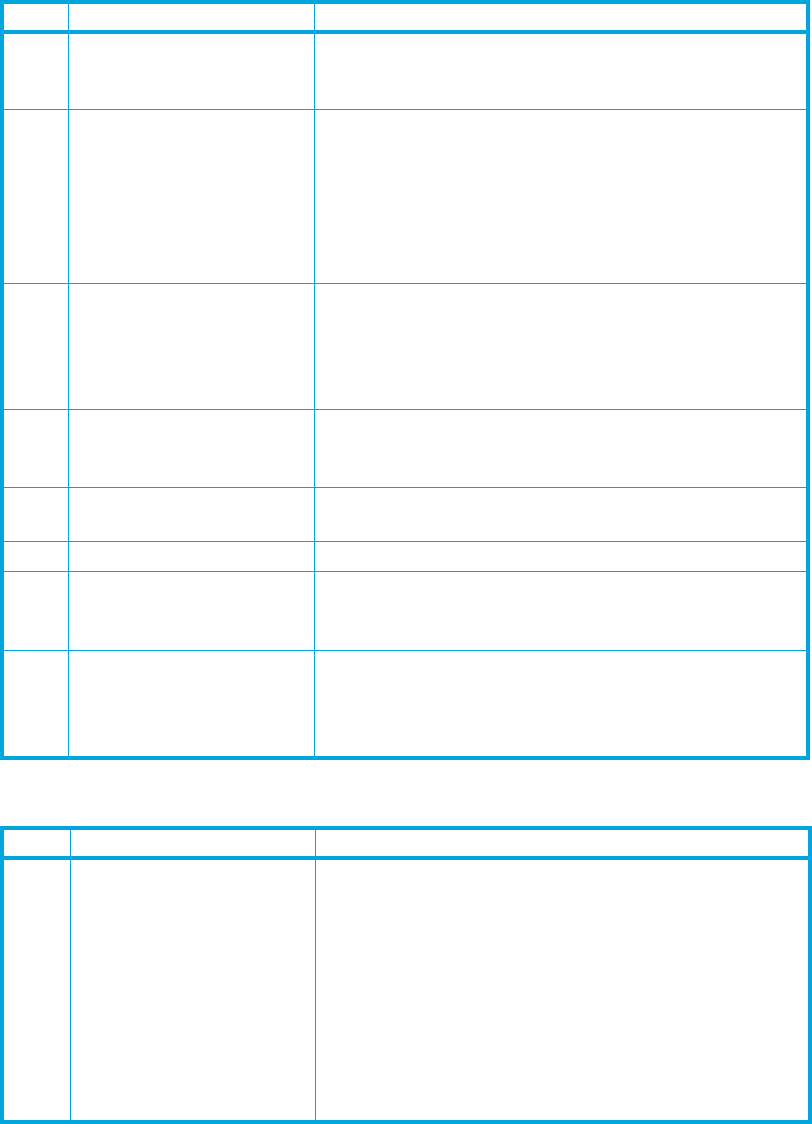
HP LTO Ultrium 4 drives technical reference manual, volume 2: software integration 69
HP restricted
6h—UNIT ATTENTION
26 04 Invalid release of persistent
reservation
The Persistent Reservation holder has tried to release the
persistent reservation using the
PERSISTENT RESERVE OUT
command, but the Scope or Type supplied was invalid.
2C 00 Command sequence
invalid
The sequence of SCSI commands is invalid.
Example 1: The use of the echo buffer was invalid. A
WRITE BUFFER command is necessary before a READ
BUFFER
command.
Example 2: Another initiator has already started a
firmware download process.
2C 0B Not reserved If the “Only If Reserved” bit is set in the Device
Configuration Mode page, and the drive does not hold a
(persistent) reservation, some commands will not be
allowed to execute. In other words, some commands can
only be executed if the drive is reserved.
3B 0C Position past BOM A
SET CAPACITY command was received when the
logical position was not BOT, a necessary condition for
this command.
53 02 Medium removal prevented An unload operation failed to eject the tape because
medium removal has been prevented.
55 03 Insufficient resources A buffer has reached its full capacity.
55 04 Insufficient registration
resources
FC interface only: There is only space for requests from
32 initiators to register, using
PERSISTENT RESERVE OUT
commands.
55 06 Media Auxiliary Memory
full
There is insufficient space in the Host Attribute area in
MAM to fit the attribute that need to be written.
Action: Check MAM attribute 0004h (MAM Space Remaining)
to identify how much space remains in MAM.
Code Meaning Comments
Code Meaning Comments
28 00 Not ready to ready
transition
A tape has been loaded successfully into the drive and is
now ready to be accessed.
Action: 1. The host should be polling, receiving a
CHECK
CONDITION
with sense key 2h (NOT READY) and
additional sense of 04 01h (LUN in process of
becoming ready), and expecting this transition.
2. Send the console message: “Tape drive in process of
becoming ready”.
3. After the transition, send the console message “Tape
loaded - media may have changed”.