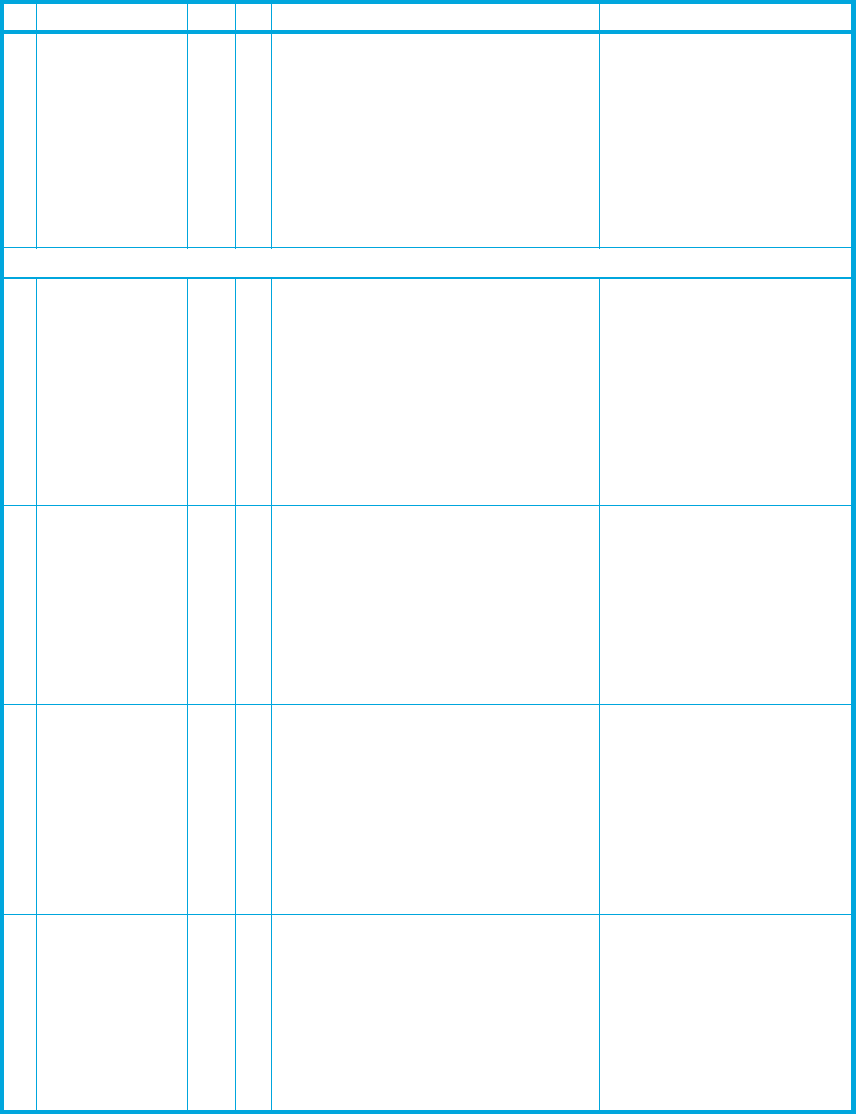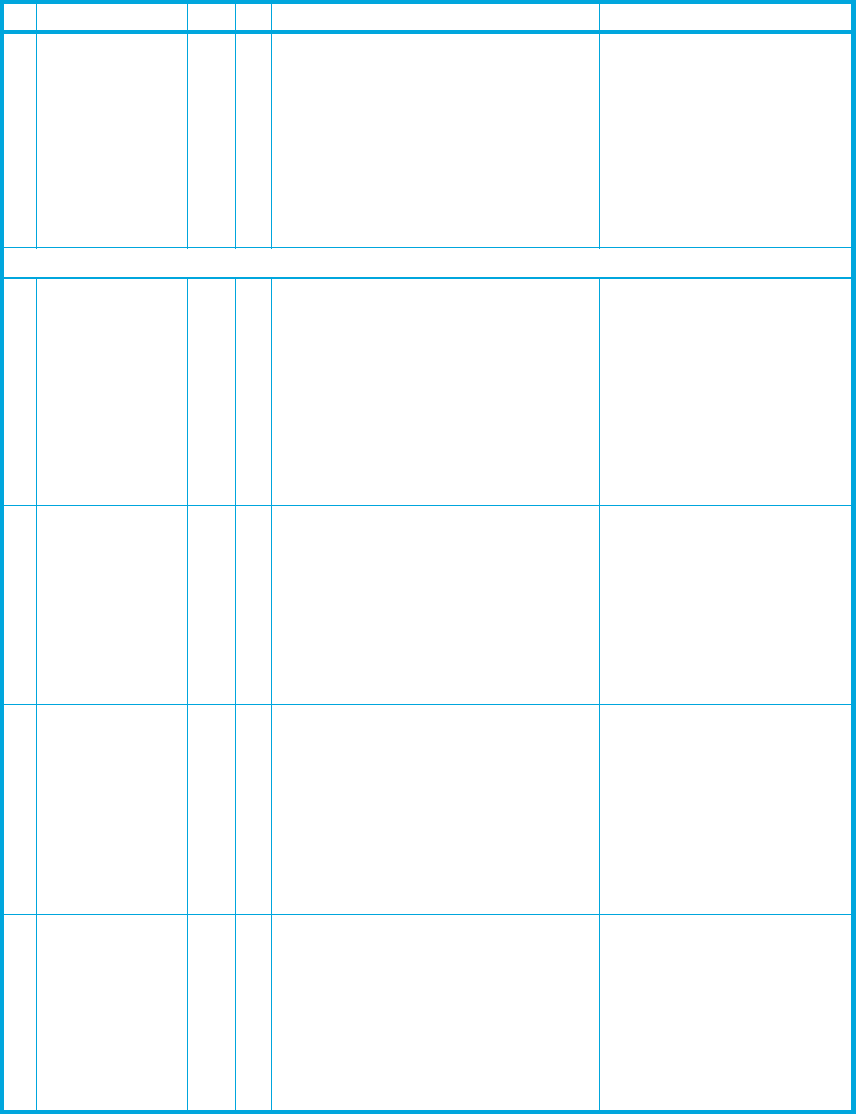
Exception handling82
HP restricted
19 Nearing media
life
I ✓ The tape cartridge is nearing the end
of its calculated life. It is
recommended that you:
1. Use another tape cartridge for
your next backup.
2. Store this tape cartridge in a safe
place in case you need to restore
data from it.
The tape may have
exceeded its specified
number of passes.
Flags for Cleaning Management
20 Clean now C
✓ The tape drive needs cleaning:
If the operation has stopped, eject
the tape and clean the drive.
• If the operation has not stopped,
wait for it to finish and then clean
the drive.
• Check the tape drive user’s
manual for cleaning instructions.
The tape drive has detected
that it needs cleaning. The
flag is cleared internally
when the drive is cleaned
successfully.
21 Clean periodic W The tape drive is due for routine
cleaning:
1. Wait for the current operation to
finish.
2. Use a cleaning cartridge.
3. Check the tape drive user’s
manual for cleaning instructions.
The drive is ready for a
periodic cleaning.
22 Expired
cleaning media
C
✓ The last cleaning cartridge used in
the tape drive has worn out:
1. Discard the worn-out cleaning
cartridge.
2. Wait for the current operation to
finish.
3. Use a new cleaning cartridge.
The cleaning tape has
expired.
The flag is set when the tape
drive detects a cleaning
cycle was attempted but was
not successful. It is cleared
internally when the next
cleaning cycle is attempted.
23 Invalid cleaning
cartridge
C
✓ The last cleaning cartridge used in
the tape drive was an invalid type:
1. Do not use this cleaning cartridge
in this drive.
2. Wait for the current operation to
finish.
3. Use a valid cleaning cartridge.
An invalid cleaning tape
type was used.
Flag Type Set Recommended Host Message Cause