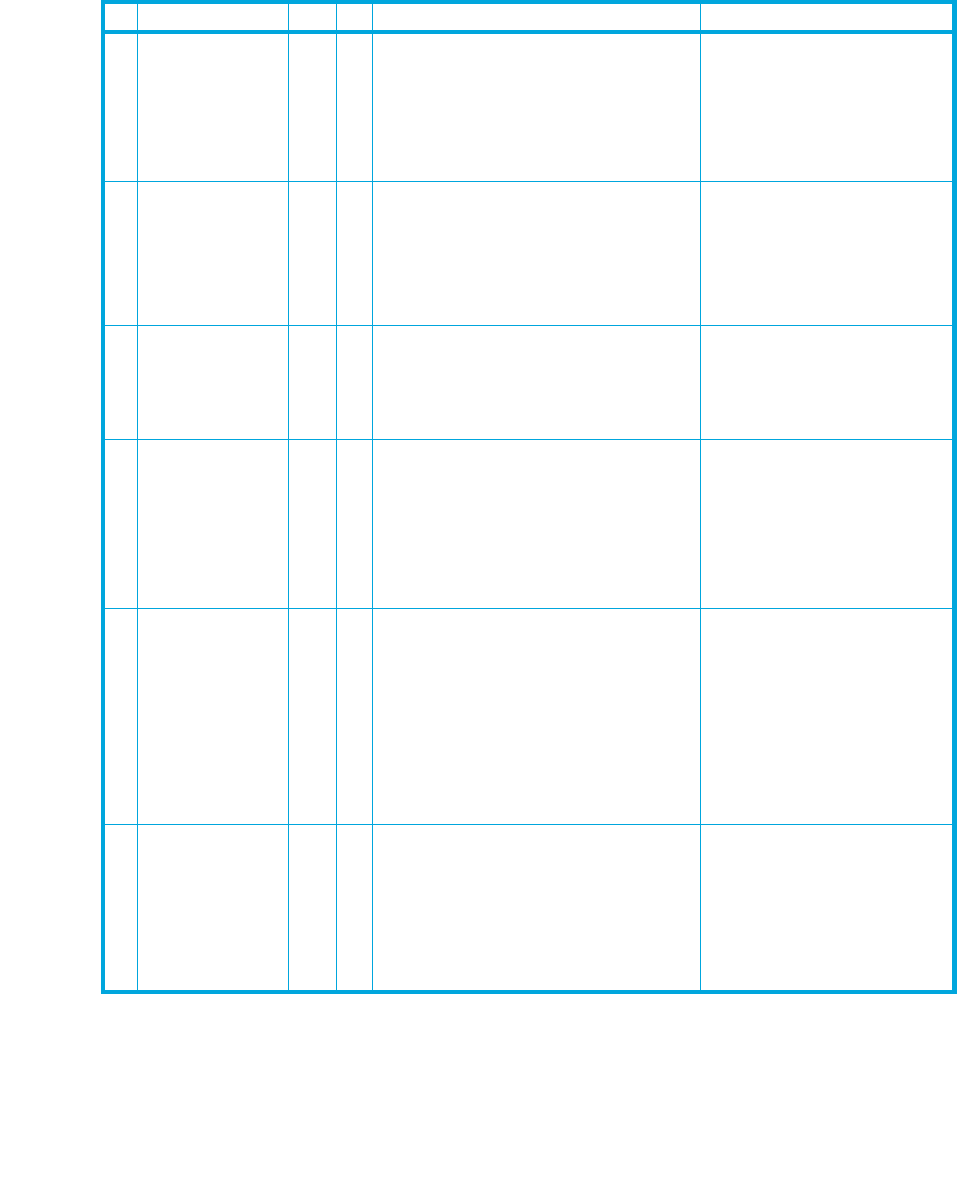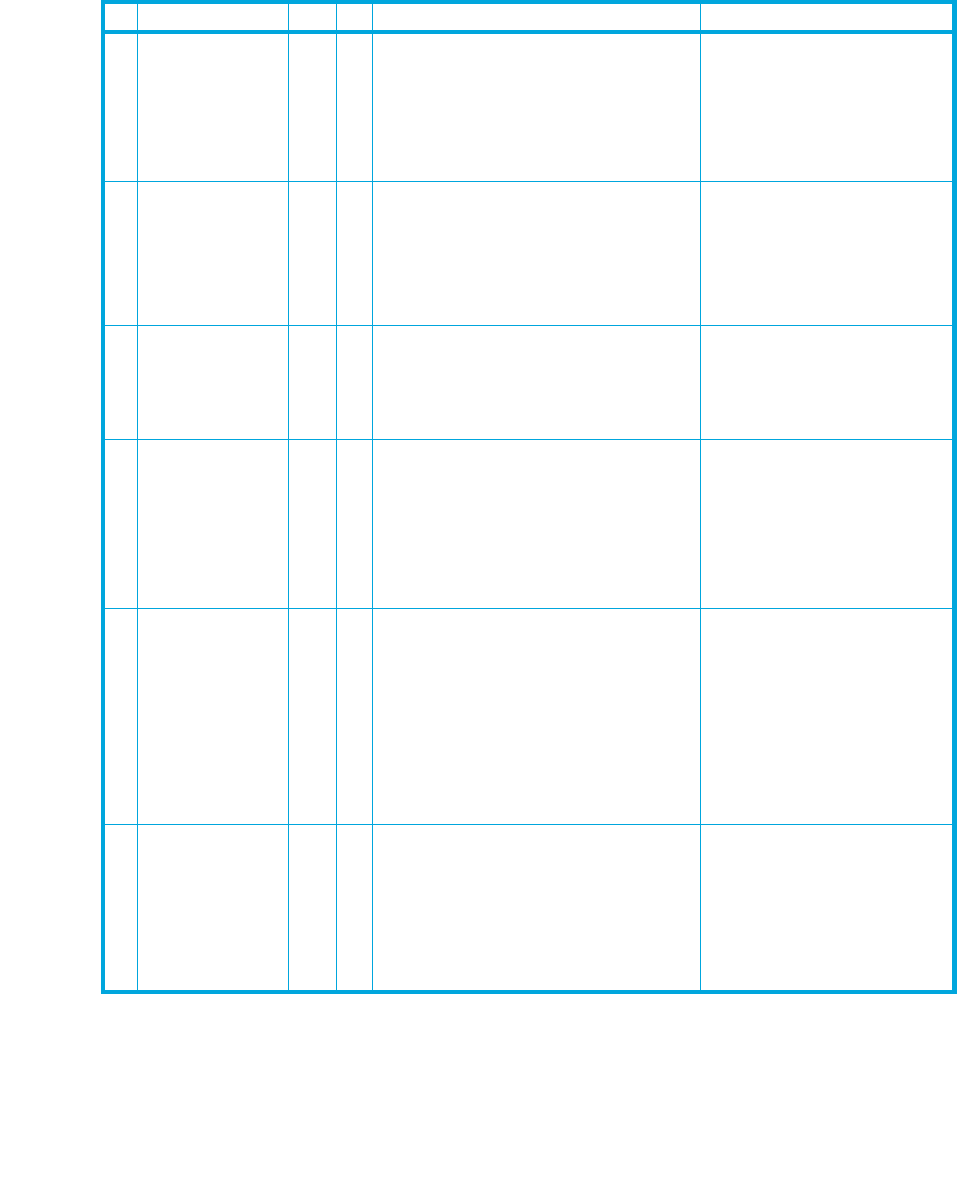
HP LTO Ultrium 4 drives technical reference manual, volume 2: software integration 85
HP restricted
51 Tape directory
invalid at
unload
W ✓ The tape directory on the tape
cartridge just unloaded has been
corrupted. File search performance
will be degraded. The tape directory
can be rebuilt by reading all the
data.
An error has occurred
preventing the tape directory
being updated on unload.
52 Tape system
area write
failure
C The tape just unloaded could not
write its system area successfully:
1. Copy the data to another tape
cartridge.
2. Discard the old cartridge.
Write errors occurred while
writing the system area on
unload.
53 Tape system
area read
failure
C The tape system area could not be
read successfully at load time.
Copy the data to another tape
cartridge.
Read errors occurred while
reading the system area on
load.
54 No start of data C The start of data could not be found
on the tape:
1. Check that you are using the
correct format tape.
2. Discard the tape or return the
tape to your supplier.
The tape has been
damaged, bulk erased, or is
of an incorrect format.
55 Loading failure C
✓ The operation has failed because the
media cannot be loaded and
threaded.
1. Remove the cartridge, inspect it
as specified in the product
manual, and retry the operation.
2. If the problem persists, call the
tape drive supplier’s help line.
The drive is unable to load
the cassette and thread the
tape.
56 Unrecoverable
load failure
C
✓ The operation has failed because the
tape cannot be unloaded:
1. Do not attempt to extract the tape
cartridge.
2. Call the tape driver supplier’s
help line.
The drive is unable to
unload the tape.
Flag Type Set Recommended Host Message Cause