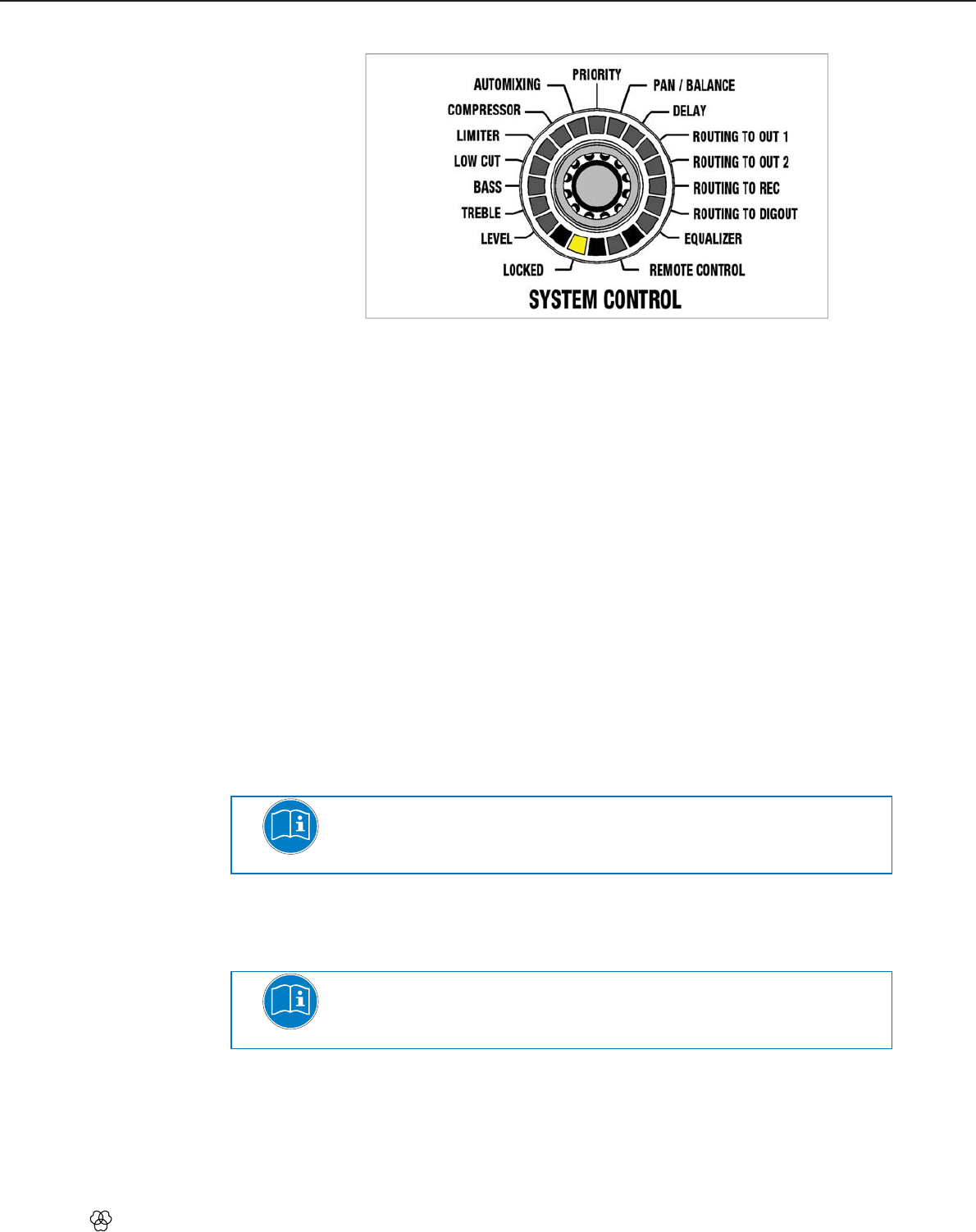
DMM 12BC 73
Operation
LOCKED
Figure 62: LOCKED function
In LOCKED mode the rotary knobs or the entire unit are protected against improper use by
means of locking.
Locking the "SYSTEM CONTROL" rotary knob
The "SYSTEM CONTROL" rotary knob is locked by pressing it (for longer than 3 seconds). The
"LOCKED" LED is illuminated. In this case, turning the rotary knob does not change anything.
All the other rotary knobs are in the "LEVEL" mode and can continue to be operated as before.
Pressing the "SYSTEM CONTROL" rotary knob for longer than 3 seconds removes the locking.
The rotary knob will be positioned in the default setting "LEVEL".
Locking the entire unit
The entire unit can be completely locked by simultaneously pressing the "SYSTEM CONTROL"
and "OUT 2" rotary knobs (for longer than 3 seconds). The original settings will be saved. The
"LOCKED" LED on the "SYSTEM CONTROL" rotary knob is illuminated. In this case, turning the
rotary knobs does not change anything. The lock can be removed by pressing the "SYSTEM
CONTROL" and "OUT 2" rotary knobs (longer than 3 seconds!). The rotary knobs will be
positioned in the default "LEVEL" setting.
Exempting individual channels from locking
If the entire unit has been blocked as described above, you have the option of exempting
individual channels from being locked. Only the volume of the excluded channels can then be
adjusted. Pressing the rotary knob of the desired channel (for more than 3 seconds) excludes
the channel from the locking. Pressing the rotary knob again (for longer than 3 seconds!)
relocks the channel.
NOTE
The set LOCK states are retained even after switching the DMM 12BC off and on again!
Copy function for configuration data
The copy function can be used to copy individual or multiple setting values (LEVEL, TREBLE,
BASS, LOW CUT, LIMITER and COMPRESSOR) from an input to one or more other inputs or an
output to the other output.
NOTE
The copy process is also applied for all the rotary knobs located between the two rotary knobs
that have been selected.
Copying individual values
1) Select the function you require using the "SYSTEM CONTROL" rotary knob.
2) Press the rotary knob whose value is to be copied and then immediately press the rotary
knob up to which the copy process is to be performed.
3) Hold down the two rotary knobs (approx. 4 seconds) until you hear a beep and the
affected LED rings flash briefly.


















