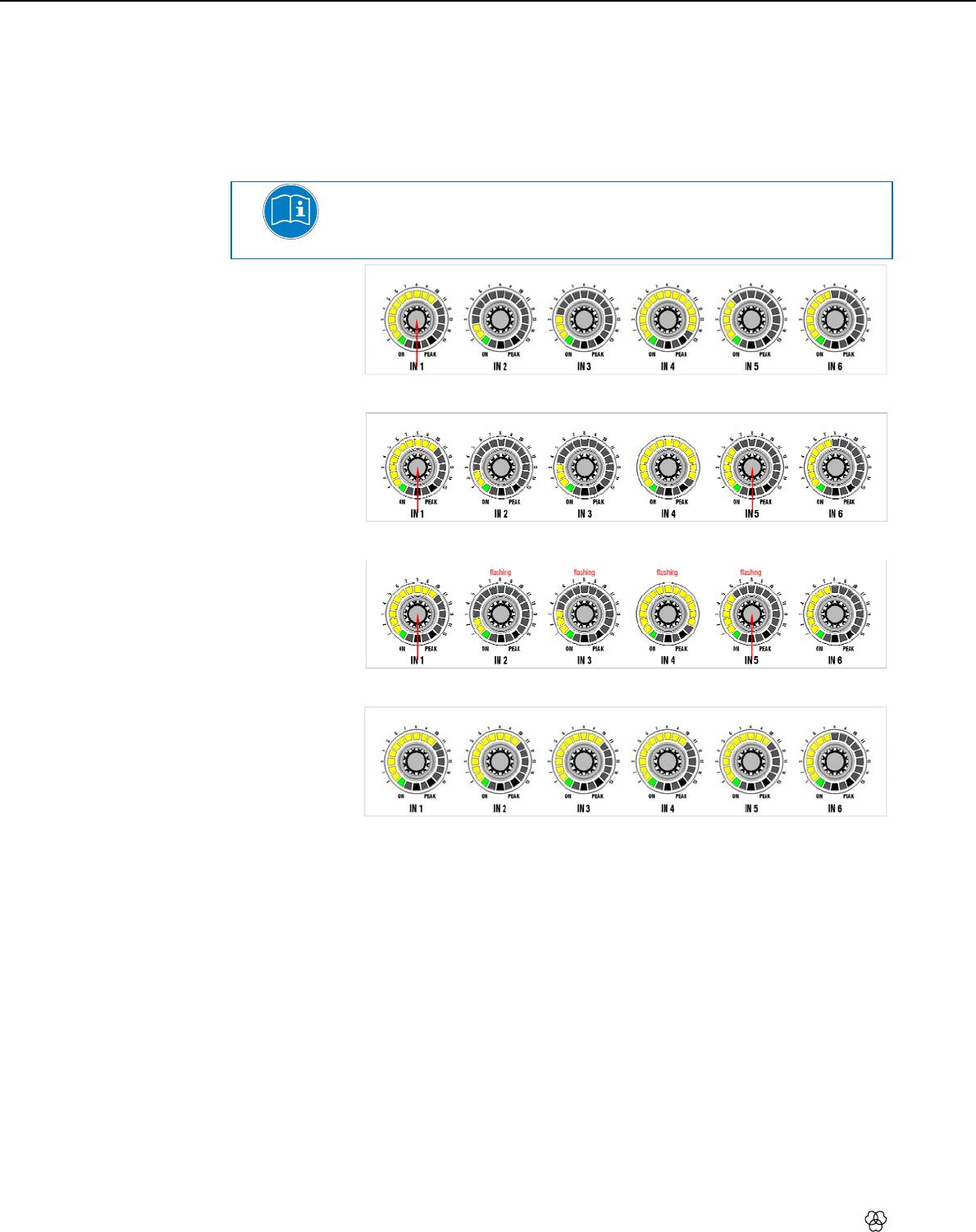
74 DMM 12BC
Operation
The value has been transferred to the selected channels.
Copying all values
1) Press the rotary knob whose values are to be copied and then immediately press the
rotary knob up to which the copy process is to be performed.
2) Hold down the two rotary knobs (approx. 8 seconds) until you hear a beep-beep and the
affected LED rings flash briefly.
All values have been transferred to the selected channels.
NOTE
The copy process can be performed in both directions. ("IN 1" to "IN 12" and "IN 12" to "IN 1")
Figure 63: Select the rotary knob (source)
Figure 64: Define the copy range (target)
Figure 65: Hold down the rotary knobs
Figure 66: Copy process complete


















