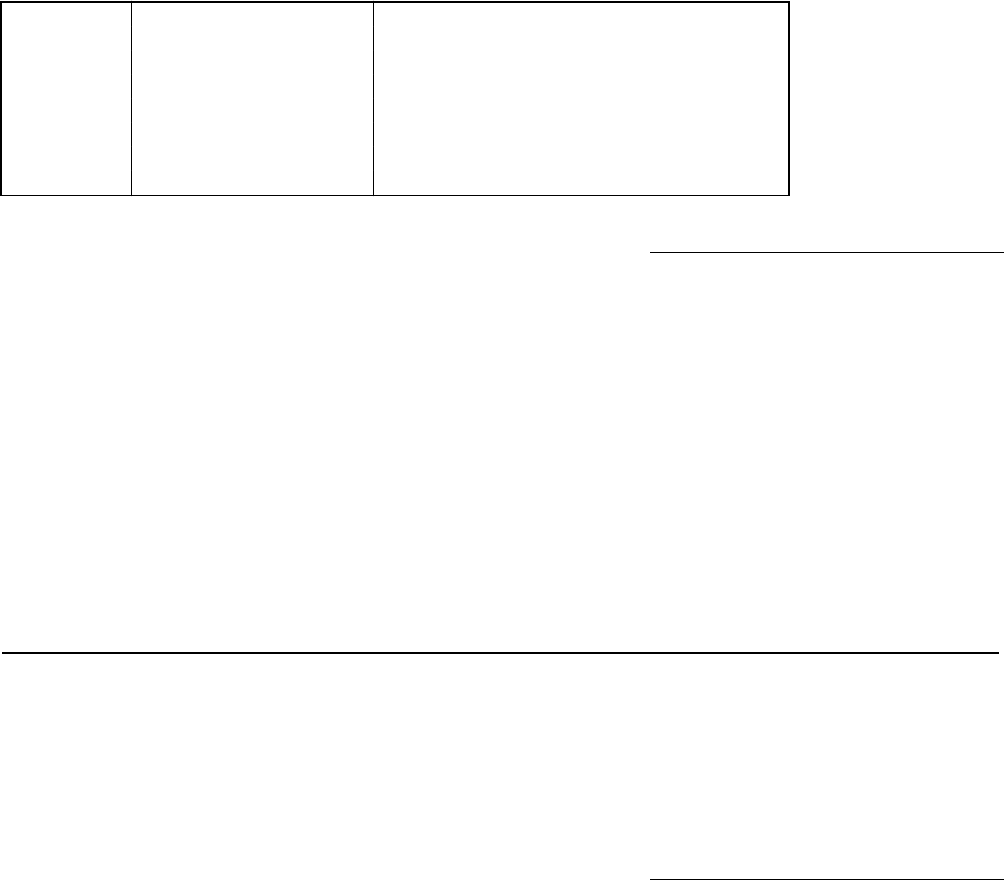
SECTION 4
34
PdL Pitchwheel Delay Level 1dL
Modwheel Delay Level ndL Note Number Delay
Level UdL VelocityDelay Level
AdL Aftertouch Delay Level
SdL Sustain Pedal Delay Level
bdL Breath ControllerDelay Level
7dL Volume Pedal Delay
Level
MOD AMPLITUDE
The Mod Amplitude is the amount that the selected MIDIVERB III
parameter will be affected by the Mod Source. It can be adjusted to
affect the target parameter by a positive or negative amount. In other
words, if the Reverb Decay was selected as the Mod Destination with the
pitch wheel of a keyboard as the Mod Source, the pitch wheel could be
programmed to cause the Reverb to increase the decay (positive) or
decrease its decay (negative).
The
VALUE button selects the amount of Modulation.
CONFIGURATIONS
At the heart of MIDIVERB III's unique sophistication is its 15 different
configurations. A configuration is the order in which the internal digital
Effects are placed. Even with all 4 effects operating simultaneously,
each effect suffers no sonic degradation, and is capable of full 16Hz to
15KHz bandwidth.
CONFIGURATION SIGNAL
PATHS
One of the major differences between each configuration is whether the Chorus of the
MIDIVERB III is connected directly to the output, or if it is fed directly into the Delay or
Reverb instead. Figure 10 shows that Configurations 1 through 6 are identical with
Configurations 7 through 12 except that 1 through 6 has the Chorus connected to the
output.
Another major difference between configurations is how the Delay section of the
MIDIVERB III will be used. In Configurations 1, 7, and 13, the Delay is used for slightly
delaying the Reverb in order to simulate a larger environment. This is called PreDelay.
In all other configurations, the Delay section functions as a normal digital delay. See
Figure 10.


















