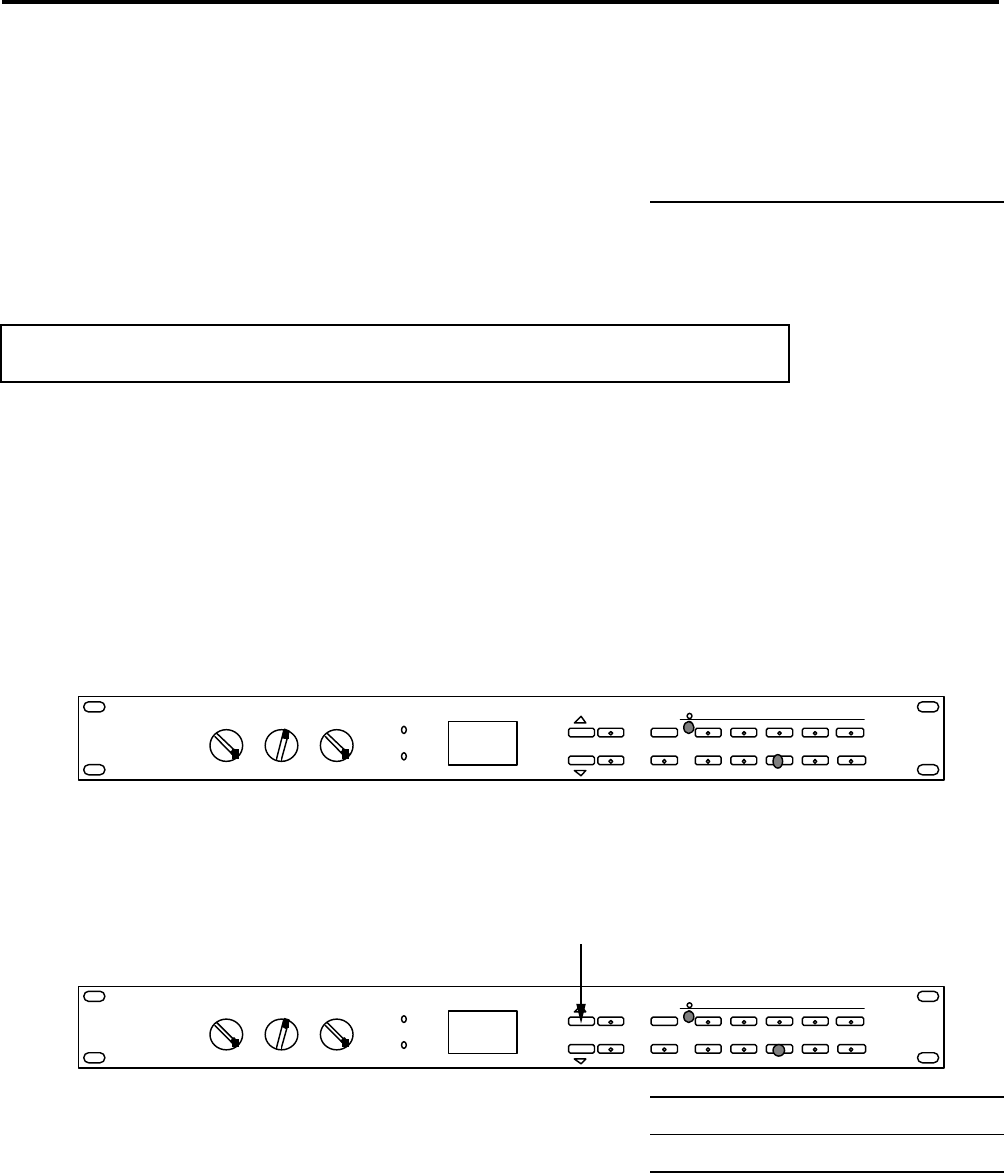
SECTION 4
46
USING MIDIVERB III WITH MIDI
MIDI PARAMETERS
The MIDI button accesses the various MIDI parameters of MIDIVERB III.
The MIDI functions are global functions and are not stored with an
individual program.
MIDI CHANNEL
The MIDIVERB III can receive MIDI information on channels 1 through
16. When in the EDIT mode, the
MIDI button is used to select the send
and receive channel for the MIDIVERB III. The range is 01 through 16.
The MIDI functions are global functions and are not stored with an
individual program.
TO CHANGE MIDI CHANNELS
1) When in the EDIT mode (either EDIT LED lit), press the
MIDI
button once. The numeric display will show "c01" for MIDI
channel 01.
c01
2) If another MIDI channel is desired, press either VALUE button
until the desired channel is displayed.
c02


















