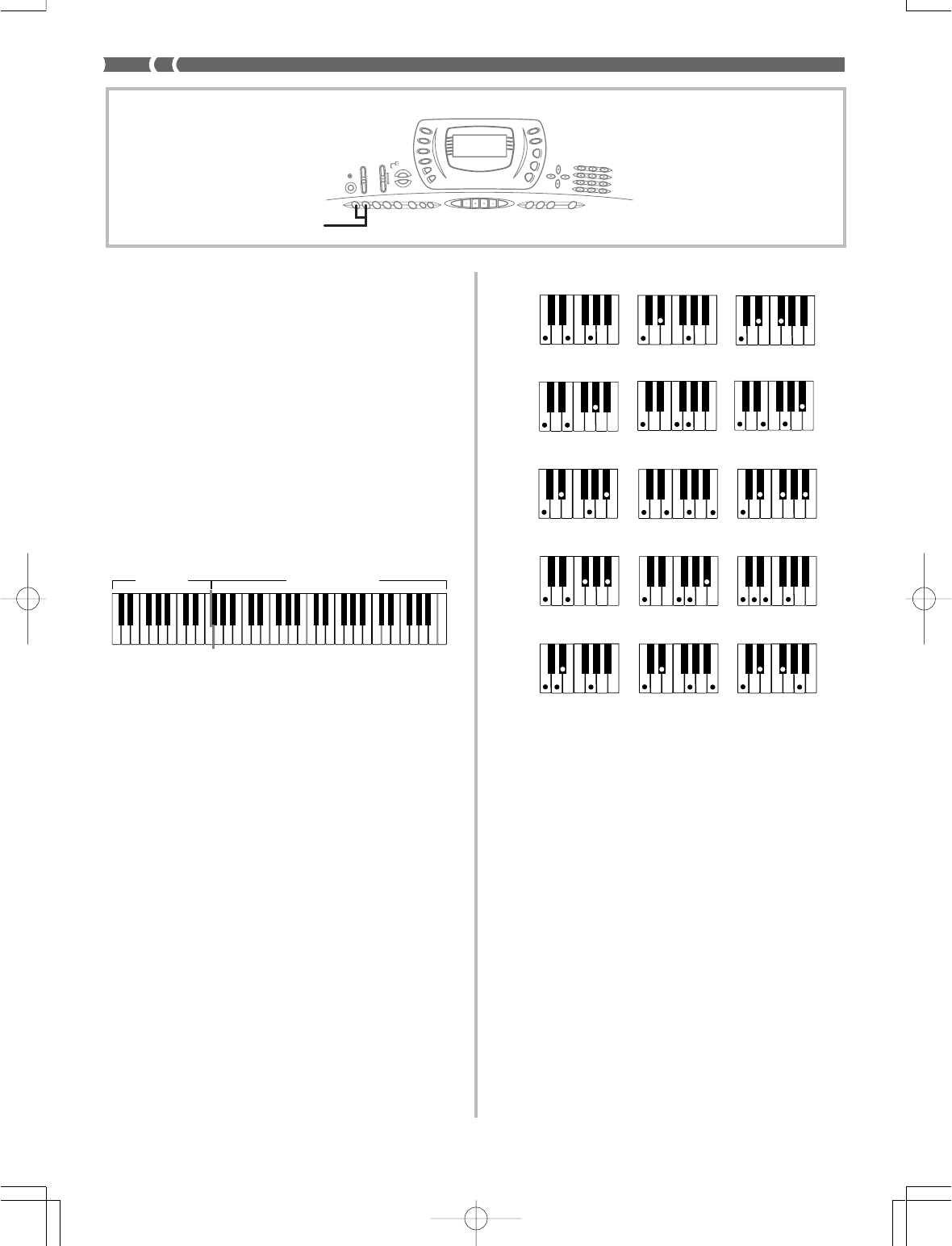
E-30
703A-E-032A
❚
NOTE
• It makes no difference whether you press black or white keys
to the right of a major chord key when playing minor and sev-
enth chords.
FINGERED
FINGERED provides you with a total of 15 different chord
types. The following describes the FINGERED “accompani-
ment keyboard” and “melody keyboard”, and tells you how
to play a C-root chord using FINGERED.
FINGERED Accompaniment Keyboard and Mel-
ody Keyboard
❚
NOTE
• The accompaniment keyboard can be used for playing chords
only. No sound will be produced if you try playing single melo-
dy notes on the accompaniment keyboard.
Melody keyboard
Accompaniment
keyboard
See the “Fingered Chord Chart” on page A-9 for details on
playing chords with other roots.
*1: Inverted fingerings cannot be used. The lowest note is
the root.
*2: The same chord can be played without pressing the 5th G.
❚
NOTE
• Except for the chords specified in note
*1
above, inverted finger-
ings (i.e. playing E-G-C or G-C-E instead of C-E-G) will pro-
duce the same chords as the standard fingering.
• Except for the exception specified in note
*2
above, all of the
keys that make up a chord must be pressed. Failure to press
even a single key will not play the desired FINGERED chord.
C7
*2
( )
Cm7
*2
( )
C Cm Cdim
Caug
*1
Csus4
Cmaj7
*2
( )
Cm7
5
C7
5 *1
C7sus4
Cadd9
*2
( )
Cmadd9
*2
( )
CmM7
*2
( )
Cdim7
*1
INTRO/ENDING 1/2


















