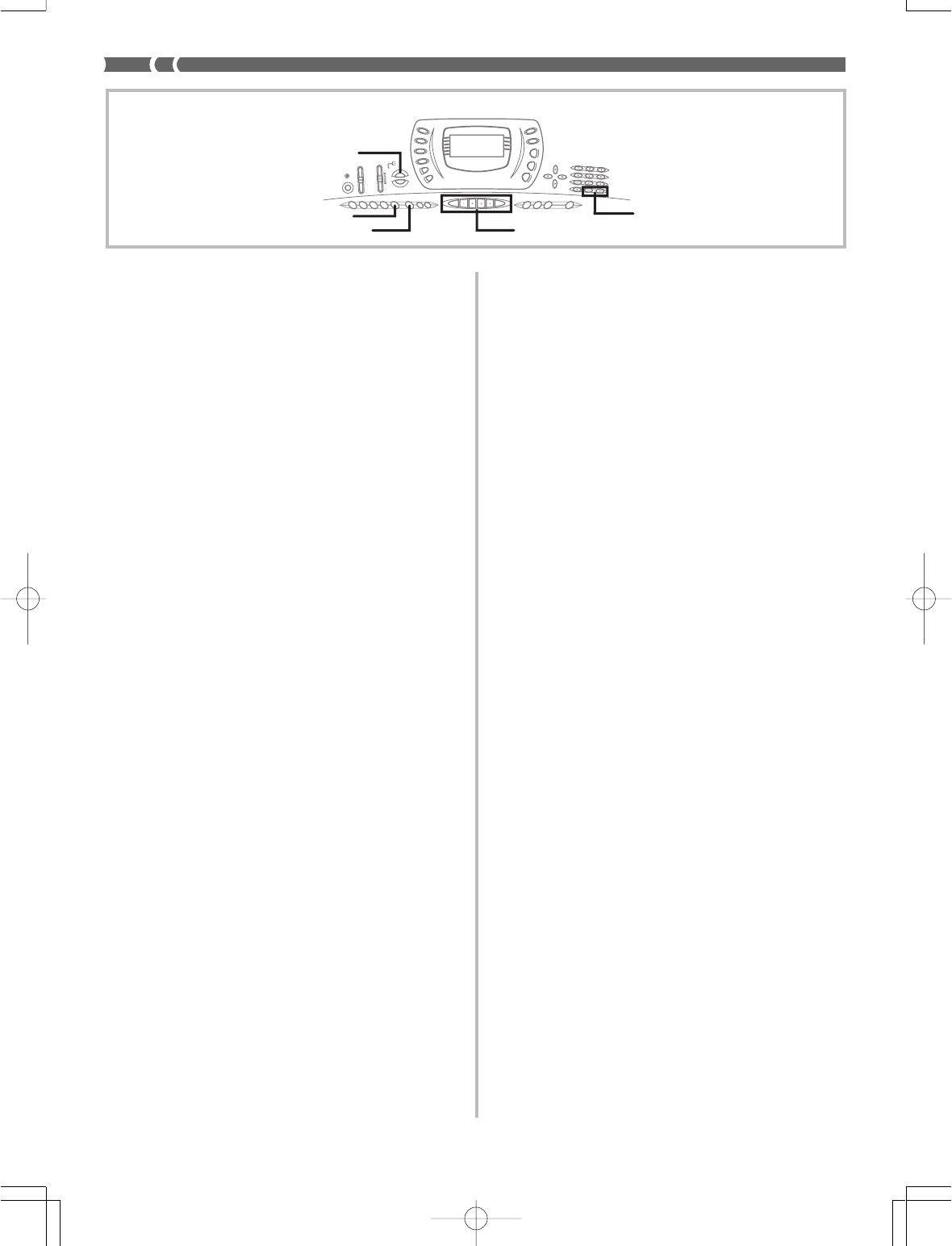
E-48
SONG MEMORY TRACK
[+]/[–]
SONG MEMORY
START/STOP
SYNCHRO/FILL-IN NEXT
703A-E-050A
Mixer Mode Settings
Channel 1 Mixer parameters (page E-36) are automatically
recorded to Track 1. You can use the Mixer to change each of
the parameters.
Memory Capacity
The keyboard has memory for approximately 3,500 notes. You
can use all 3,500 notes for a single song, or you can divide
memory between two different songs.
• The measure number and note number flash on the dis-
play whenever remaining memory is less than 100 notes.
• Recording automatically stops (and auto-accompaniment
and rhythm stops playing if they are being used) whenev-
er memory becomes full.
• The same memory area is used for song memory and user
rhythm memory. Because of this, the number of notes you
can store in song memory is lower when there is user
rhythm data stored in memory. You can clear memory con-
tents and free up more space for song memory space using
the Initialize / Delete setting menu (page E-65).
Memory Data Storage
• Whenever you make a new recording, anything previous-
ly stored in memory is replaced.
• Memory contents are retained as long as the keyboard is
being supplied with electrical power. Unplugging the AC
adaptor when batteries are not loaded or when loaded bat-
teries are dead cuts off the keyboard’s electrical power sup-
ply, clearing all data stored in memory. Plug the keyboard
into a wall outlet with the AC adaptor before replacing bat-
teries.
• Turning off the keyboard while a record operation is in
progress causes the contents of the track your are currently
recording to be lost.
• Remember that you can dump memory contents to anoth-
er MIDI device using the procedure described under “Us-
ing the Data Download Service” on page E-68.
Track 1 Real-time Recording Variations
The following describes a number of different variations you
can use when recording to Track 1 using real-time recording.
All of these variations are based upon the procedure described
under “To record with real-time recording” on page E-47.
●
To record without rhythm
Skip step 5. Real-time recording without a rhythm starts when
you press a keyboard key.
●
To start recording with synchro start
In place of step 5, press the SYNCHRO/FILL-IN NEXT but-
ton. Auto-accompaniment and recording will both start when
you play a chord on the accompaniment keyboard.
●
To record using an intro, ending, or fill-in
During recording, the INTRO/ENDING 1/2, SYNCHRO/
FILL-IN NEXT, and VARIATION/FILL-IN 1/2 buttons (pag-
es E-31 to 32) can all be used as they normally are.
●
To synchro start Auto Accompaniment with an
intro pattern
In place of step 5, press the SYNCHRO/FILL-IN NEXT but-
ton and then INTRO/ENDING 1 or INTRO/ENDING 2 but-
ton. Auto-accompaniment will start with the intro pattern
when you play a chord on the accompaniment keyboard.
●
To start Auto Accompaniment part way into a
recording
In place of step 5, press the SYNCHRO/FILL-IN NEXT but-
ton and then play something on the melody keyboard to start
recording without Auto Accompaniment. When you reach
the point where you want accompaniment to start, play a
chord on the accompaniment keyboard to start Auto Accom-
paniment.


















