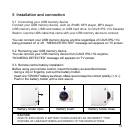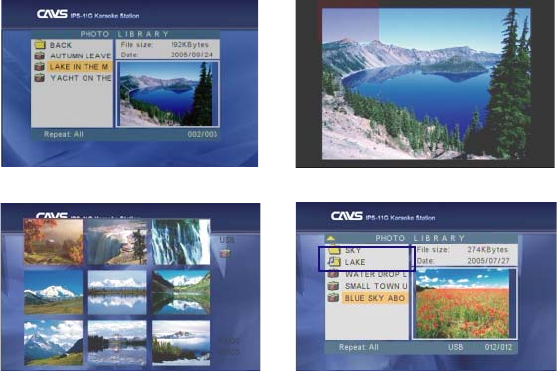
21
6.1 Photos mode
Example of photo library screen
Example of playback screen
Example of thumbnail digest screen
Example of music slide show setup
Photos mode reads and plays image files saved under a folder named Photos
in your digital devices. The folder Photos may contain multilevel sub-folder
structure. CAVS IPS-11G can play back image files of format JPG(JPEG), BMP,
and GIF.
For iPod®, to see the images stored through iTunes®, go to Photos, Full Resolution,
and Year-Month-Date folders. Note that only the images stored with “Include full-
resolution photos” option in iTunes® will be shown.