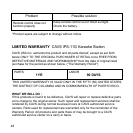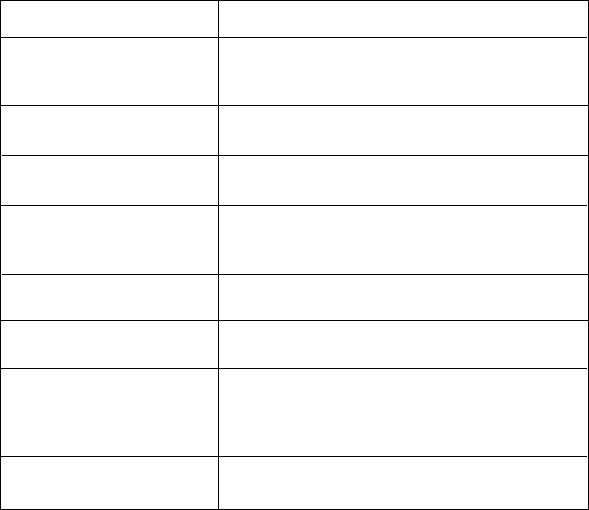
47
10 FAQ (Trouble shooting)
Problem
Possible solution
CODEC NOT SUPPORTED
message appears on screen.
Check if a selected file is supported by the system.
Check your firmware version, and update if new
firmware is available.
DIVX DECRIPTION ERROR Check if the movie file format is supported by the
system.
NO MEDIA DETECTED
message appears
Check if your digital device is securely connected
to the CAVS IPS-11G USB connector.
Nothing appears on screen
Check if the AV OUT cable is properly connected
to TV or receiver’s AV input terminal.
Make sure they are securely connected.
Snowy picture
(image is unclear and snowy)
Check if the correct TV type (NTSC/PAL)
is chosen.
The picture is cut off
Check if that the correct TV type (NTSC/PAL)
is chosen.
No sound
Check the audio volume.
Check if mute is enabled.
Check the AV OUT cable connection to TV or
A/V Receiver.
Power is turned off while
updating firmware
The system is critically damaged. Contact
customer service for repair.