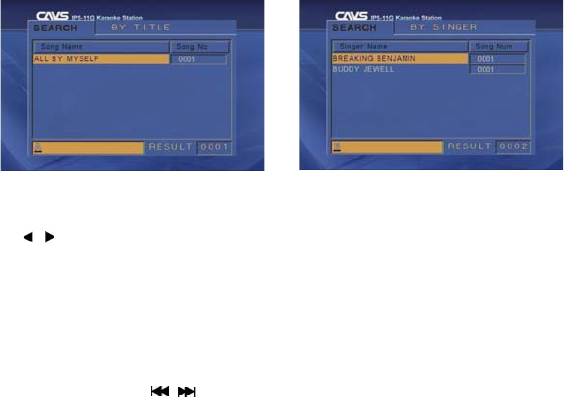
36
Example of Search by Title menu
Example of Search by Singer menu
At Karaoke Search menu, input a song number using NUMERIC keys, or press
the / keys to browse through the songs. For each song number, the song title
will appear on the display. Press ENT key to start playing.
At Karaoke Search menu, press SEARCH key to further select from HELP /
SEARCH BY TITLE / SEARCH BY SINGER menus. HELP menu will display the
instruction on how to search.
In SEARCH BY TITLE menu, use the / keys to select the first character of your
search. Next use the / keys to change the cursor position, and use the
/ keys to select the second character of your search. Songs with matching
characters will be displayed. You can continue to specify more characters to
narrow the list of matching songs. Or use the / or PAGE DN / PAGE UP keys
to select a song in the displayed list and press ENT key to begin playing.
ඔGඖ
ඔGඖ
̵G̷


















