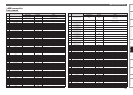16
Before use
Part names and
Functions
Connections
Basic
operations
USB settings
Troubleshooting
Index
Specifications
System diagram
Other
functions
Installing and setting up
supplied software
Setup
This section describes how to set up DJ software based on your operation environment.
Set this according to the OS of your computer.
PC : Sets the USB audio interface for ASIO driver support.
MAC : Sets the USB audio interface for Core Audio support.
Controlling two decks on the DJ software
n Mixing by using DN-MC6000 CH2/CH3 instead of
using the internal mixer function of DJ software
1
Set the mixing mode selector switch to “INT MIX”.
2
Set CH2 of the channel input source switch knob to
“USB/1/2 /MIDI” and CH3 to “USB/3/4 /MIDI”.
n Using the mixer function of the DJ software
1
Set the mixing mode selector switch to “PC MIX”.
2
Set CH2 of the channel input source switch knob to
“USB/1/2 /MIDI” and CH3 to “USB/3/4 /MIDI”.
Controlling four decks with the DJ software
(Using the mixer function of the DJ software)
1
Set the mixing mode selector switch to “PC MIX”.
2
Set CH1 of the channel input source switch knob to
“MIDI”, CH2 to “USB/1/2 /MIDI”, CH3 to “USB/3/4
/MIDI”, and CH4 to ”MIDI”.
To control four decks with the unit, use the mixer function of the DJ
software.