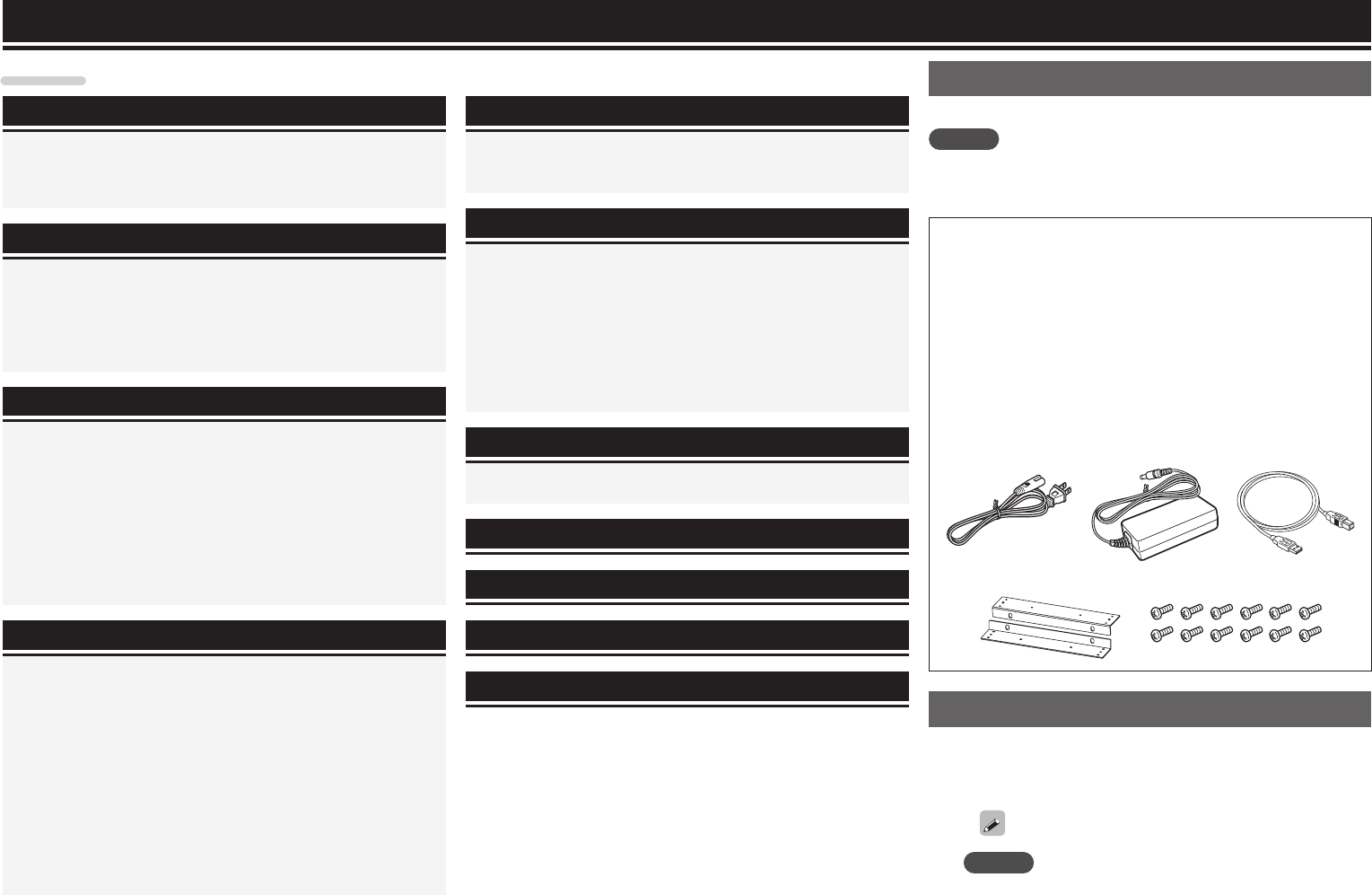
1
Accessories
Check that the following parts are supplied with the product.
NOTE
Conduction noise or interference noise may cause the DN-MC6000 to
malfunction. Therefore, when connecting this device to a computer,
connect using the USB cable included.
q Owner’s manual ......................................................................1
w AC adaptor ...............................................................................1
e USB cable ................................................................................1
r 19-inch rack mount brackets ...................................................2
t Screws for attaching a 19-inch rack mount brackets ............12
y CD-ROM
• DN-MC6000 Resource CD-ROM ..........................................1
• DJ software ..........................................................................1
U.S.A and Canada models: Virtual DJ
European,U.K and Asia/Pacific models: TRAKTOR
u Warranty (for North America model only) ................................1
r
ew
r
t
About this manual
n Symbols
v
This symbol indicates a reference page on
which related information is described.
This symbol indicates a supplementary
information and tips for operations.
NOTE
This symbol indicates points to remember
operations or function limitations.
n Illustrations
Note that the illustrations in these instructions are for explanation
purposes and may differ from the actual unit.
Contents
Before use ·················································································1
Accessories ····················································································1
About this manual ········································································1
Main features ·················································································2
Cautions on handling ····································································2
Part names and functions ·················································3
Top panel ······················································································3
q TRAKTOR ···············································································3
w Virtual DJ·················································································5
e Mixer part················································································7
Front panel ·····················································································8
Rear panel ······················································································8
Connections ·············································································9
Preparations ··················································································9
Cables used for connection ··························································9
Input terminal connection ····························································9
Connecting external devices and MIC ··········································9
Output terminal connections ·····················································10
Outputting to amps and recording ·············································10
Connecting of the booth/send output terminal ···························10
Input/Output terminal connections ·········································11
Connection to a computer ·························································11
Connecting the power cord ·······················································11
Installing and setting up supplied software ··········12
Installing the ASIO driver (Windows only) ·······························12
Starting up ··················································································13
About the control panel screen···················································13
Installing TRAKTOR ····································································14
Installation onto a Windows computer ·······································14
Installation onto a MAC computer ··············································14
Installing Virtual DJ ····································································15
Installation into Windows computer ···········································15
Installation into MAC computers ················································15
Setup ····························································································16
Controlling two decks on the DJ software ·································16
Controlling four decks with the DJ software
(Using the mixer
function of the DJ software) ·························································· 16
Basic operation ·····································································17
Basic operation ············································································17
MIC (Mic input) ···········································································17
Headphone monitor ···································································18
USB settings ··········································································18
Before use
Setting up USB audio output·····················································18
INPUT CH 1/4 output mode ························································18
REC OUT/MIC output mode ·······················································18
USB audio mixing mode ····························································18
INTERNAL MIX output mode ·····················································18
PC MIX output mode ··································································18
MIDI command input/output ····················································19
Setting up MIDI output channels and checking their settings ····19
MIDI control function ·································································19
Other functions·····································································22
Fader lock function ·····································································22
Adjusting the touch sense sensitivity ·······································22
Troubleshooting···································································23
Specifications ········································································24
Index ··························································································25
System diagram ···································································26


















