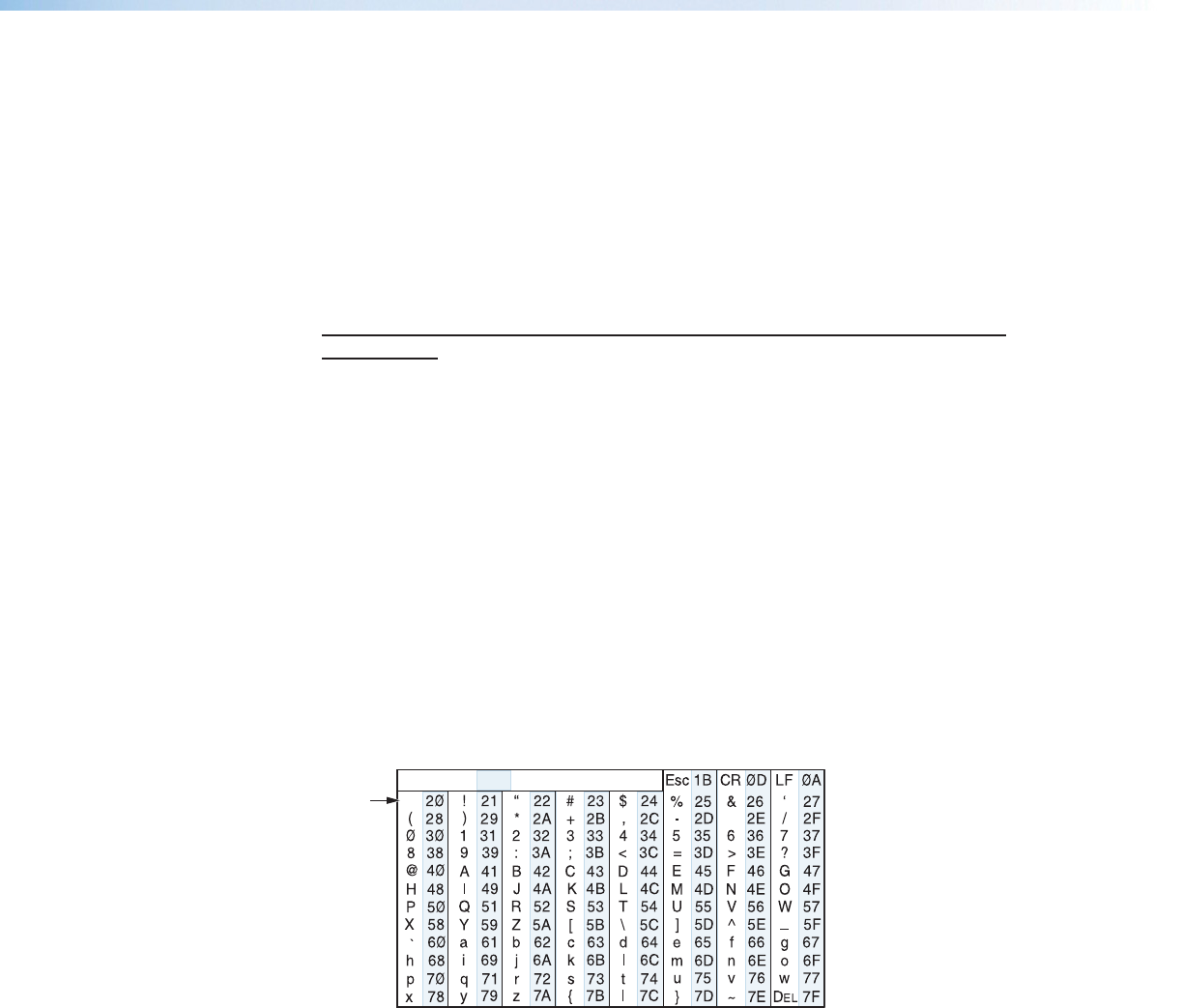
USB Port (Front Panel)
The MVC 121 Plus has a front panel USB port that can be connected to a host device such
as a computer running the HyperTerminal utility, or the DataViewer utility. The port makes
serial control of the switcher possible. Once the connection is established, see Using the
Command/Response Tables below for SIS programming details.
MVC 121 Plus-initiated Messages
The MVC initiates messages under specific conditions. No response is required from the
host. The MVC 121 Plus-initiated messages are listed here (underlined).
© Copyright 2011, Extron Electronics, MVC 121 Plus, Vn.nn,
60-1096-01
Vn.nn is the firmware version number.
The MVC sends the boot and copyright messages under the following circumstances:
If the MVC is off and an RS-232 connection is already set up (the PC is cabled to the MVC
and a serial communication program such as HyperTerminal is open), the connected unit
sends these messages via RS-232 when first powered on.
Using the Command/Response Tables
SIS commands consist of a string (one or more characters per command field). No special
characters are required to begin or end a command sequence. When the
MVC 121 Plus determines a command is valid, it executes the command and sends a
response to the host device. All responses end with a carriage return and a line feed
(CR/LF =
]
), signaling the end of the response character string.
When programming, certain characters are more conveniently represented by their
hexadecimal rather than ASCII values. The following table shows the hexadecimal
equivalent of each ASCII character:
ASCII to Hex Conversion Table
•
Space
Figure 17. ASCII to Hex Conversion Table
MVC 121 Plus • SIS Programming and Control 30


















