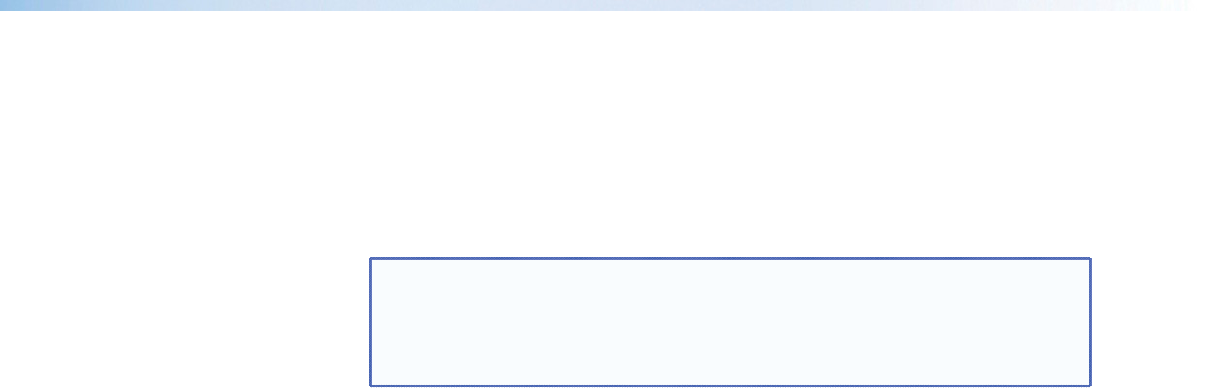
7. Click OK. The DSP Configurator program updates the current configuration with
the configuration from the MVC 121 and is now connected live. Changes to the
configuration will be reflected immediately in the device operation.
8. Click OK. The DSP Configurator program uploads the current file created or opened
in Emulate mode to the MVC 121. The file overwrites the configuration of the device,
and DSP Configurator is now connected live. Changes to the configuration will be
reflected immediately in the device operation.
NOTE: When changes are made to the configuration using DSP Configurator,
the changes are immediately made to the MVC 121. However, if the
program is disconnected from the mixer or shut down before the new
configuration is saved, the mixer will revert back to the previously saved
configuration.
MVC 121 Plus • Software Control 48


















