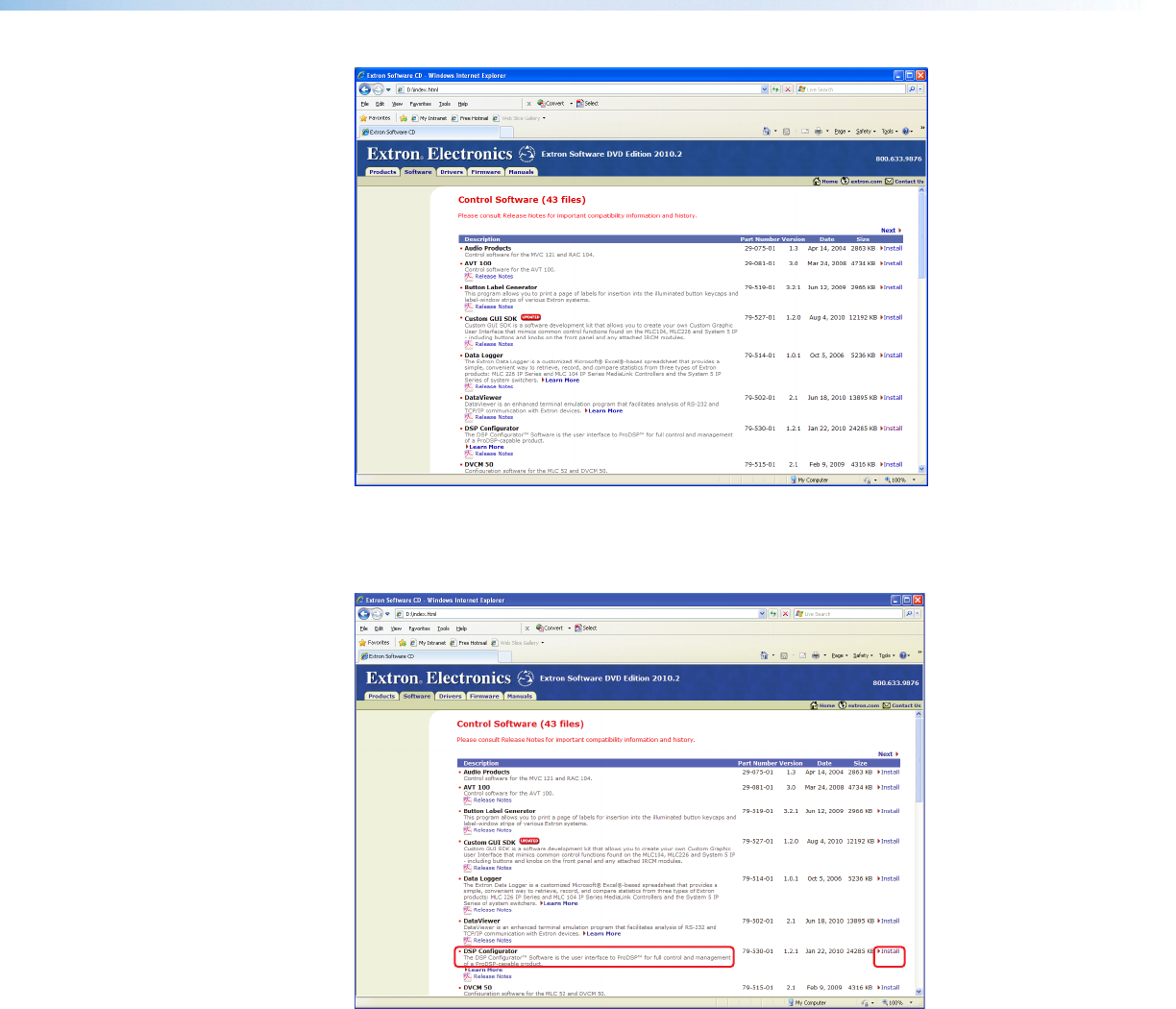
Figure 19. DVD Software Menu
3. Scroll to the DSP Configurator program and click the Install text to its right, as
shown in the red boxes below.
Figure 20. DVD Control Software Menu
4. Follow the on-screen instructions. By default, the Windows installation creates a
C:\Program Files\Extron\DSP_Configurator folder for the DSP Configurator
program files.
5. When the DSP Configurator installation is complete, the USB Installer starts
automatically. It is recommended to install the USB drivers whether they are used
immediately or not.
MVC 121 Plus • Software Control 41


















