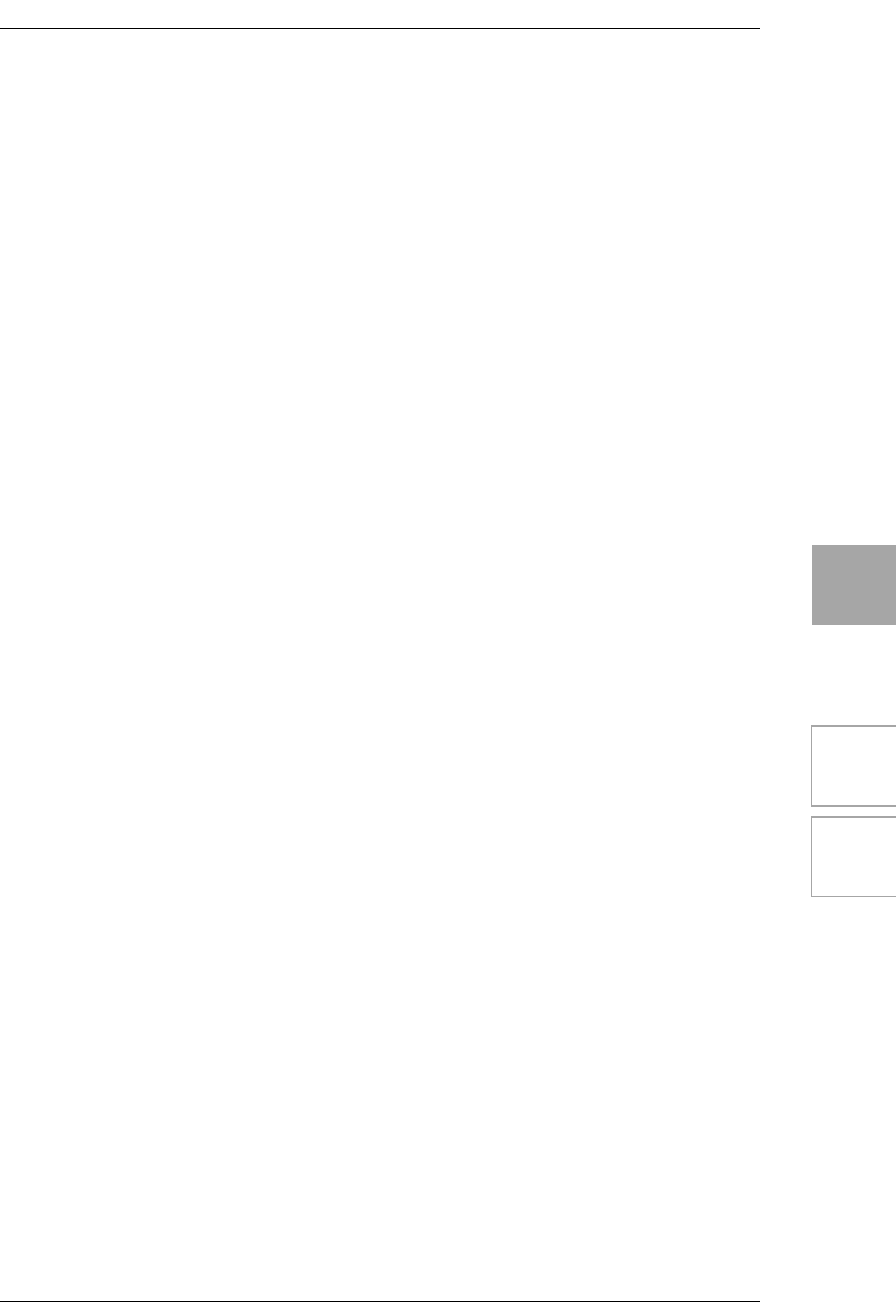
DRIVE/AMPCABINETPRE EFFECT
MODULATION
DELAYREVERB Effect Type Tuner
27
C. PRE EFFECT
The pre-effect is located in front of the drive/amp model.
* : This symbol indicates a parameter that you can control from the expression
pedal.
1. COMP
The COMP effect is ideal when you want to play smooth and clean phrases at a
consistent volume, or when you want more sustain. It models a compressor pedal
that was popular for its percussive clean sound.
2. LIMITER
This models an effect that maintains a consistent level for the input signal volume.
While it is similar to a compressor, a limiter applies compression only to the
sounds that exceed a specified level. Since raising the RATIO or lowering the
THRESHOLD will lower the overall level, you should use the LEVEL parameter to
compensate the level appropriately.
3. EXCITER
This models an effect that adds a brilliant high range to the sound. You can choose
from two types; a conventional exciter that always adds the high range, or a
“dynamic exciter” unique to ToneWorks which applies the exciter according to the
volume of the input (especially good on slapped bass playing).
[1] “SENS” 1.0–10.0 * Adjusts the sensitivity. Turn the knob toward
the right to increase the amount of compres-
sion and sustain.
[5] “LEVEL” 0.0–10.0 * Adjusts the output level.
[1] “RATIO” 0.0–10.0 * Increasing the value will apply more com-
pression.
[2] “ATTACK ” 0.0–10.0 * Increasing the value will cause compression
to apply more slowly.
[3] “THRESHLD”1.0–10.0 Compression will apply when the signal
exceeds the threshold level you specify
here.
[5] “LEVEL” 0.0–10.0 * Output level.
[3] “FREQ” 1.0–10.0 * The frequency at which the exciter is
applied.
[4] “TYPE” Selects the type of exciter.
1 (Normal): Normal type
2 (Dyna): Dynamic type
[5] “EFFECT” 0.0–10.0 * Effect level.


















