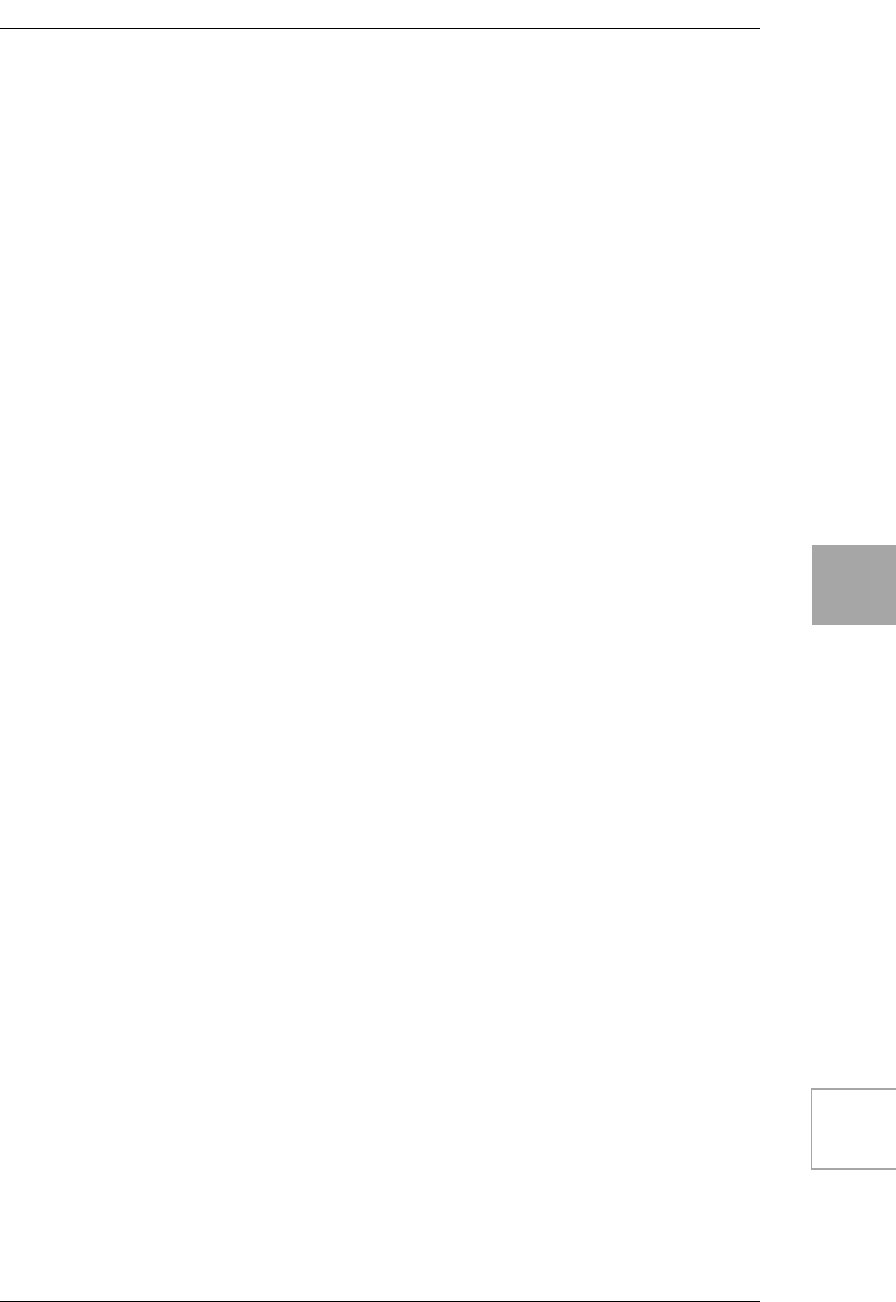
DRIVE/AMPCABINETPRE EFFECT
MODULATION
DELAYREVERB Effect Type Tuner
39
F. REVERB EFFECTS
Here you can select one of 11 reverb-type effects.
*: This indicates a parameter that you can control from the expression pedal.
The parameters of the reverb effect are the same for all types.
NOTE: This table applies to the following 11 reverb effects.
1. SLAP
This models the reverb of a very small space with short reverberation.
2. SPRING
This models a spring reverb unit that produces reverberation using a vibrating
spring.
3. BOUNCE
This models a spring reverb that produces a higher-density reverberation.
4. PLATE
This models a type of reverb unit that works by vibrating a metal plate instead of a
spring. It is adjusted to a fairly short reverb time. This reverberation is character-
ized by a rapid attack, and is suitable for percussive playing.
5. GARAGE
This reverb models the dense reverberation typical of a garage.
6. CHAMBER
This reverb model was captured by placing a speaker and mic in an echo chamber
(a specially-designed room used in the past by recording studios). This model
reproduces the reverberation of a mild-sounding echo chamber.
[1] “TIME” 1.0–10.0 * Sets the reverb time. The relation between this
setting and the actual length of reverberation
will differ depending on the reverb type.
[2] “LO DAMP” 0.0–10.0 * Adjusts the attenuation of the low-frequency
range.
[3] “HI DAMP” 0.0–10.0 * Adjusts the attenuation of the high-frequency
range.
[4] “PRE DLY” 0–70[ms] Sets the initial delay before the reverberation
begins. By adjusting this setting you can clarify
the definition of the original sound.
[6] “MIX” 0.0–10.0 * Adjusts the mix amount of the reverb.


















