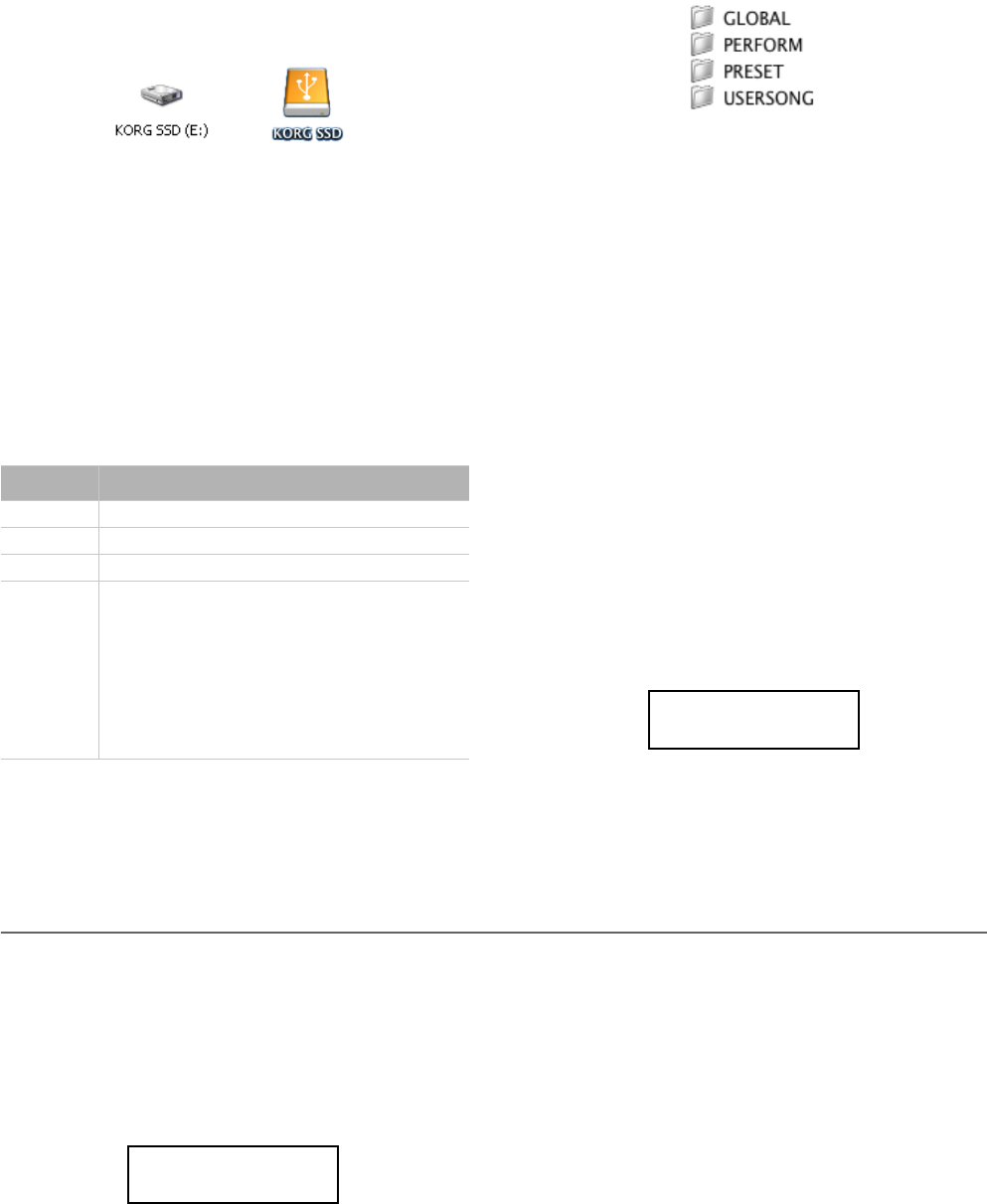
Global settings > Erasing songs from the User Song album
54
At this point, the C-720 should appear on your com-
puter’s desktop or disk window as an external USB drive,
with the name KORG SSD (i.e., KORG Solid State Disk,
the technical name of the internal permanent memory).
4. Move files to or from the C-720 and the personal comput-
er as you would with any other USB drive. When moving
files, consider the following:
Warning: Do not turn the C-720 off before disconnecting it
from the personal computer. Doing so, could damage the C-
720’s memory content, and cause malfunctioning on your
personal computer.
Data inside the C-720’s memory are organized in four
folders (also called ‘sub-directories’). Each folder contains
a different type of data created by yourself. The different
data is explained in the following table.
This is the diagram of the data::
5. After data transfer is completed, remove the KORG SSD
icon from the computer desktop. Please refer to your com-
puter’s documentation for any care on ejecting/removing
USB storage devices. However, here is what you should
commonly do:
• On a Windows PC: Right-click the KORG SSD icon dis-
played in the right side of your computer’s taskbar. In the
menu that appears, left-click “Stop USB disk driver (drive
name).” Make sure that a message indicating that the
“USB disk may be disconnected safely” is displayed. At
this point, the C-720 should have been automatically dis-
connected from your personal computer, and the Enable
command should appear again in the C-720’s display,
meaning connection has been deactivated.
• On a Mac: Drag the KORG SSD icon over the Eject icon
on the Dock (Mac OS 9: drag it to the trashcan on the
desktop), and wait until the icon disappears. When it is no
longer shown, go to the C-720 and press the -/NO button
to deactivate data connection. The C-720 will be reinitial-
ized, and the Enable command will appear in the display
again, meaning connection has been deactivated.
6. When the Enable command appears in the display again,
the USB connection has been safely turned off.
7. Press the EXIT button to return to the Main or Song Play
page, or the SCROLL
button to go to the next edit page
(see below).
Erasing songs from the User Song album
You can erase a song from the User Song album. On the con-
trary, songs of the other albums cannot be erased.
Note: You can erase a song from the User Song album also via
an external computer, by means of the USB data connection
(see above).
1. After having kept the EDIT button pressed, use the
SCROLL
button to show the Erase Song page:
2. Use the +/YES and -/NO buttons to choose the song of the
User Song album you wish to delete. If the name is longer
than the display, it will scroll up to the end, then return to
the beginning.
3. Press the SCROLL
button to move the cursor to the
Exec command.
4. Press +/YES to start deletion. The “Are you sure?” message
appears. Press +/YES to confirm deletion, -/NO to cancel
and keep the song.
5. Press the EXIT button to return to the Main or Song Play
page, or the SCROLL
button to go to the next edit page
(see below).
Folder Content
Global Global settings, Metronome settings
Perform Performances
Preset Modified sounds and sound combinations
UserSong Your personal songs, i.e., songs you created with
the internal recorder, or created with an external
sequencer. You can copy from the computer to this
folder songs in Standard MIDI File format (files
with the “.MID” extension). To select the correct
sounds on the C-720, imported songs must comply
with the General MIDI (GM) standard. Not all GM
sounds can be played, since C-720 includes only a
subset of the GM standard.
Mac OS X
Windows
USB Connect 16
Enable?
Erase Song 17
Prelude Exec?
C720_English.fm Page 54 Tuesday, October 10, 2006 4:14 PM


















