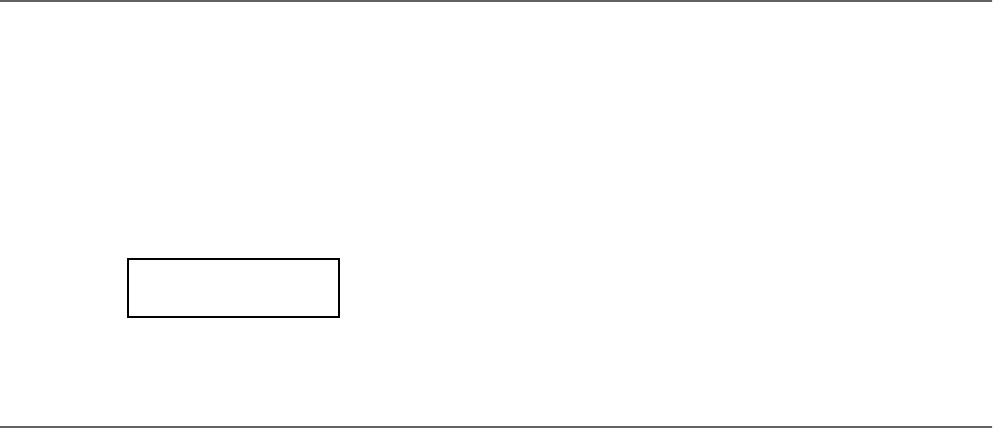
Global settings > General Reset
55
General Reset
You can reset all memory data to the original factory settings.
This includes sounds, sound combinations, performances,
global data.
Warning: The general reset will delete all your user data, like
custom performances, Layer sound balancing and global data!
Backup this data to a personal computer before doing a gener-
al reset. User Songs will not be deleted.
1. After having kept the EDIT button pressed, use the
SCROLL
button to show the General Reset page:
2. Press +/YES to start the reset procedure (or -/NO or EXIT
to cancel and exit). The “Are you sure?” message appears.
Press +/YES again to confirm reset, -/NO to cancel and
leave your custom data untouched.
If you choose to reset, the instrument is reset, and all data
are restored to the original values. Please do not turn the
instrument off during reset.
System version number
You can see the operating system’s version number while in
Global mode. Press both the SCROLL
and +/YES buttons
together. The version number will appear in the display. Press
EXIT to close the message.
General Reset 18
Exec? (Yes/No)
C720_English.fm Page 55 Tuesday, October 10, 2006 4:14 PM


















