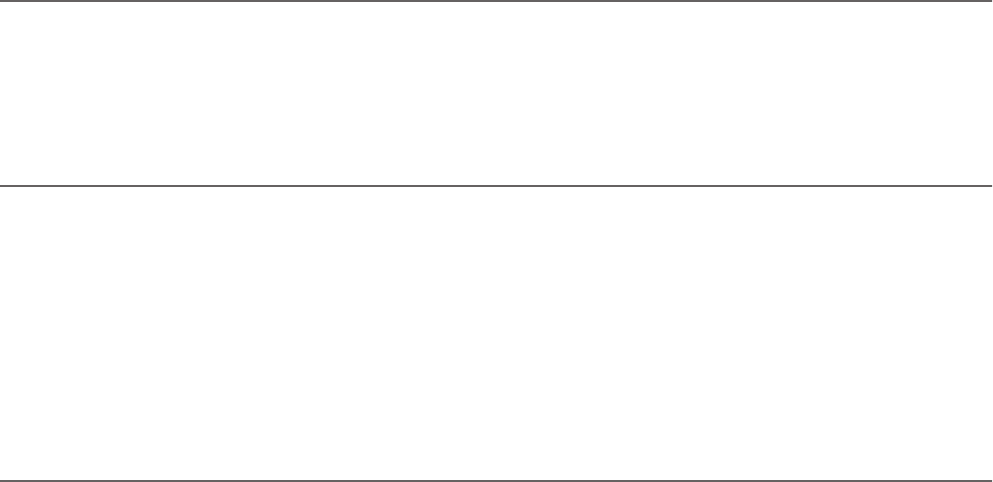
Installing the Korg USB MIDI Driver > Connecting the C-720 to a personal computer
59
Installing the Korg USB MIDI Driver
The USB port can be used to transfer MIDI data between the
C-720 and a personal computer (this is called the MIDI Over
USB function). This is useful when your computer is not fitted
with a MIDI interface.
USB can be used in parallel with the MIDI ports. For example,
you can connect your C-720 to a sequencer running on your
computer, and at the same time control another MIDI instru-
ment connected to the MIDI ports of the piano.
Connecting the C-720 this ways makes it, at the same time, a
MIDI input device, a controller, and a sound generator.
Connecting the C-720 to a personal computer
Please install the KORG USB-MIDI Driver, before connecting
the C-720 to a personal computer. Be sure your personal com-
puter meets the requirement shown on “KORG USB-MIDI
Driver system requirements” below.
KORG USB-MIDI Driver system requirements
Windows
Computer: A computer with an USB port, that satisfies the re-
quirements of Microsoft Windows XP.
Operating system: Microsoft Windows XP Home Edition /
Professional / x64 Edition (a driver for the x64 Edition is in
beta release.)
Macintosh
Computer: An Apple Macintosh with an USB port that satis-
fies the requirements of Mac OS X.
Operating system: Mac OS X version 10.3 or later.
Please note before use
Copyright to all software included in this product is the prop-
erty of Korg Inc.
The license agreement for this software is provided separately.
You must read this license agreement before you install this
software. Your installation of this software will be taken to in-
dicate your acceptance of this agreement.
C720_English.fm Page 59 Tuesday, October 10, 2006 4:14 PM


















