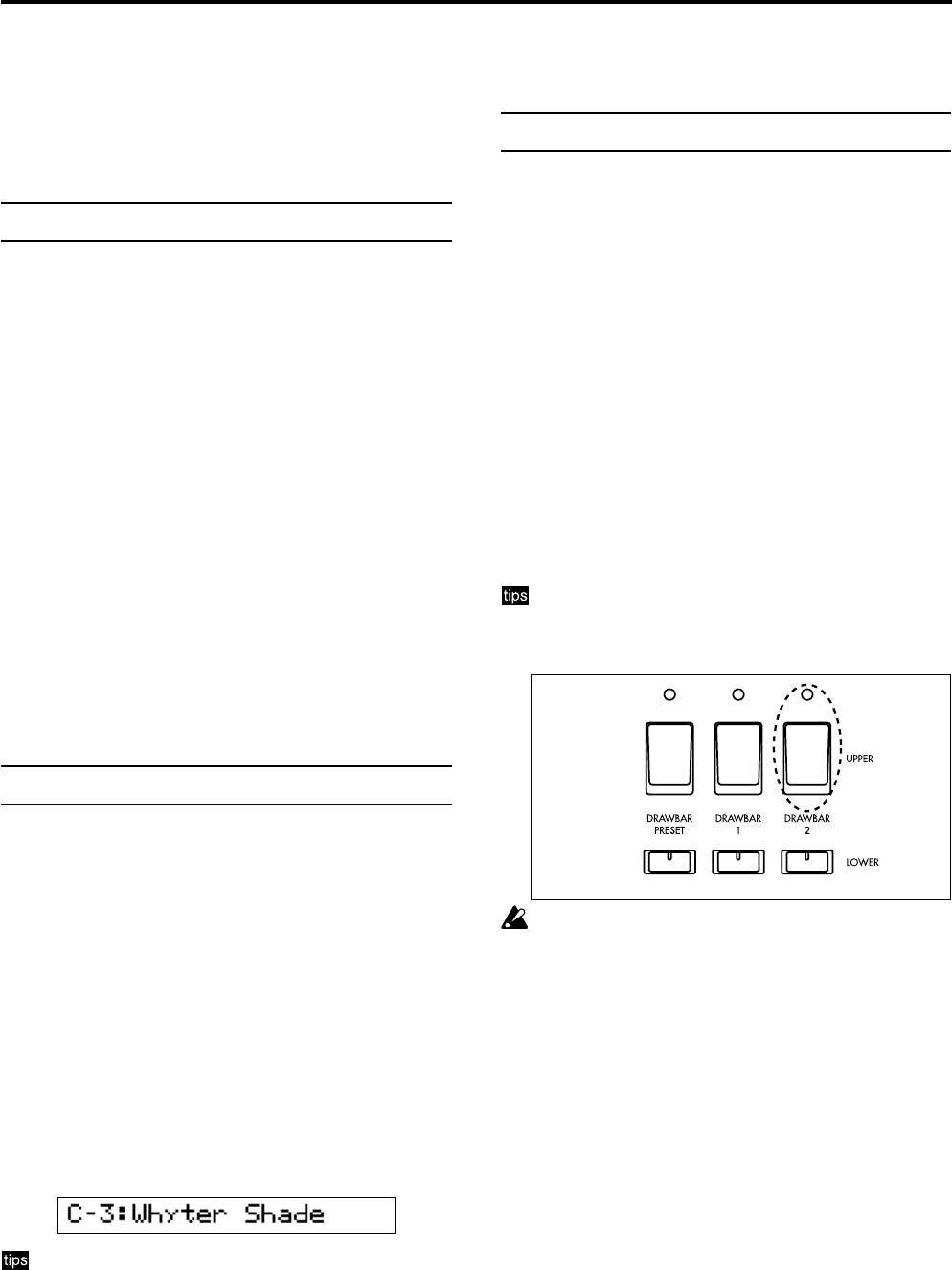
Basic operation
8
2. About programs
The CX-3 has 128 preset programs (64 for Normal mode,
and 64 for EX mode).
In each mode, the programs are organized as banks A–H,
with eight programs in each bank.
How a program is organized
A preset program consists of the following four types of
settings.
1) Settings for the basic organ sound
2) Drawbar settings
3) Effect settings
4) Front panel key settings
Each program has its own independent settings. This
means that when you change programs, the settings of
the selected program will take effect.
2) Drawbar settings are specified by each program as
parameters, but these settings will be used only if
[DRAWBAR PRESET] key is selected in the DRAWBAR
SELECT section.
If you select either [DRAWBAR 1] key or [DRAWBAR 2]
key in the DRAWBAR SELECT section, drawbar param-
eter settings will not be used; instead, the settings of the
front panel Drawbar 1 and Drawbar 2 controls will be
used.
4) Front panel key settings are the Group 1 “Prg. Chng”
parameters of Global mode. If you select Int. Params, the
front panel key settings will be used without change even
when you switch programs.
Selecting a program
As an example, here’s how to select the Normal mode
program C-3 (program 3 of bank C)
1. Make sure that you are in Normal mode.
When you turn the power on, the CX-3 will automati-
cally be in Normal mode.
In Normal mode, the [EX MODE] key, [EDIT] key, and
[GLOBAL] key LEDs will be dark.
If the [EX MODE] key LED is lit, press the [EX MODE]
key once.
If the [EDIT] key or [GLOBAL] key LED is lit, either
press the lit key once or press the [EXIT] key.
2. Press the [+] key twice to select bank C.
Notice that C appears at the left side of the display.
3. Press the PROGRAM [3] key.
The C-3 program will be selected, and the display will
show the program number and program name.
To select an EX mode program, verify that you are in
Normal mode in step 1 and then press the [EX
MODE] key. Then perform steps 2 and 3.
Now you can continue to the section “3. Playing the
CX-3” that follows.
3. Playing the CX-3
Play using the drawbars
Normal mode
As an example, here’s how to play using front panel
Drawbar 2.
We will play the sound specified by Drawbar 2 across the
entire keyboard without splitting the keyboard.
1. Make sure that you are in Normal mode.
For details refer to the preceding section “Selecting
programs.”
2. In the DRAWBAR SELECT section, make sure that
the UPPER [DRAWBAR 2] key LED is lit.
If this key LED is dark, press the UPPER [DRAWBAR
2] key.
Now you can play the Upper tone generator using
front panel Drawbar 2 settings.
With the factory settings, the UPPER [DRAWBAR 2]
key and LOWER [DRAWBAR 1] key LEDs will be lit
when you turn on the power.
You can set the Global mode Group 7 “Default Db
Select” parameter to specify what will be selected in
the DRAWBAR SELECT section when the power is
turned on.
When the keyboard is not split, the Upper tone
generator will be used for the entire keyboard. In
this case, what you choose for the Lower tone
generator in the DRAWBAR SELECT section will
have no effect on the sound played from the CX-3’s
keyboard.


















