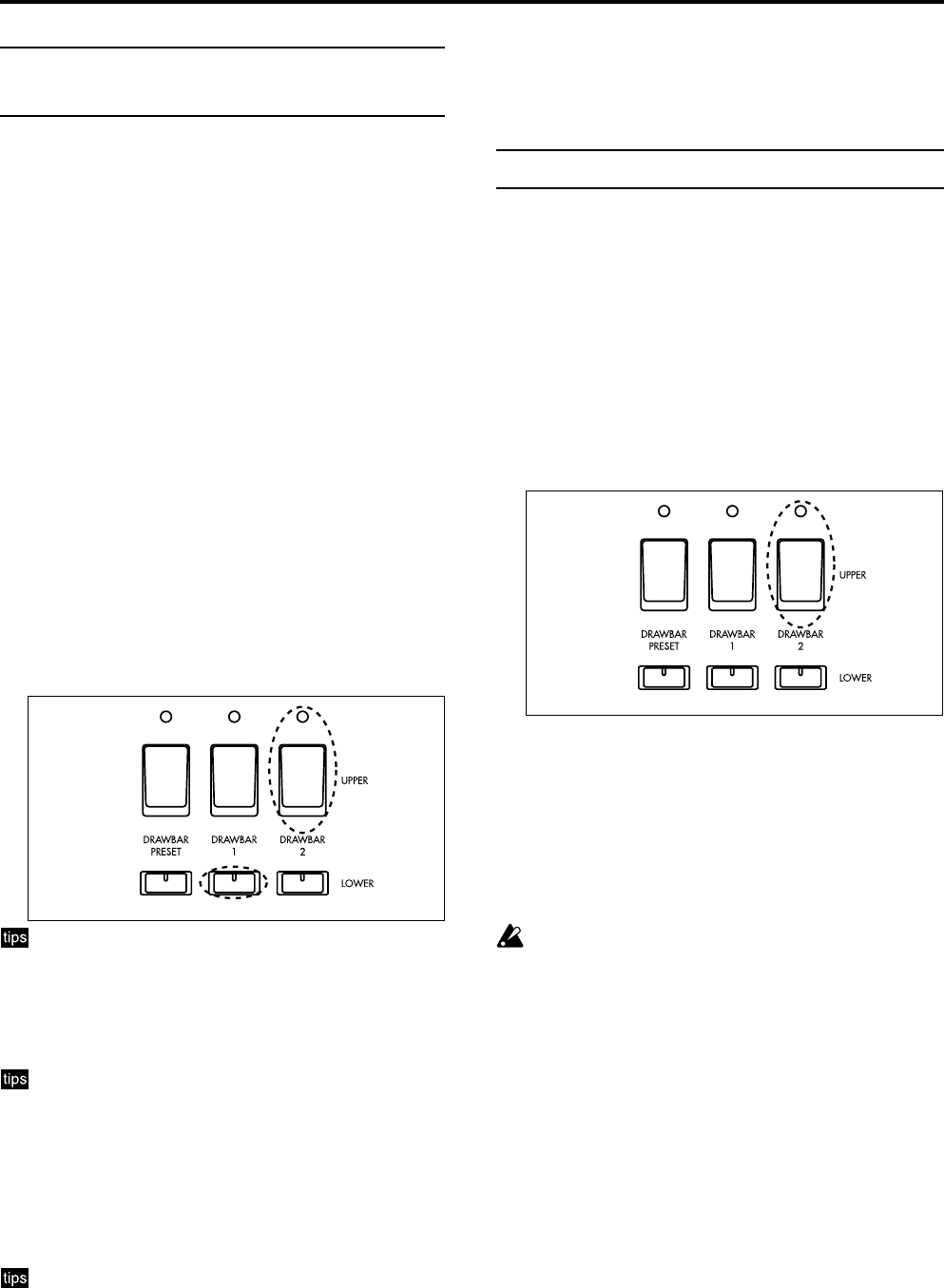
Basic operation
11
Dividing the keyboard into
left and right
In Normal mode, you can divide the keyboard into left
and right to use the Upper and Lower tone generator
separately, as if you were playing a two-manual key-
board.
1. Make sure that you are in Normal mode.
For details on how to check this, refer to “Selecting a
program” (p.8).
2. Press the [SPLIT] key.
The key LED will light.
The keyboard of the CX-3 will be divided into two
areas at the split point specified for each program.
The split point will be the highest note in the left-
hand keyboard area.
If you wish to change the split point, you can adjust
the Normal Edit mode Group 7 “Split Point” param-
eter.
3. In the DRAWBAR SELECT section, press the
UPPER [DRAWBAR 2] key and LOWER [DRAW-
BAR 1] key.
Notice that the LED of each key is lit.
Now you can use Drawbar 2 to create the sound of
the right-hand keyboard area, and Drawbar 1 to
create the sound of the left-hand area. The right-hand
area will use the Upper tone generator, and the left-
hand area will use the Lower tone generator.
By selecting the UPPER [DRAWBAR 2] key, you can
add the keys of the front panel PERCUSSION
section to add percussion to the sound.
4. While playing the keyboard, pull out various bars
of Drawbar 1 and 2 to create the sound for the left
and right-hand areas.
In step 3, you can press the UPPER [DRAWBAR
PRESET] key or the LOWER [DRAWBAR PRESET]
key to play using the drawbar settings of the
program. In this case, you will need to set the
Normal Edit mode Group 2 “DB Preset’s Perc”
parameter to Ena if you wish to add percussion.
In this way, you can use various combinations of the
DRAWBAR PRESET section to select and play
different drawbar settings.
You can set the left and right-hand areas to the same
pitch range. To do so, use the Normal Edit mode
Group 7 “Split Upper Octave” parameter and “Split
Lower Octave” parameter.
4. Applying effects to your
performance
Percussion
You can use the keys and drawbars of the front panel
PERCUSSION section to add percussion to your perfor-
mance.
Percussion adds an attack to the beginning of the note,
giving the sound more crispness. However when the
keyboard is played legato, percussion will be added only
to the first note you play.
Normal mode
When performing with the drawbars
You must select the UPPER [DRAWBAR 2] key in the
DRAWBAR SELECT section (the key LED will light).
When you play using Drawbar 2 of the front panel,
percussion can be added by operating the keys of the
PERCUSSION section.
When playing a program
Set the “DB Preset’s Perc” parameter to Ena.
When playing the drawbar settings of a program,
percussion can be added by operating the keys of the
PERCUSSION section.
Since the “DB Preset’s Perc” parameter can be set
independently for each program, you must use the
following procedure to check the setting after you
select a program.


















