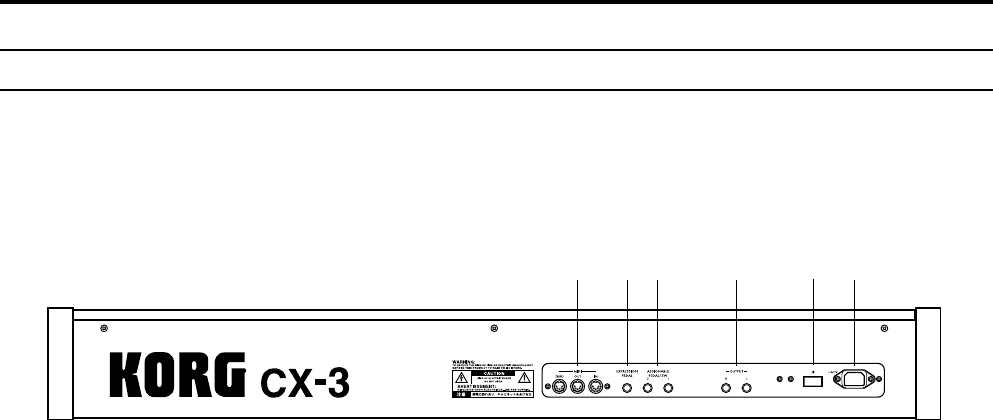
Introduction
5
Rear panel
654321
1. MIDI IN connector
Musical data and sound settings etc. can be received
at this connector.
Use this connector when you wish to play the CX-3’s
tone generator from a connected MIDI device.
MIDI OUT connector
Music data and sound settings etc. can be transmitted
from this connector.
Use this connector when you wish to control a con-
nected MIDI device.
MIDI THRU connector
Music data and sound settings etc. received at the
MIDI IN connector are re-transmitted without change
from this connector.
Use this connector when you wish to connect multiple
MIDI devices.
2. EXPRESSION PEDAL jack
Connect the included expression pedal here.
3. ASSIGNABLE PEDAL/SW 1, 2 jacks
On/off-type pedal switches (separately sold Korg PS-
1 pedal switches), or separately sold Korg EXP-2 foot
controllers or XVP-10 expression/volume pedals can
be connected to these jacks.
4. OUTPUT L, R jacks
Connect these jacks to the INPUT jacks of your amp or
mixer.
These are unbalanced phone jacks.
When connecting in stereo, use the L and R jacks.
When connecting in monaural, use the L jack.
5. Power switch
This turns the power on/off.
6. AC power inlet
Connect the included power cable here.
After connecting the power cable to the CX-3, plug it
into an AC outlet.


















