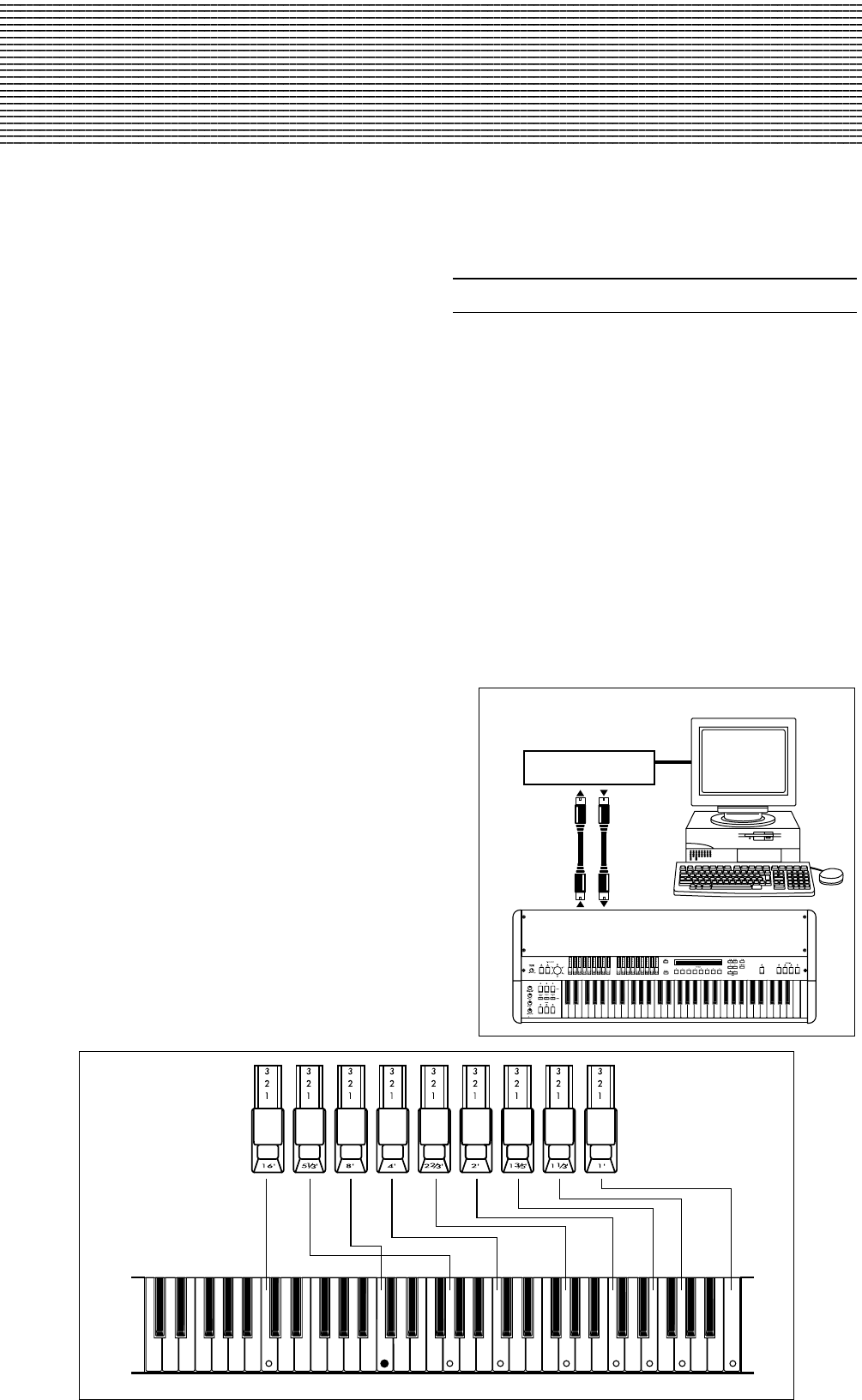
Appendices
27
Appendices
2. MIDI applications
About MIDI
MIDI stands for Musical Instrument Digital Interface,
and is a world-wide standard that allows various perfor-
mance-related data to be exchange between electronic
musical instruments and computers. If a MIDI cable is
used to connect MIDI devices, performance data can be
exchanged even between electronic musical instruments
or computers made by different manufacturers.
Connecting an external MIDI sequencer or
computer
If you want to play the keyboard of the CX-3 and record
your playing on an external MIDI sequencer/computer
(connected via a MIDI interface) while using the CX-3’s
tone generator to monitor your performance and the
playback, or if you want to use the CX-3 as a input
keyboard and MIDI tone generator, connect the MIDI
OUT and MIDI IN connectors of the CX-3 and the exter-
nal MIDI sequencer/computer to each other respectively.
Sequencer/Computer
MIDI OUT
MIDI IN
MIDI interface
MIDI OUT
MIDI IN
1. How the drawbars work
Drawbar 1 and Drawbar 2 each consist of a set of nine
bars.
In Normal mode and Normal Edit mode, these bars have
the following functions.
16': The pitch one octave below the note you play
5-1/3': The pitch a fifth above the note you play
8': The pitch of the note you play
4': The pitch one octave above the note you play
2-2/3': The pitch one octave and a fifth above the note
you play
2': The pitch two octaves above the note you play
1-3/5': The pitch two octaves and a third above the
note you play
1-1/3': The pitch two octaves and a fifth above the
note you play
1': The pitch three octaves above the note you
play
The white drawbars (8', 4', 2', 1') produce fundamentals.
The black drawbars (2-2/3', 1-3/5', 1-1/3') produce
pitches that are a fifth or a third above these fundamental
pitches. The brown drawbars (16' and 5-1/3') add depth
to the tone.
Pulling out the four right bars to a greater extent will
produce a harder-toned sound, while pulling out the two
left bars to a greater extent will produce a softer tone.
For example when you play middle C, each bar corre-
sponds to the pitches shown in the diagram below. The
further a bar is pulled out, the greater its volume will be.
For details on the function of the Drawbar 2 bars (EX
Drawbar, EX Percussion) in EX mode and EX Edit mode,
refer to the Drawbar 2 illustration (p.9), to the EX Edit
mode Group 2 “EX Drawbar Type” parameter, and to the
Global mode Group 8 “Type 1 Ex Drawbar 1” through
“Type 4 Ex Drawbar 4” parameters.
The CX-3 simulates 79 tone wheels that produce the notes
from C2 to F#8, just as on traditional tone wheel organs.
This means that if the drawbar settings could cause the
pitch to exceed the range of C2 through F#8, the pitch will
“wrap around” to the previous octave.
Middle C


















