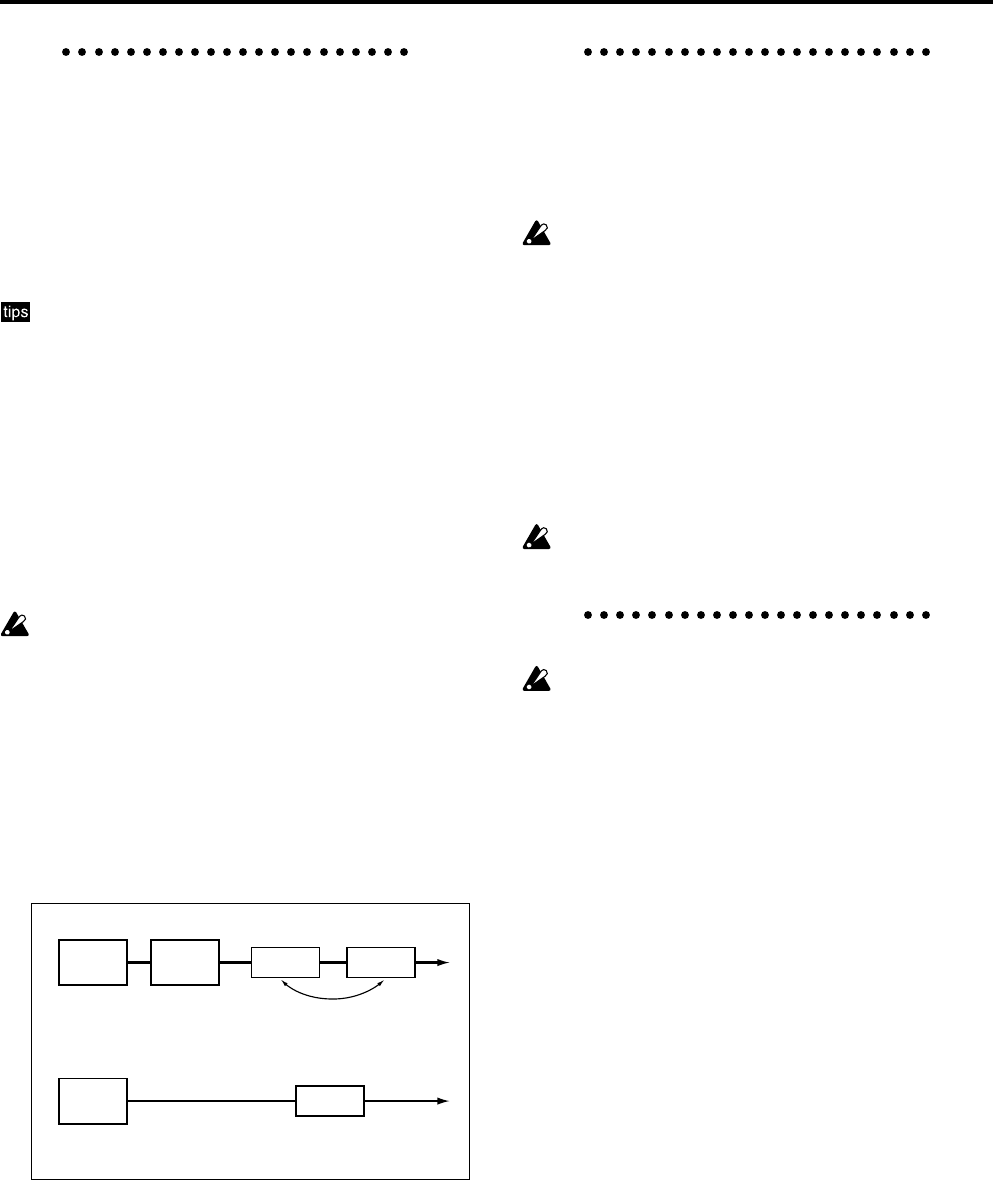
Parameters
19
Group 4
Amp Type [Type 1, Type 2, Pre Amp]
Select the type of amp.
Type 1: A standard powered amp for organ, produc-
ing a mild and fat tone.
Type 2: This emphasizes the high range more than
Type 1, producing an uncolored tone.
Pre Amp: The pre-amp will be used. This is the sound
of a direct line-out from the organ.
If you select Type 1 or Type 2, using the front panel
ROTARY section [ON] key to turn the rotary speaker
on will simulate using a rotary speaker. If you turn
this off, a standard speaker will be simulated.
If you select Pre Amp, the powered amp and rotary
speaker will not be used; the sound will be that of a
line-out connection from the organ itself.
Amp Gain [0...99]
Adjust the gain (amplification) when the “Amp Type”
parameter is set to Type 1 or Type 2.
With high settings of this value, the sound will be
distorted more severely when expression/overdrive is
raised.
This setting will not be used if the “Amp Type”
parameter is set to Pre Amp.
Tone Treble [–10...+10]
Adjust the high frequency range of the amp selected
by the “Amp Type” parameter.
Tone Middle [–10...+10]
The mid-frequency range of the amp selected by the
“Amp Type” parameter.
Tone Bass [–10...+10]
Adjust the low frequency range of the amp selected by
the “Amp Type” parameter.
Group 4: Tone Trebel
Tone Middle
Tone Bass
Amp Type: Pre Amp
Pre Amp
Reverb
Group 4: Amp Gain
Tone Trebel
Tone Middle
Tone Bass
Amp Type: Amp 1 or Amp 2
Amp 1/2
Rotary
Pre Amp
Reverb
Group 5: Rev Routing
Group 5
Reverb Type [Room, Hall, Plate]
Select the type of reverb.
Reverb Time [00.25...16.00 (Sec)]
Adjust the reverb time.
The range in which the reverb time can be set will
depend on what is selected for the “Reverb Type”
parameter.
Reverb Mix Level [0...99]
Adjust the amount of reverb.
Rev Routing (Reverb Routing) [Rot->Rev, Rev->Rot]
Specify whether the reverb will be placed before or
after the rotary speaker.
Rot -> Rev: The reverb effect will be applied after the
rotary speaker.
Rev -> Rot: The reverb effect will be applied before
the rotary speaker.
This setting is not used if the “Amp Type” parameter
is set to Pre Amp.
Group 6
These settings are not used if the “Amp Type”
parameter is set to Pre Amp.
Horn: 0 Rotor: 100 (Rotary Horn/Rotor Balance)
[0:100...100:0]
Adjust the volume balance between the horn and the
rotor of the rotary speaker.
Horn Slow Speed [0...99]
Adjust the slow rotational speed of the horn.
Horn Fast Speed [0...99]
Adjust the fast rotational speed of the horn.
Rotor Slow Speed [0...99]
Adjust the slow rotational speed of the rotor.
Rotor Fast Speed [0...99]
Adjust the fast rotational speed of the horn.
Horn Up Transit (Horn Up Transition) [0...99]
Adjust the time over which the horn rotation changes
from slow to fast.
Horn Down Transit (Horn Down Transition) [0...99]
Adjust the time over which the horn rotation changes
from fast to slow.
Horn Stop Transit (Horn Stop Transition) [0...99]
Adjust the time over which the horn rotation actually
comes to a stop after you stop the rotation.
Horn Strt Transit (Horn Start Transition) [0...99]
Adjust the time over which the horn reaches the speci-
fied speed after it begins to rotate.


















