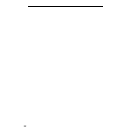18
4
Move through the pages
Press the [PAGE ®] switch to advance to the next page.
Press the [PAGE √] switch to return to the previous page.
To view another item
Press the [EXIT] switch. You will return to the list of Help items.
5
To exit Help
Press the [HELP] switch to turn off the indicator, and you will return to the previous
screen.