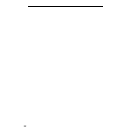28
3
Adjust the volume balance of the two sounds
Use the dial or the [VALUE] switches to adjust the value of the “Vol” (volume) cell.
The volume can be adjusted from 0 (minimum) – 127 (maximum).
4
Specify the octave of each sound
The pitch played by the keyboard can be adjusted for each sound in one-octave steps.
Use the “Octave” cell “▲” or “▼” to set the value.
The octave can be adjusted over a range of –2, –1, 0, +1, +2.
To change the split point
To change the note (the split point) that divides the two ranges of the keyboard, press
the “Point” cell, and use the dial or the [VALUE] switches to change the setting. Alter-
natively, you can hold down the [SPLIT] switch, and then press the desired note. The
note you pressed will be part of the upper range.
5
Return to the main page
If the [DISPLAY HOLD] switch is on, press the [EXIT] switch to return to the main
page.
The main page will display the names of the “Low” and “Upp1” programs.
In this screen you can also use the “▼ Low ▲” and “▼ Upp1 ▲” buttons to select dif-
ferent programs.
To cancel the Split function
Press the [SPLIT] switch to make the [SPLIT] switch indicator turn off.
Playing the SP-500 as a piano (PLAY PIANO mode)
When you press the [PLAY PIANO] switch, the instrument will be set to the following settings.
This allows you to use the SP-500 simply as a piano.
• The entire keyboard will sound.
SPLIT and LAYER will be off, and “KeyL” muting will be defeated. (☞p.26, p.27,
p.40)
• The Upp1 program will be set to “Grand Piano 1.”
• The Upp1 octave setting will be set to “0.” (☞p.63)
All other settings will remain unchanged.
Split point
Lowest note in the upper range
Lower range
Upper range