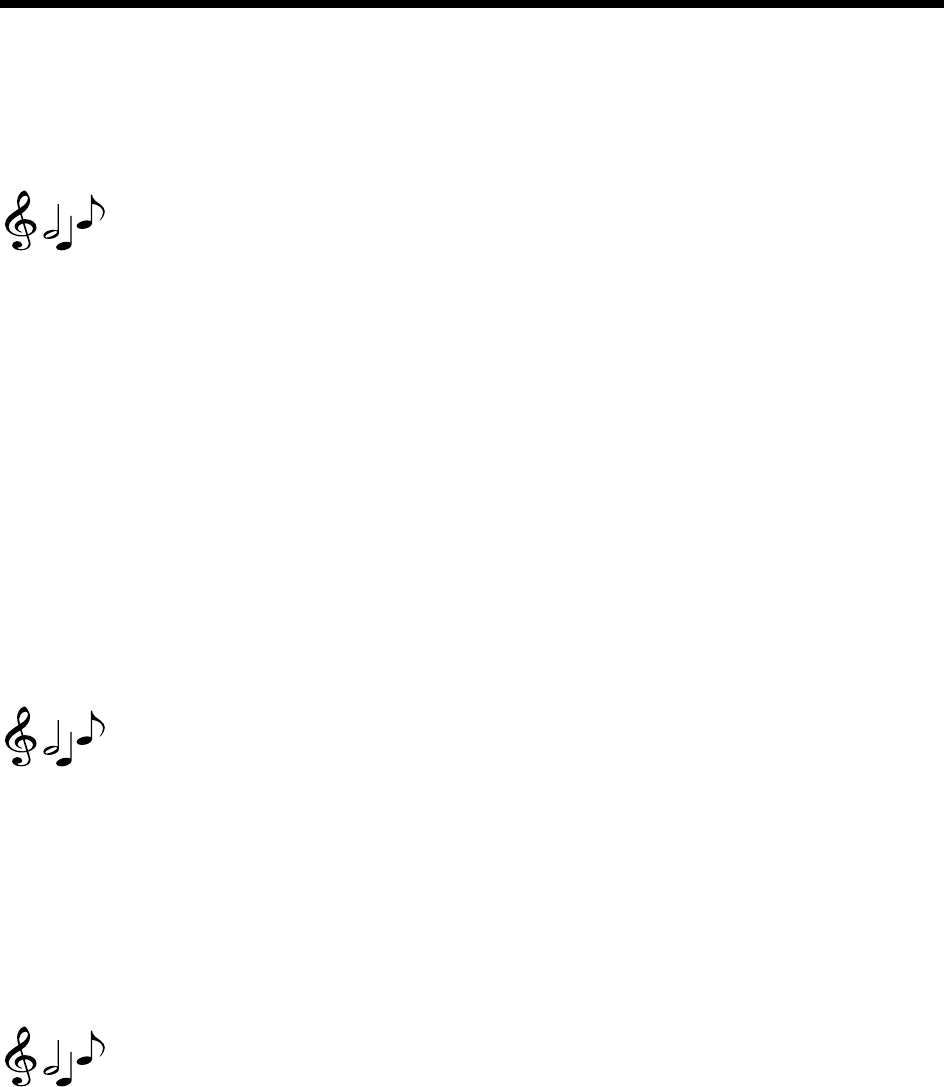
5
Recording the automatic accompaniment without performing
(Step Recording).......................................................................................55
Let’s use step recording to input chords ......................................................56
3. Editing functions ................................................................... 57
Editing previously-saved data....................................................................57
Functions...................................................................... 63
1. Adjusting the pitch................................................................63
Fine adjustments to the pitch......................................................................63
Changing the key (Transposing)................................................................. 63
Changing the octave.................................................................................64
2. Selecting a temperament....................................................... 64
Selecting a temperament...........................................................................65
Creating your own temperament................................................................65
3. Using the pedals................................................................... 66
Damper pedal settings for Layer and Split ..................................................66
Specifying the function of the assignable switch ..........................................66
4. All setup............................................................................... 67
To store these settings into internal memory ................................................67
5. Convenient functions............................................................. 68
Adjusting the left/right balance ................................................................. 68
Adjusting the display time of a popup screen..............................................68
Connecting other equipment.......................................... 69
1. Connecting MIDI equipment69
What is MIDI? ..........................................................................................69
MIDI connections......................................................................................69
MIDI channel settings................................................................................69
Using the SP-500 as a multi-timbral tone generator.....................................70
Local on/off setting...................................................................................70
Synchronizing to an external sequencer .....................................................71
MIDI Transpose ........................................................................................ 71
MIDI Filter................................................................................................71
Appendices .................................................................. 73
Troubleshooting......................................................................... 73
Specifications ............................................................................ 74
Program list .............................................................................. 75
Rhythm style list ........................................................................ 78
Drum kits list ............................................................................. 81
Demo songs list ......................................................................... 83
List of detected chords ............................................................... 84
MIDI Implementation Chart ........................................................86
Index ........................................................................... 87


















