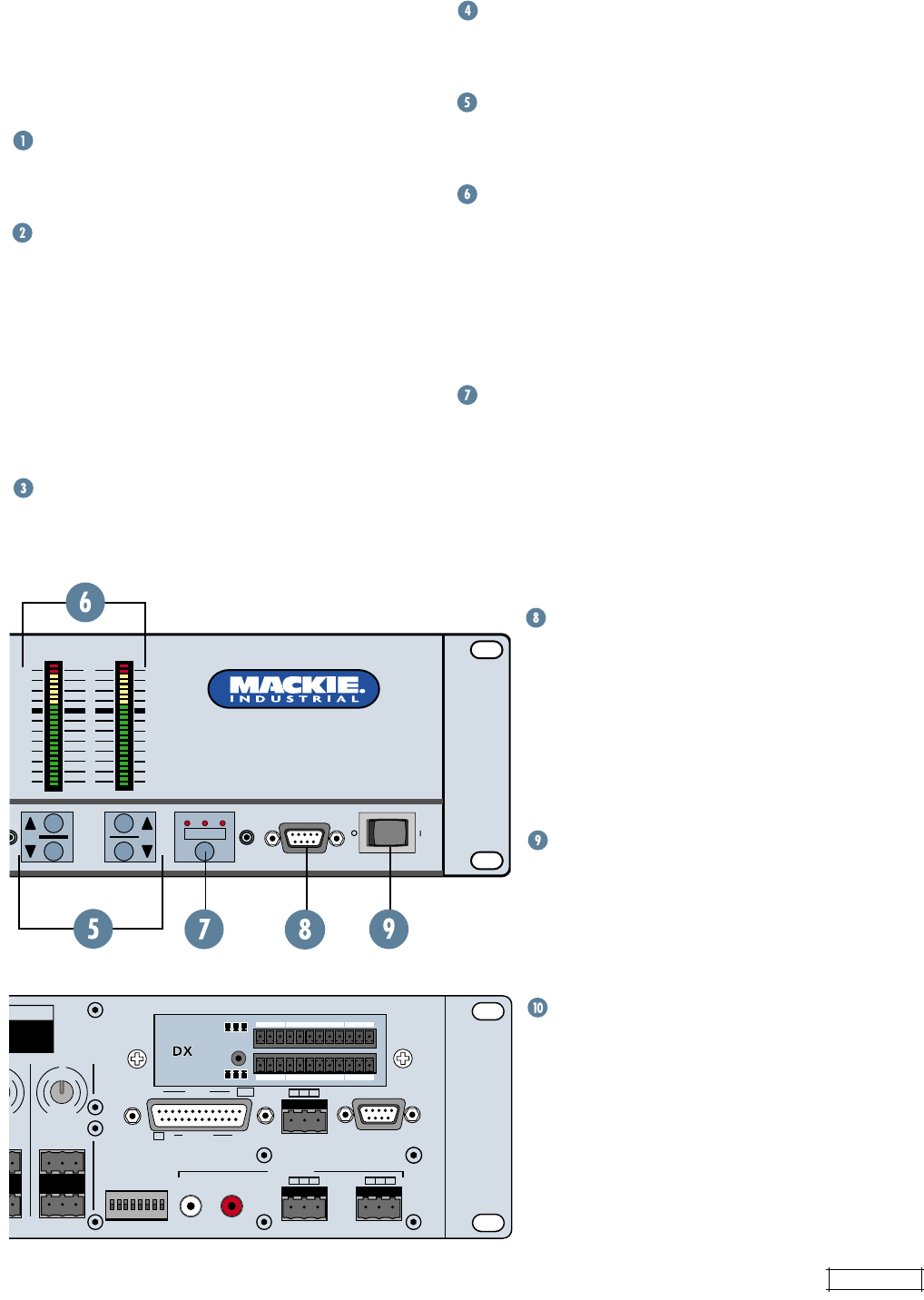
DX810 – 5
2
OL
4
7
10
15
20
25
30
35
40
50
A B LOCK
MODE
POWER
COMM PORT
BA MASTER
DX8 DIGITAL MIXER
B
REMOTE BUS
A
RECORD
A
B
OUTPUTS
LOGIC I/O
TRIM
8
M
I
C
G
A
I
N
0
60
T
URING DATE
COMM PORT
12345678
LINE
MIC
-
30dB +30dB
U
N
0
0
dB
PHANTOM POWER
48V DC
12 1 +5V
11G
1
G
+
–
G
+
–
G
+
–
INPUTS
OUTPUTS
ON
J I H G
C D E F
•
10
e
–
+
G
G
+
–
Front Panel Features
Note: The front panel controls only apply to the A
and B outputs. Outputs C through J are controlled
with the DX-810-PC software interface.
INPUT UP/DOWN BUTTONS
Use these buttons to adjust the mix level for each
input channel.
INPUT LED DISPLAY
This indicates the signal level after the mic preamp
stage, just after the A/D converter, but prior to any
digital signal processing. When any input UP/
DOWN button is pressed, all the meters (except
EQ) switch from level metering to level setting
indication. After five seconds, the meters switch
back to normal peak program metering (PPM).
When the 10 and 7 LEDs are both lit, the gain is set
to unity (0 dB).
EQ LO/HI UP/DOWN BUTTONS
These buttons are disabled in the DX810 (they are
for DX8 use only).
EQ LED DISPLAY
This display is disabled in the DX810 (it is for DX8
use only).
MASTER A/B UP/DOWN BUTTONS
These buttons adjust the output level for the A and
B output buses.
MASTER OUTPUT LED DISPLAY
This indicates the signal level after the digital signal
processing and MASTER A and B gain stage, just
prior to the D/A converter. When any MASTER UP/
DOWN button is pressed, all the meters switch
from level metering to level setting indication. After
five seconds, the meters switch back to normal
peak program metering (PPM).
MODE
This switch changes the front panel operation
between Bus A and Bus B operation. In addition,
the LOCK position disables the front panel controls
to prevent unauthorized changes to the settings. A
security code must be entered to enable the front
panel controls when the DX810 is locked. See page
13 for more information on locking and unlocking
the DX810.
COMM PORT
This is an RS-232 port on a 9-pin D-Sub
connector. It connects to a personal
computer or other compatible control
system for external control of the DX810
settings. A second COMM port on the rear
panel duplicates this function, for
permanent connection to an installed
controller.
POWER
Use the POWER switch to turn the DX810
on and off.
Rear Panel Features
INPUTS 1-8
Each of the eight analog inputs has
separate balanced mic and line input
connectors that use Mackie’s acclaimed
XDR mic preamps. These are 3-pin
Phoenix-type connectors. Use either the
MIC or LINE input, but only one can be
used per channel.


















