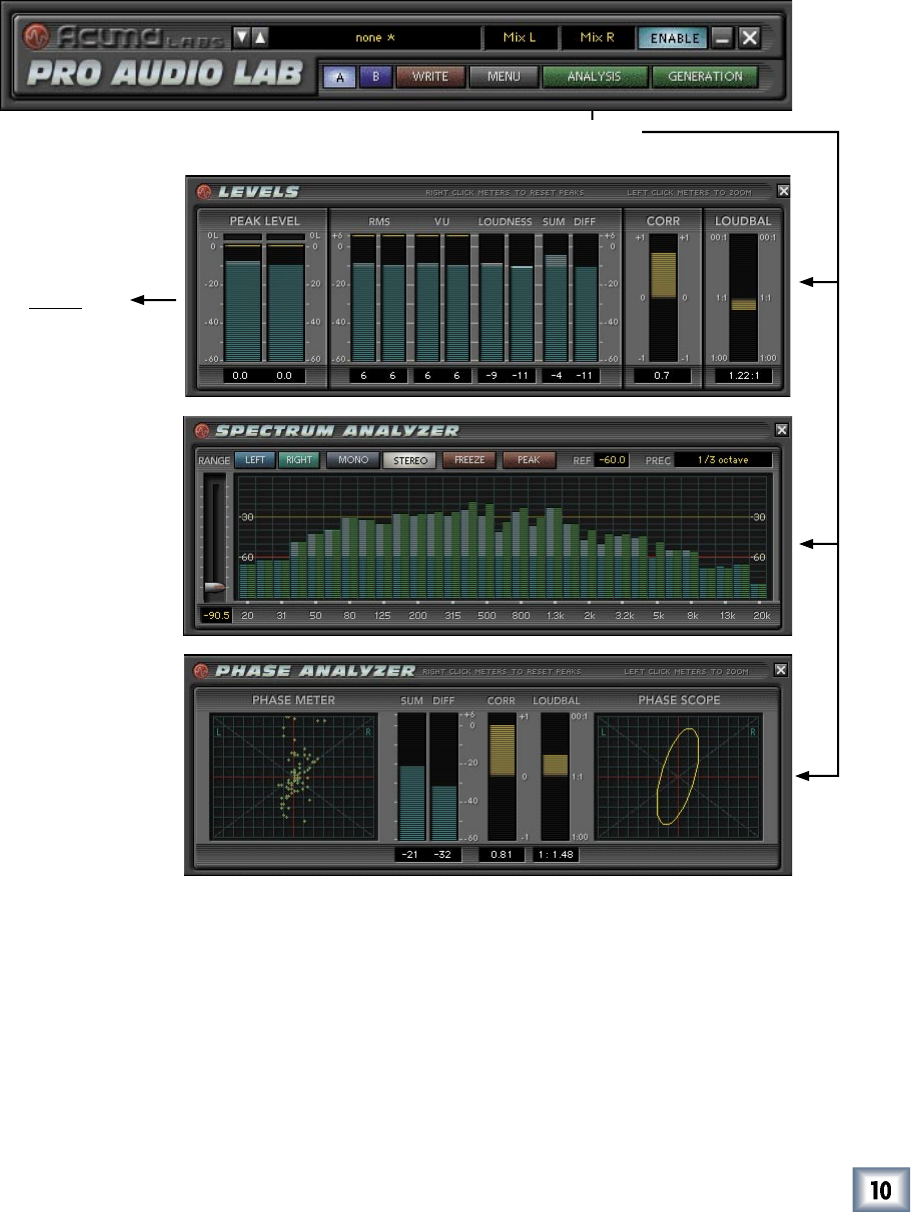
User’s Guide
The Analysis Screens
The Levels, Spectrum Analysis, and Phase Analysis options are selected from the
Analysis drop-down menu found in the Status Screen. Only one option can be open at
a time. The Levels menu is further expandable by clicking on any of the level meters.
See Page 11
See Page 16
See Page 18
See Page 9
Analysis
Each Meter is
expandable by
clicking
expandable by
clicking
expandable by


















