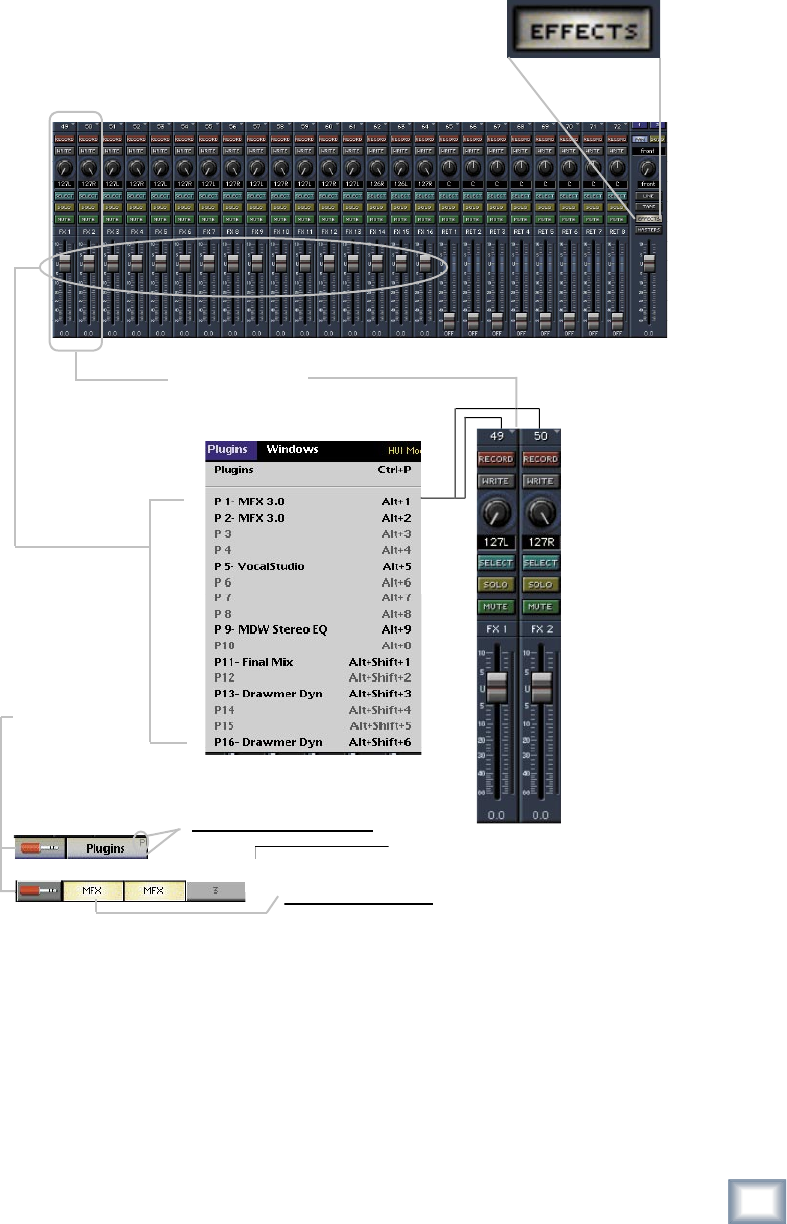
User’s Guide
35
The FX Return Channel
•
Switch the D8B Bank Select to
EFFECTS
(49-72) and bring up faders one
and two (channels 49 and 50). You will also see meter activity associated
with these channels.
FX Chan nels 1&2
(chan nels 49 & 50)
The Plug but ton
tog gles be tween
Win dows menu
but tons and FX
but tons (low er
left on the D8B
but tons (low er
left on the D8B
but tons (low er
mix er screen).
Plugins button opens the
Patch Con g u ra tion window (or
Plugins button opens the
Patch Con g u ra tion window (or
Plugins button opens the
Ctrl+P
on the keyboard).
Patch Con g u ra tion window (or
on the keyboard).
Patch Con g u ra tion window (or
Ctrl+P on the keyboard).Ctrl+P
Here the MFX plug-in is
se lect ed for display.
Here the MFX plug-in is
se lect ed for display.
Here the MFX plug-in is


















