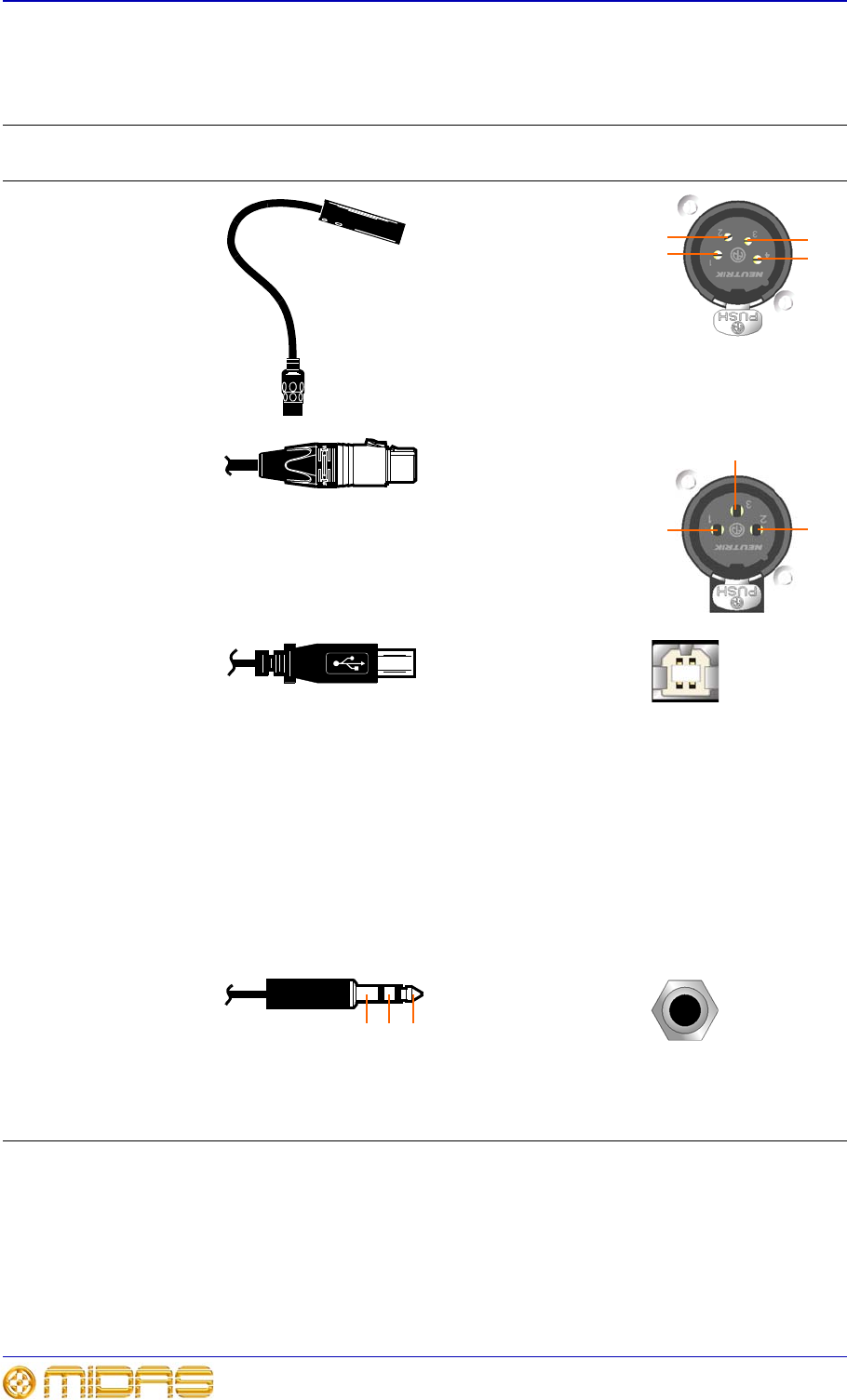
16 Chapter 2: Getting Started
VeniceU
Operator Manual
Other connections
The section gives details of the other VeniceU interconnections.
Setting up
There is no initial setting up required for the VeniceU console. However, if you want to
use USB, you will need to set up your PC first (see Chapter 3 "Using The VeniceU With
USB" on page 19).
Description Example of plug or
device
Pinouts Example of socket
4-pin, male XLR
chassis connector(s)
on the rear panel for
connecting 12V/5W
lamp(s)
1 = N/A
2 = N/A
3 = ground
4 = 12V
Female XLR chassis
connector (talk mic)
1 = ground
2 = hot
3 = cold
USB socket for type B
connector. (The
supplied USB lead is
terminated in a type B
connector and a type
A connector.)
Important:
If you have any
audio problems
these may be due
to ground loops
(see Appendix
E "Best Grounding
Practice" on
page 97).
N/A
Headphones socket in
the local monitor
section of the control
surface for connecting
a 1/4” TRS Jack plug.
There is also one
under the armrest on
the desktop versions.
1 (tip) = left
2 (ring) = right
3 (sleeve) =
ground
4
1
3
2
2
1
3
123


















