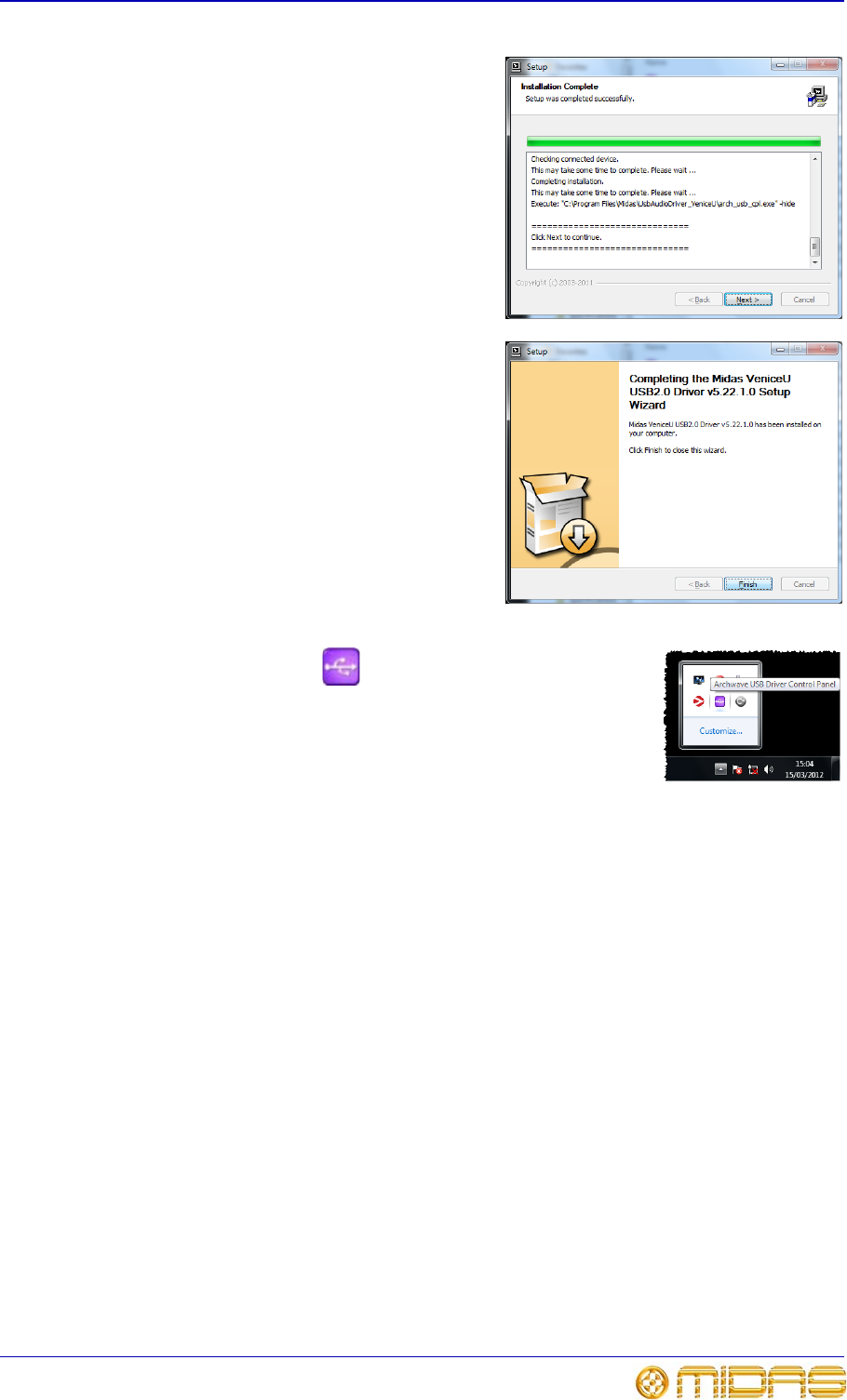
Windows 7 operating system 21
VeniceU
Operator Manual
7 The installation procedure should
continue. After the installation has
been completed successfully, click
Next.
8 In the “Completing ...” screen of the
Setup dialog box, click Finish.
9 The Archwave icon should appear
in the task bar at the lower-right
corner of the screen.
Using the Archwave USB Driver Control Panel
In general, you should be able to use your recording software application on your PC
quite successfully using the default USB settings. However, you can change these
settings if desired (for example, if you have audio problems), which is done in the
Archwave USB Driver Control Panel window.
Note: The settings available for configuration may be dependent on a number of
variables, such as the hardware specification of the PC, the recording software
application, etc. So, the setting you may want to adjust may be available for change in
the recording software application itself.


















