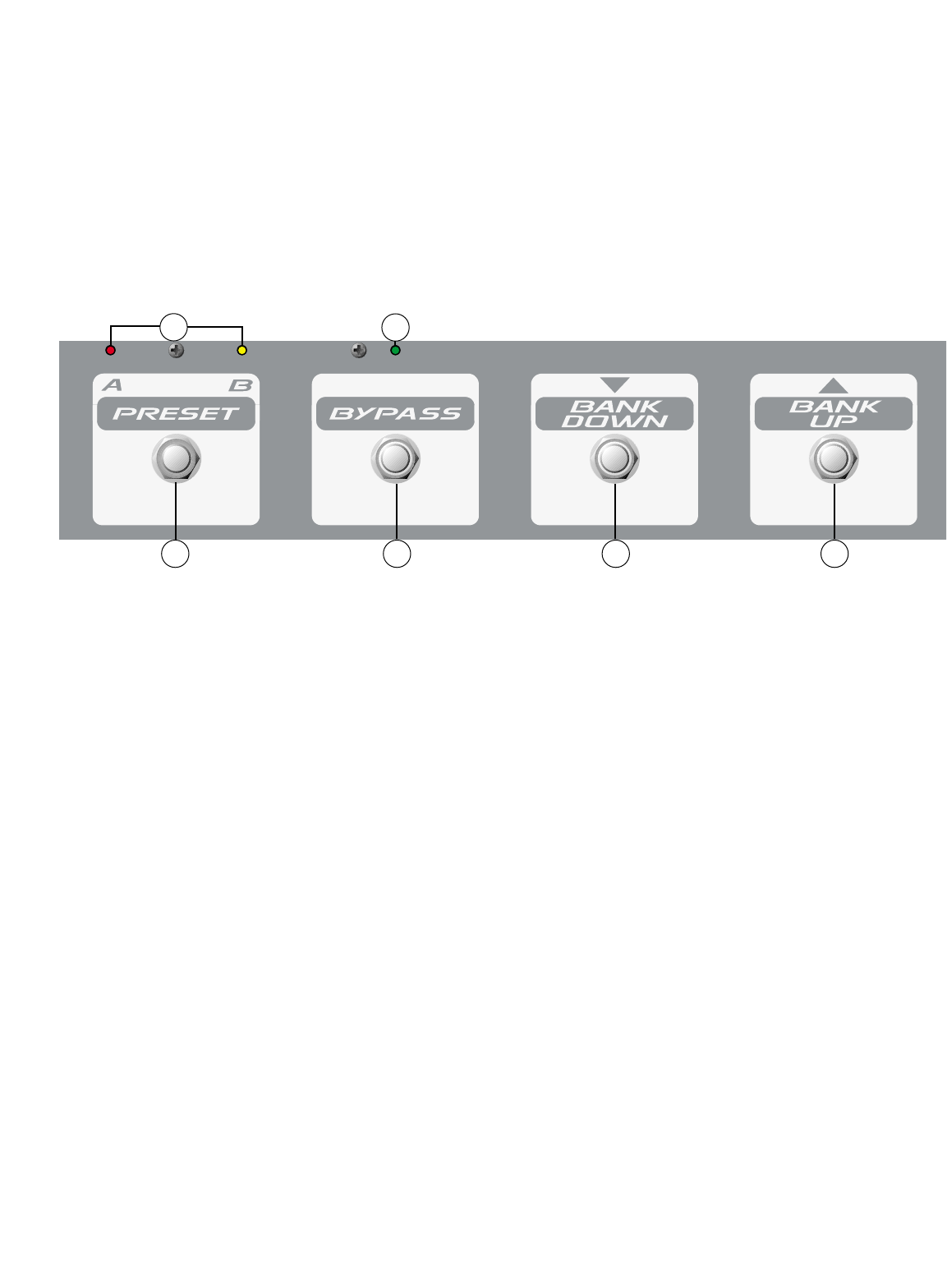
17. Effects Edit Buttons
Used to scroll through the editable parameters for each effect. To edit, press either the or ▲ scroll button.
Doing so switches the DSP into Edit mode. To edit the effects, press the scroll button to select the effect to
edit, press the ▲ scroll button to scroll through the parameters, and the parameter ▲ or ▼ button to adjust
the parameter’s value. While in Edit mode, a red LED will blink.
18. Effects Edit LEDs
The LED matrix indicates which effects are active within a preset when in Play mode, and which effect and
parameter are being modified when in Edit mode.
FOOT CONTROL SWITCHES/LEDs
19. Preset A/B
Toggles between the “A” and “b” presets on any bank, user or factory. The red LED above the footswitch will
illuminate to indicate the bank is in the “A” position. The yellow LED next to it will illuminate to indicate the
bank is in the “b” position.
20. Bypass
Bypasses the Vocal 100, leaving only the input and output knobs active. The green LED above the switch will
illuminate to indicate the unit has been bypassed. Pressing the switch again will turn the Bypass function off.
21. Bank Down
Selects preset banks by moving to the next lower bank when pressed.
22. Bank Up
Selects preset banks by moving to the next higher bank when pressed.
Note: The Bank footswitches will not switch between user and factory presets. If on 9.b (last user preset),
pressing “Bank Up” will go to 0.A (first user preset). Pressing ▲ will switch to 0.A (first factory preset).
19
19
20
20
21 22
7
▲
▲


















