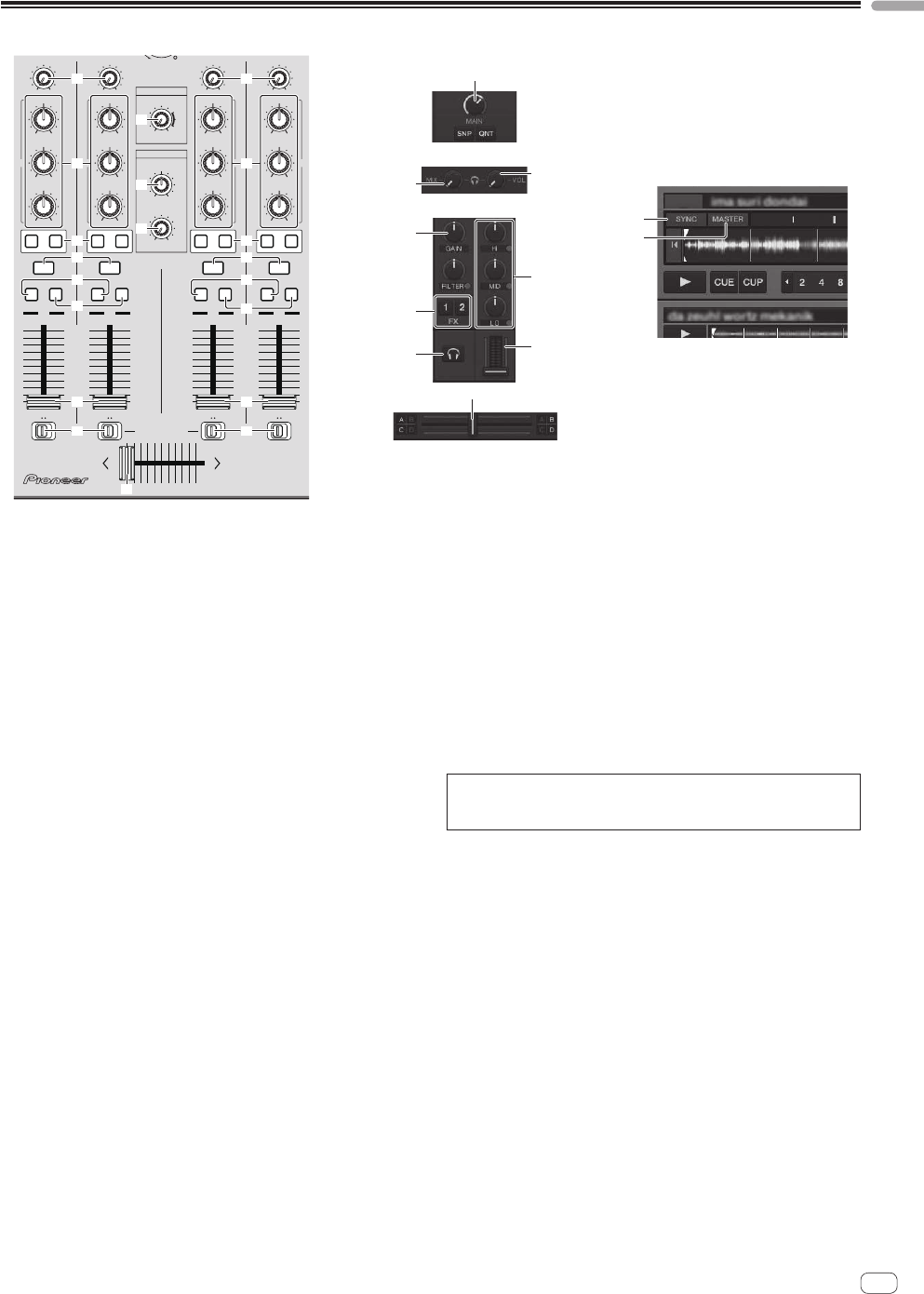
19
En
English
3 Mixer
MAXMIN
VOL
MAIN
BROWSE VIEW
HEADPHONES
MASTERCUE
MIX
MAXMIN
VOL
GAIN
MINMAX
C
FX
12
SYNC MASTER
EQ
HI
MINMAX
MID
MINMAX
LOW
MINMAX
CUE
OFFON
GAIN
MINMAX
A
FX
12
SYNC
10
9
8
7
6
5
4
3
2
1
0
MASTER
EQ
HI
MINMAX
MID
MINMAX
LOW
MINMAX
OFFON
GAIN
MINMAX
PUSH
B
FX
12
SYNC
CH FADER START
MASTER
EQ
HI
MINMAX
MID
MINMAX
LOW
MINMAX
EQ
HI
MINMAX
MID
MINMAX
LOW
MINMAX
OFFON
GAIN
MINMAX
D
FX
12
SYNC MASTER
OFFON
10
9
8
7
6
5
4
3
2
1
0
CUE
CUE CUE
4
1
2
3
6
88
a
b
c
9
4
6
55
a
b
9
7 7
c
1
8
9
2
4
6
5
3
a
7
1 MAIN VOL control
Adjusts the sound level output from the master.
2 HEADPHONES MIX control
Adjusts the monitor volume balance between the sound of the deck
for which the [CUE] button is pressed and the sound of [MASTER
OUT 1] and [MASTER OUT 2].
3 HEADPHONES VOL control
Adjusts the audio level output from the [PHONES] terminal.
4 GAIN control
Adjusts the sound level input to the various decks.
5 EQ (HI, MID, LOW) controls
These adjust the sound quality input to the various decks.
These adjust the [HI] (high range), [MID] (medium range) and [LOW]
(low range), respectively.
6 Effect assign buttons
Press the [1] or [2] button to assign TRAKTOR 2 effect unit [FX 1] or
[FX 2] to the deck.
7 CUE button
The sound of decks for which the headphones [CUE] button is
pressed can be monitored over headphones.
When multiple headphones [CUE] buttons are pressed, the sound
of the decks for which the buttons are pressed is mixed and output
from the headphones.
8 SYNC button
The track on the deck for which the [SYNC] button is pressed is
synchronized to the [BPM] and [Beat Grid] of the deck for which the
[MASTER] button is pressed or of the master clock.
9 MASTER button
Sets the tempo of the deck for which the [MASTER] button is
pressed as the master for synchronizing with the beat sync function.
a Channel fader
Adjusts the sound level output from the various decks.
b CH FADER START switch
Switches the [CH FADER START] function on/off.
When the [CH FADER START] switch is set to [ON], the fader start
and back cue functions can be used according to the movement of
the channel faders.
! Fader start: When the channel fader is moved from the front-
most position towards the back while pausing at the cue point,
playback starts immediately.
! Back cue: When the channel fader is returned from the back to
the front-most position, playback returns to the set cue point,
cues there, and the pause mode is set immediately.
c Crossfader
Switches the sound of the decks assigned to the left and right sides
of the crossfader for output.
The deck assignment can be changed with the
[Deck Assign Button] at the sides of the TRAKTOR 2 crossfader.
Do not pull on the channel fader and crossfader knobs with excessive
force. The knobs are not designed to be removed. Pulling the knobs
strongly may result in damaging the unit.


















