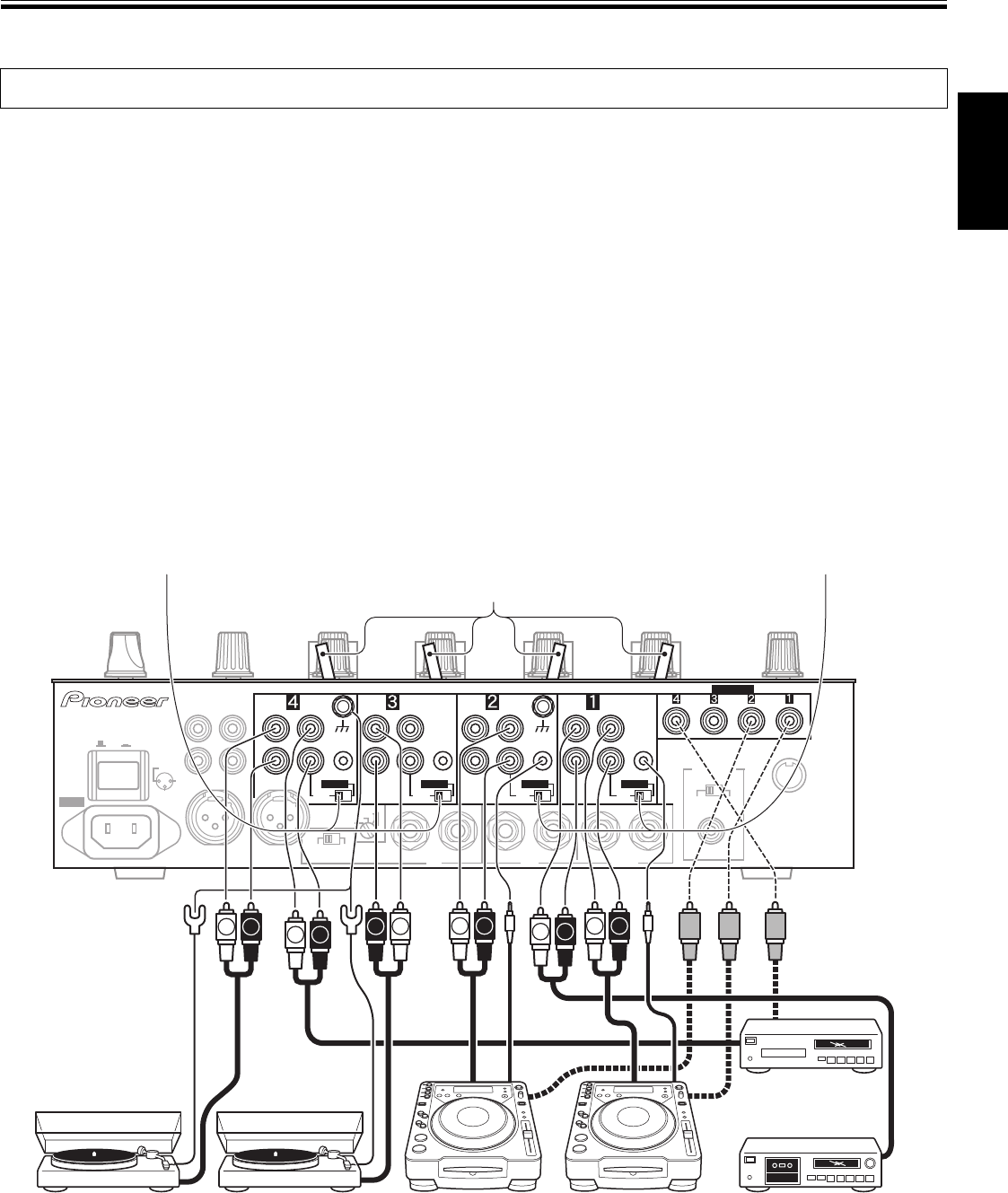
5
<DRB1394>
En
English
POWER
MASTER 2 REC
RL
R
(TRS)
L
MASTER 1
L
R
PHONO
CONTROL
DIGITAL
MIC SIGNAL
CUTADD
SIGNAL GND
SIGNAL GND
LINE
DIGITAL
LINE
DIGITAL
CD
DIGITAL
CD
LINE
L
R
AC IN
OFF
ON
1GND
3COLD
MASTER ATT
2HOT
PHONO
CONTROL
BOOTH
R
L
(MONO)
SEND
R
L
(MONO)
RETURN
LINE
L
R
PHONO
CONTROL
CD
L
R
LINE
CONTROL
DIGITAL OUT
MIDI OUT
fs (Hz)
48 k 96 k
CD
L
R
-12dB
-6dB
-3dB
0dB
DIGITAL IN
LR
L RL R
L R
L R
L R
Always turn off the power switch and disconnect the power plug from its outlet when making or changing connections.
CONNECTING INPUTS
Pioneer DJ CD players
Connect a DJ CD player’s audio output connectors to one of the
channel 1 to 2 CD input connectors or the channel 3 to 4 LINE input
connectors, and connect the player’s control cable to the
corresponding channel’s CONTROL connector.
Set the connected channel’s DIGITAL/CD switch or DIGITAL/LINE
switch to either [CD] or [LINE], and set the input selector switch to
[CD/DIGITAL] or [LINE/DIGITAL].
When making digital connections, connect the digital coaxial output
terminal of the DJ CD player to one of the channel 1 to 4 DIGITAL IN
connectors of the DJM-800; then set the corresponding channel’s
DIGITAL/CD switch or DIGITAL/LINE switch to [DIGITAL], and the
input selector switch to [CD/DIGITAL] or [LINE/DIGITAL].
Analog turntable
To connect an analog turntable, connect the turntable’s audio
output cable to one of the channel 2 to 4 PHONO input connectors.
Set the corresponding channel’s input selector switch to [PHONO].
The DJM-800’s PHONO inputs support MM cartridges.
Connect the turntable’s ground wire to one of the DJM-800’s
SIGNAL GND terminals.
÷ Note that no PHONO input connector is provided for channel 1.
Connecting other line level output devices
To use a cassette deck or other CD player, connect the component’s
audio output connectors to one of the channel 3 to 4 LINE input
connectors. Then set the corresponding channel’s DIGITAL/LINE
switch to [LINE], and the input selector switch to [LINE/DIGITAL].
Alternately, connect the component to the channel 1 LINE input
connector, then set the channel 1 input selector switch to [LINE].
Connecting other digital output devices
To use a CD player or other component with digital connections,
connect the component’s digital coaxial output connectors to one of
the channel 1 to 4 DIGITAL IN connectors; then set the corresponding
channel’s DIGITAL/CD switch or DIGITAL/LINE switch to [DIGITAL],
and the input selector switch to [CD/DIGITAL] or [LINE/DIGITAL].
Input selector switch
DIGITAL/CD switch
Analog turntable DJ CD player
CD player, etc.
Cassette deck, etc.Analog turntable DJ CD player
CONNECTIONS (CONNECTING INPUTS)
DIGITAL/LINE switch


















