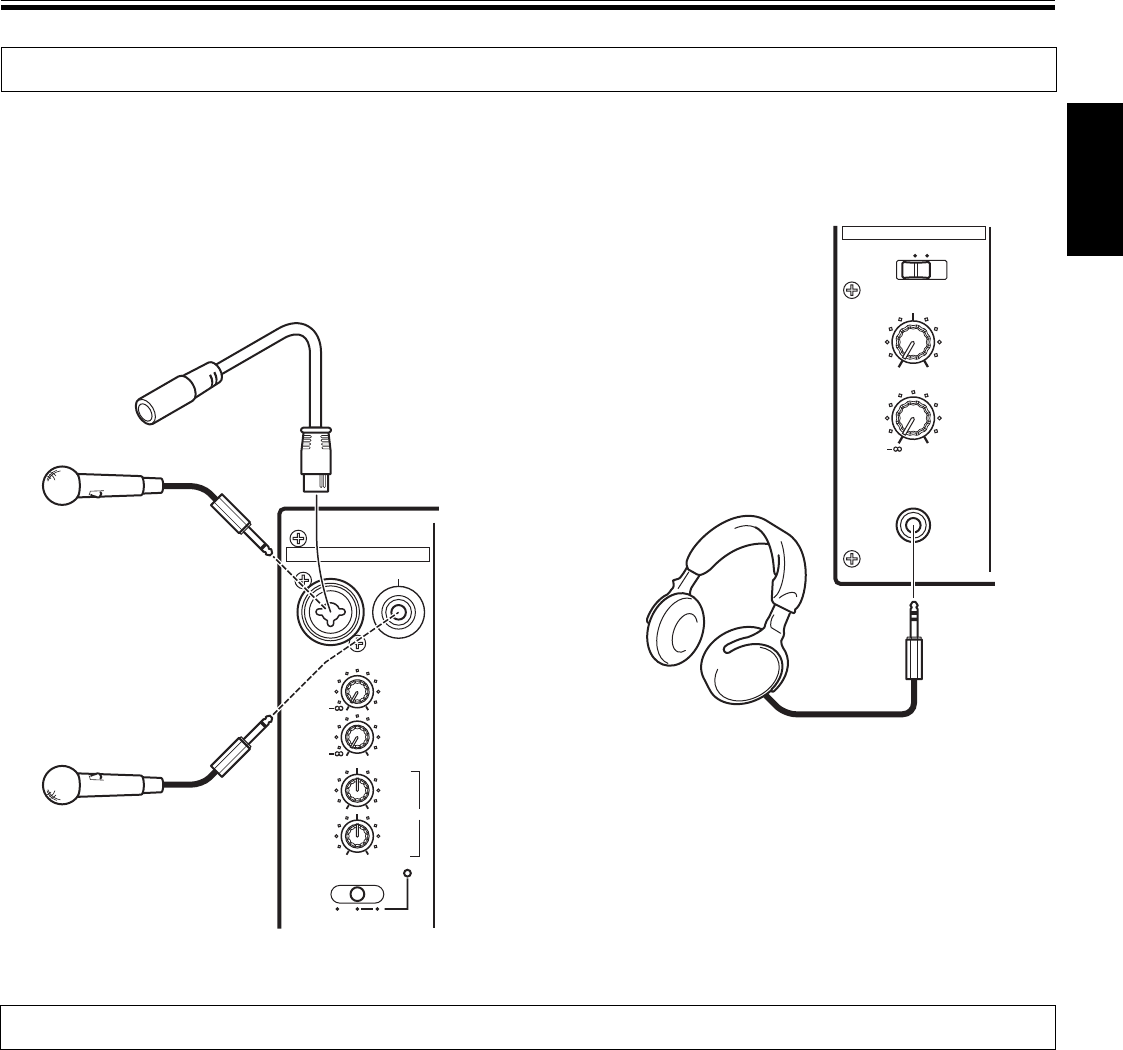
7
<DRB1394>
En
English
CONNECTING MICROPHONE AND HEADPHONES
Microphone
The MIC 1 jack on the upper surface of the operating panel can be
used to connect a microphone with Ø6.3 mm phone plug or XLR
plug.
The MIC 2 jack on the upper surface of the operating panel can be
used to connect a microphone with Ø6.3 mm phone plugs.
¶ When the connection panel’s MIC SIGNAL switch is set to [CUT],
no microphone sounds will be output from the BOOTH monitor
output connectors.
Headphones
The PHONES jack on the upper surface of the operating panel can be
used to connect headphones with a Ø6.3 mm stereo phone plug.
0
+
6
-
12
MIC 1
LEVEL
MIC 1 MIC 2
0
HI
EQ
MIC
LOW
MIC
+
6
OFF ON TALK
OVER
-
12
MIC 2
LEVEL
Microphone 1
Microphone 2
(Microphone 1)
Headphones
HEADPHONES
MIXING
LEVEL
PHONES
MONO SPLIT STEREO
MASTERCUE
0
CONNECTIONS (CONNECTING MICROPHONE AND HEADPHONES/CONNECTING THE POWER CORD)
CONNECTING THE POWER CORD
Connect the power cord last.
÷ After completing all other connections, connect the accessory power cord to the AC inlet on the back of the player, then connect the plug to a
standard wall outlet or to the auxiliary power outlet of your amplifier.
÷ Use only the supplied power cord.
POWER-CORD CAUTION
Handle the power cord by the plug. Do not pull out the
plug by tugging the cord and never touch the power
cord when your hands are wet as this could cause a
short circuit or electric shock. Do not place the unit, a
piece of furniture, etc., on the power cord, or pinch the
cord. Never make a knot in the cord or tie it with other
cords. The power cords should be routed such that they
are not likely to be stepped on. A damaged power cord
can cause a fire or give you an electrical shock. Check
the power cord once in a while. When you find it
damaged, ask your nearest PIONEER authorized
service center or your dealer for a replacement.
S002_En


















