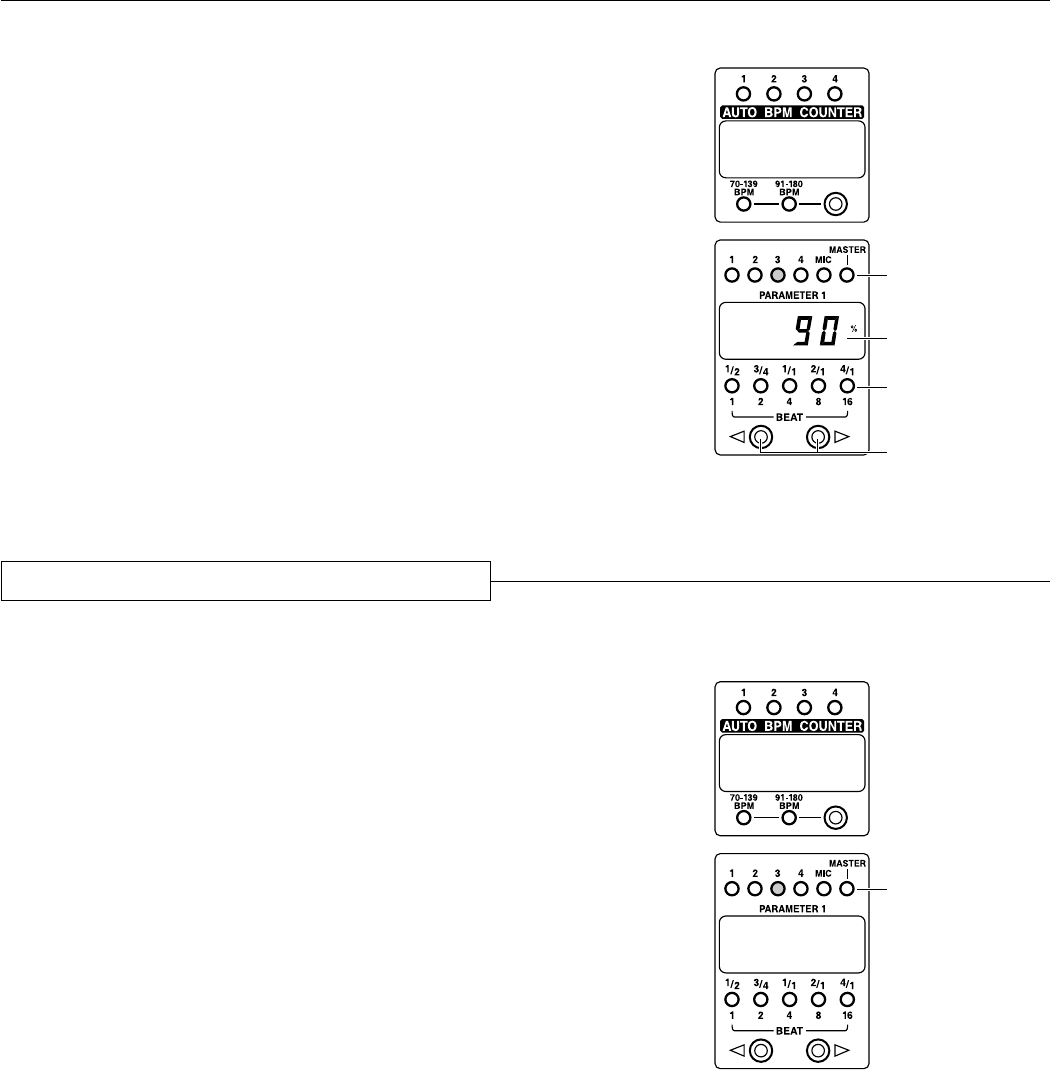
17
<DRB1314>
USING THE EFFECT FUNCTIONS
4 Turn the Effect ON/OFF switch on.
÷ The Effect ON/OFF switch will flash orange and the
effect (pitch shift) will be applied to master output.
÷ If the switch is pressed once more, the effect will turn
off.
Reverb can be set similarly.
Precautions:
÷ If the channel has been changed with the Effect CH.
SELECT switch when delay, echo (pages 14 and 15),
reverb and similar effects have been turned on, all of the
reverberation of the prior channel’s effects will be output.
÷ Only operate the Effect selector switch when effects are
off (when the Effect ON/OFF switch is lit orange).
Operating it with effects on could generate noise.
BPM display
Effect parameter/
BPM display
÷ Display when CH-3 has been pitch-shifted by 90%.
LED
Counter
Beat display
Effect beat selector
switches
Using an External Effector
The following example is for applying external effects to
music on CH-3.
1 Set the Effect selector switch to SND/RTN.
2 Set the Effect CH. SELECT switch to 3.
÷ The Effect parameter/BPM display LED “3” will light.
3 Set external effector parameters, etc.
÷ When the H.P CUE switch (in the BEAT EFFECTS
controls) is pressed, the effect can be confirmed by
listening to the headphones output.
4 Adjust the return level.
÷ The return level from the external effector can be
adjusted with the Effect PARAMETER 2 control
(LEVEL/DEPTH).
* Effect PARAMETER 1 control (TIME) will not function.
5 Turn on the Effect ON/OFF switch.
÷ The Effect ON/OFF switch will flash orange, and the
external effect will be applied to music on CH-3.
÷ Pressing the switch once more will turn the effect off.
BPM display
Effect parameter/
BPM display
LED
÷ Display when an external effect has been applied to CH-3.


















