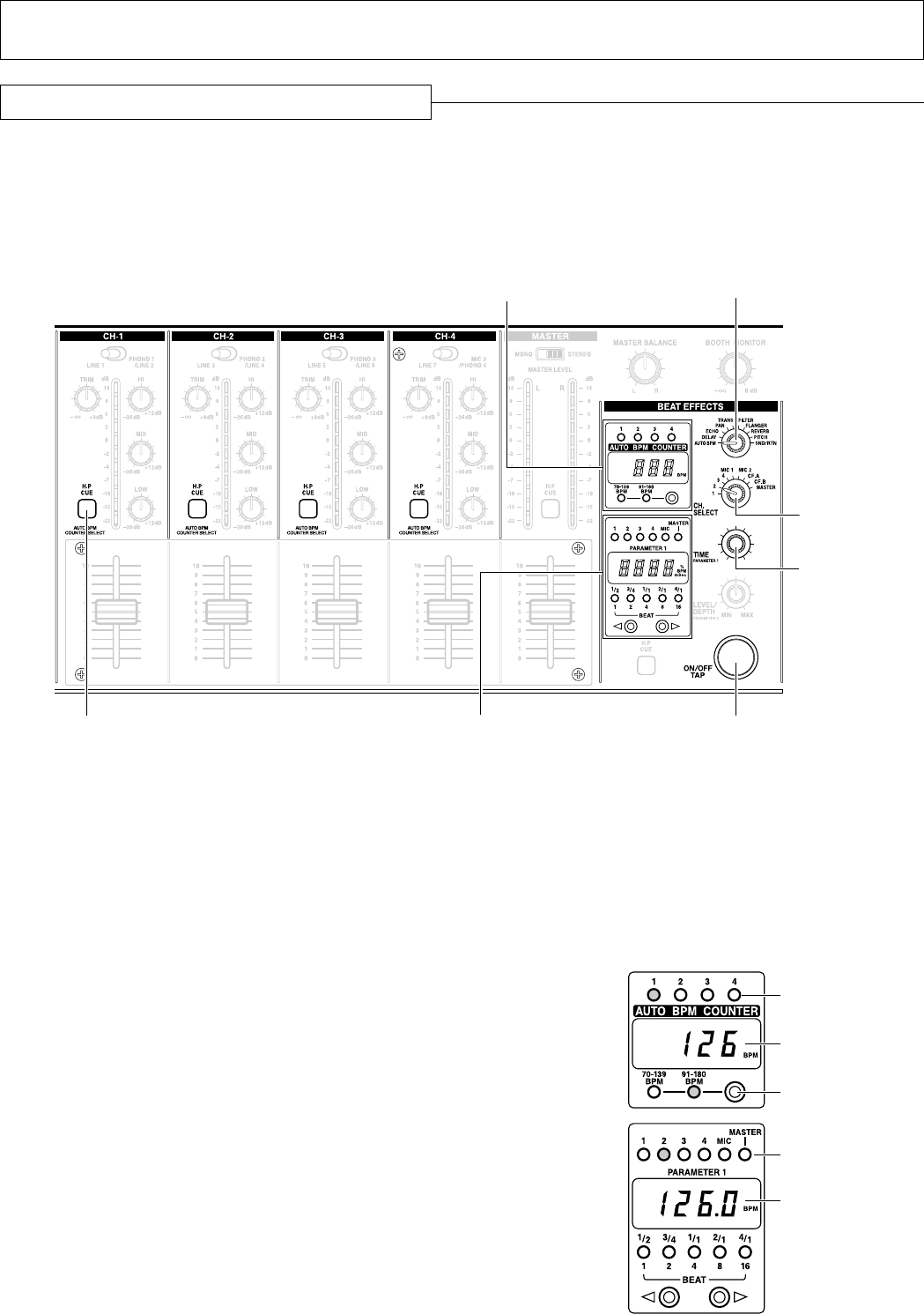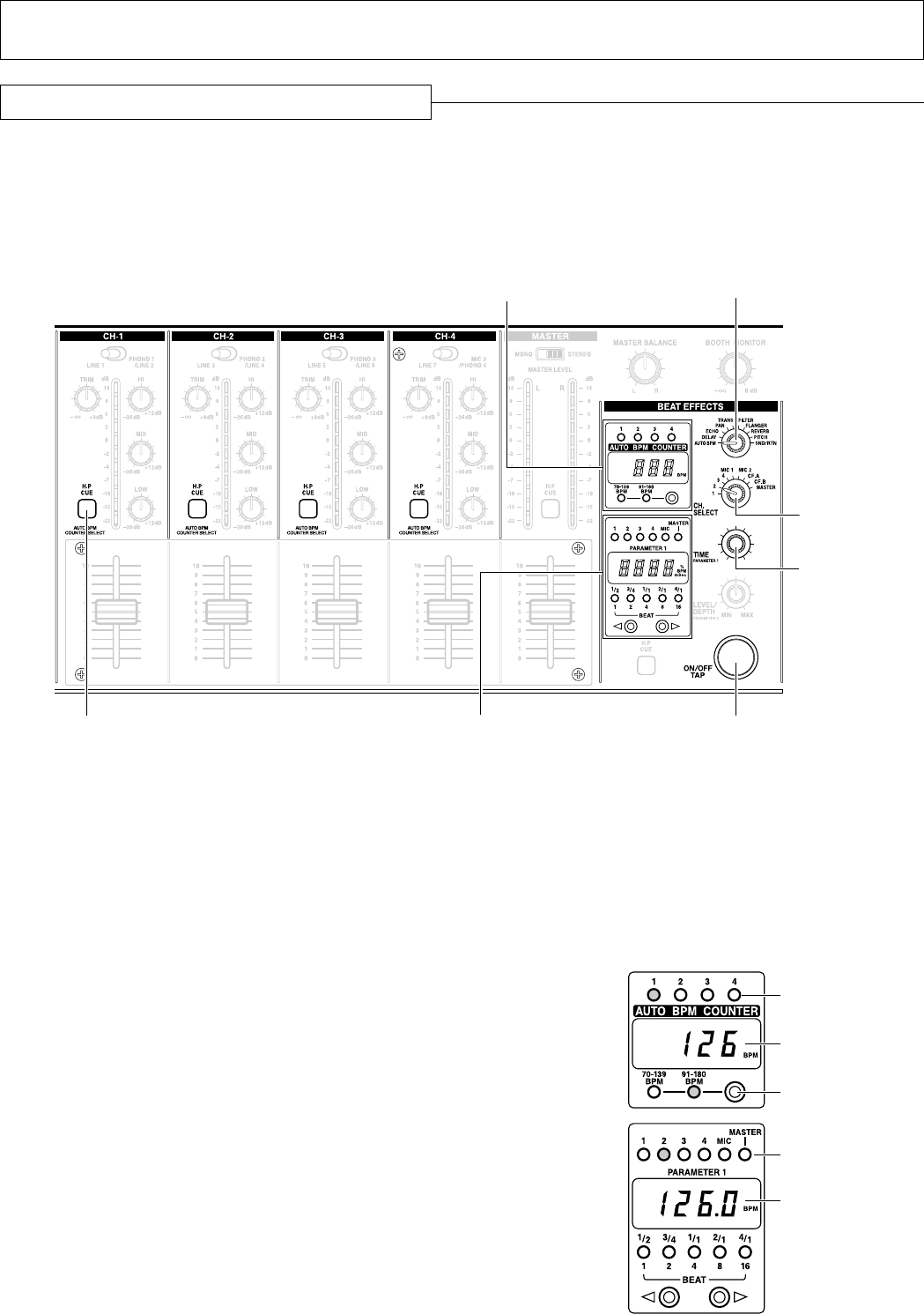
18
<DRB1314>
BPM COUNTING
This mode counts and displays the BPM of the channel selected with the H.P CUE switch and (when Effect selector switch is set
to AUTO BPM, the CH-1 to CH-4 H.P CUE switch becomes the AUTO BPM COUNTER’s channel select switch) the channel
selected with the Effect CH. SELECT switch, thus making it easy to synchronize two tracks with different speeds (count range
70.0-180.0 BPM).
Example: Display of BPM for CH-1 selected with H.P CUE switch and CH-2(2) selected with Effect CH. SELECT switch:
CH-1 H.P CUE switch
BPM display
Effect parameter/
BPM display
Effect selector switch
Effect CH.
SELECT switch
TAP switch
1 Set the Effect selector switch to AUTO BPM.
2 Press the BPM counter range selector switch to
choose the desired BPM count range.
÷ Select from one of the three ranges: 70-139, 91-180, or
70-180. The 70-180 range is selected with both LEDs
(70-139 BPM and 91-180 BPM) light.
3 Set the Effect CH. SELECT switch to 2.
÷ The Effect parameter/BPM display LED “2” will light.
÷ The BPM of the music input to CH-2 will appear on the
Effect parameter/BPM display’s counter.
* If the BPM cannot be counted for 2 seconds or more,
the counter will flash.
* Some tracks cannot be counted in AUTO BPM mode. In
this event, set to manual mode to count the BPM (see
page 19).
4 Press CH-1 H.P CUE switch.
÷ The BPM display LED “1” will light.
÷ The BPM of the music input to CH-1 will appear on the
AUTO BPM COUNTER.
* To measure BPM accurately, select only one channel
(CH-1 to CH-4 H.P CUE switch) for the AUTO BPM
COUNTER.
÷ Display when the BPM of CH-1 and CH-2 (126) match.
BPM display
Effect parameter/
BPM display
LED
LED
Counter
Counter
BPM counter range
selector switch
Using the Auto Mode to Count BPM
Effect
PARAMETER 1
control (TIME)