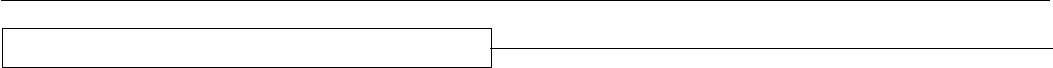
25
<DRB1314>
Effect Mix Auto Mode
1 Using the CROSS FADER ASSIGN switches (A
and B) choose the channel (CH1–CH4) connected
to the CD player you wish to use with cross fader
effects.
¶ Be sure to assign different channels to the CROSS
FADER ASSIGN switches A and B.
2 Set the Cross fader lever to the Effect Mix Auto
mode starting position.
In the Effect Mix Auto mode, the way the sound is initially
heard is determined by the position of the Cross fader
lever. For operating procedures, see step 4.
¶ When the Cross fader lever is near the midway point,
sound will be output from both A and B.
¶ When the Cross fader lever is on the A side, sound will
be output from A.
¶ When the Cross fader lever is on the B side, sound will
be output from the B side.
3 Set the EFFECT MIX selector switch to AUTO.
¶ Of the three Effect select/start switches (ECHO, ZIP,
ROLL), the selected one will flash, and the others will light
steadily.
¶ The FADER START switch for the assigned channel will
automatically turn ON and its indicator will light.
If the settings of the CROSS FADER ASSIGN switches A/
B are changed after setting the EFFECT MIX selector
switch to AUTO, the corresponding channel’s FADER
START switch will automatically turn ON.
4 Use the Effect select/start switches to choose
the desired effect (ECHO, ZIP, ROLL).
¶ The selected Effect select/start switch will flash and
the others will light steadily.
¶ If the Effect select/start switch is pressed during output
of the A side sound, the selected effect will be applied
to A, and after the preset effect time has elapsed,
sound B will be output.
¶ If the Effect select/start switch is pressed during output
of the B side sound, the selected effect will be applied
to B, and after the preset effect time has elapsed,
sound A will be output.
[Operation if Cross fader lever is midway when the
Effect Mix Auto mode is turned on]
¶ If the Effect select/start switch is pressed when both A
and B sounds are being output, the selected effect will
be applied to B, and after the preset effect time has
elapsed, sound A will be output.
¶ If the Cross fader lever is moved toward either side A or
B when both A and B sounds are being output, the
ordinary cross fader operation will occur.
¶ Two or more effects cannot be selected at the same
time.
¶ The BEAT EFFECT’s effect PARAMETER controls can
be used to modify the effect time settings.
¶ In the Effect Mix Auto mode, the Cross fader lever cannot
be used to control sound. The CROSS FADER CURVE
selector switch will also be disabled, and BEAT EFFECTS
cannot be used.
USING THE EFFECT MIX FUNCTION


















