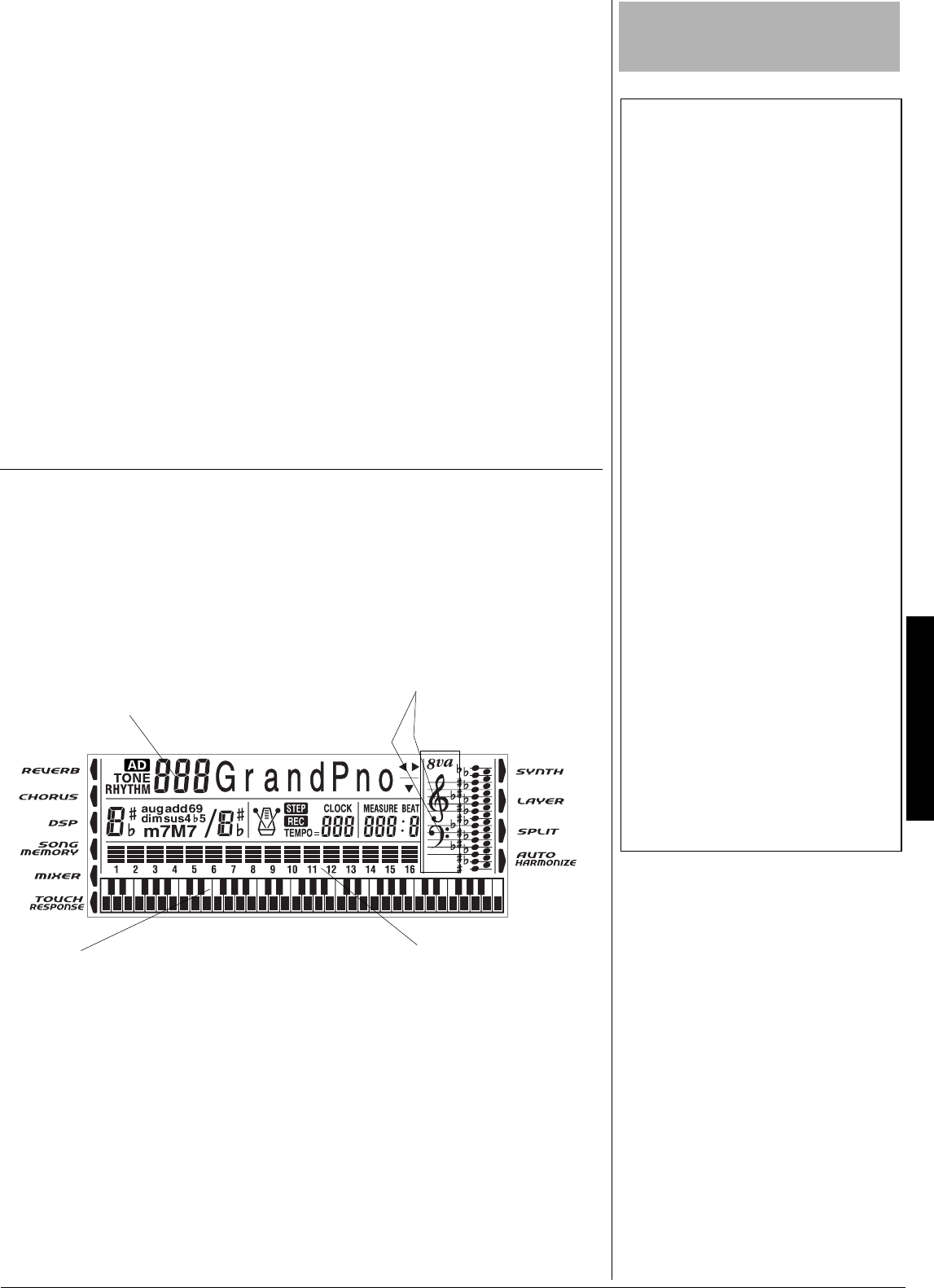
Basic Operation
5
$#5+%12'4#6+10
1. Slide
VOLUME
to
MIN
(minimum).
2. To turn on the keyboard, press
POWER
.
The POWER indicator lights and the
display turns on.
±
3. Slide
MODE
to
NORMAL
.
4. Slide
VOLUME
toward
MAX
slightly and
begin playing the keyboard.
• To select an auto-rhythm, see “Using
the Preset Auto-Rhythms” on
Page 9.
• To play auto accompaniment, see
“Using Auto Accompaniment” on
Page 10.
5. Slide
VOLUME
toward
MAX
to increase
the sound level or toward
MIN
to
decrease it.
6. To turn off the keyboard, press
POWER
.
The POWER indicator and the
keyboard’s display turn off.
To save power, the keyboard automatically
turns off after about 6 minutes if you do not
press a key. To turn on the keyboard again,
press
POWER
. To cancel auto power off,
turn on the keyboard while holding down
TONE
. The next time you turn the keyboard
off then back on again, it will automatically
turn off after about 6 minutes.
2.#;+0)6*'
&
'/10564#6+10670'5
Your keyboard can play two prepro-
grammed demonstration tunes. To start the
demonstration, press
DEMO
. The keyboard
plays the first demonstration tune (No. 0).
To select the other tune, press
–
or
+
on the
keypad. The selected tune’s number
appears and the tune plays.
75+0)6*'24'5'6610'5
Your keyboard can sound like 248 different
musical instruments or sound effects. The
TONES list on the keyboard’s top panel
shows the name and three-digit number for
the first 100 preset tones. For tones 100-
227, see “GM Tones” on Page 27.
±
Follow these steps to select and play a
preset tone.
1. Press
TONE
.
JED;
JED;JED;
JED;
and the current
tone’s number appear.
±
2. To play a different tone, choose a
preset tone from the TONES list and
enter its three-digit number on the
keypad. Precede a single- or two-digit
number with zeroes. As you press the
keys, the selected digits appear.
±
3. Play the keyboard to hear the selected
tone and adjust
VOLUME
to the desired
level.
±
016'
±
Basic Operation
The keyboard automatically selects the tone
GRAND PIANO (No. 000) when you turn the
power on. Each time you turn it on after that, it
selects the last selected tone. To select a
different tone, see “Using the Preset Tones”.
Using the Preset Tones
• The keyboard has 32-note (maximum)
polyphonic sound. This means that you can
play up to 32 different notes at the same
time with most of the keyboard’s preset
tones. Some tones are only capable of 16-
note polyphony.
• Most tones on this keyboard have been
recorded and processed using a technique
called
digital sampling
. To ensure a high
level of tonal quality, samples are taken in
the low, mid, and high ranges and are then
combined to sound amazingly close to the
originals. You might notice very slight
differences in volume or sound quality for
some tones when you play them at different
positions on the keyboard. This is an
unavoidable result of multiple sampling and
is not a malfunction.
• Repeatedly press + or – to select the next
highest or lowest numbered tone.
• If you enter an incorrect first digit, press
TONE to clear your entry, then enter the
correct digit.
• When you select one of the drum sets (tone
numbers 228–237), each key plays a
different percussion sound. See “Drum
Assignment List” on Page 30. The drum set
sounds change when you change the
rhythm number, play back data stored in
memory, or receive MIDI program change
data.
• Tone numbers 238–247 are the user tone
area. See “Using the Tone Synthesizer” on
Page 13.
+/2146#06
To prevent hearing damage, always set the
keyboard’s volume to MIN before you turn it on
.
The demo tune number appears here.
The treble and bass
clefs show the notes as
they play.
The bar graph shows the
sound level on each of the
16 channels. See “Using the
Mixer” on Page 12.
The keyboard at the bottom of the display
shows the location of the keys being pressed.


















