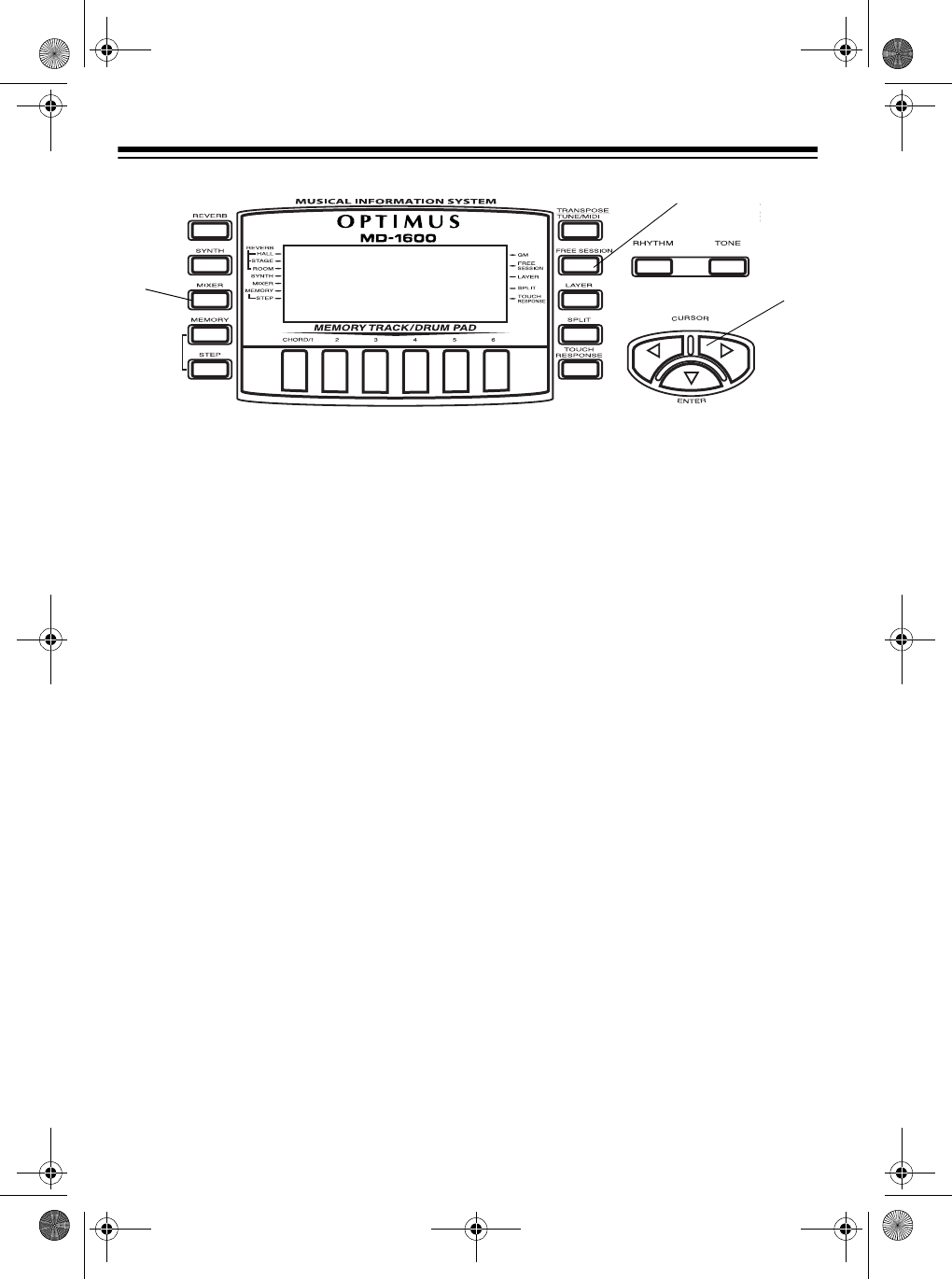
22
Follow these steps to use the keyboard
free session feature.
1. Press
RHYTHM
.
2. Select and enter an auto-rhythm.
3. Press
FREE SESSION
. The FREE
SESSION indicator, the auto-
accompaniment tone name and
number, and tempo appear.
4. To start the free session accompani-
ment, press the accompaniment key
for the root of the first chord key. For
example, if the tune you are going to
play is in G, press the key for G on
the accompaniment keyboard.
Note:
Pressing
START/STOP
also
starts the free session, but the root
key is automatically set to C.
To start the free session accompani-
ment with a short introduction, press
INTRO
.
5. Each free session has its default
tone. If desired, you can change the
tone by pressing
TONE
and entering
the tone number.
6. Adjust
TEMPO
and
VOLUME
to the
desired levels.
7. Play your melody using the entire
keyboard.
8. To stop the free session accompani-
ment, press
START/STOP
.
To end the free session accompani-
ment with a short automatic ending,
press
SYNCHRO/ENDING
.
USING THE MIXER
The MD-1600 plays multiple parts at the
same time during auto accompaniment,
or memory playback, or when receiving
MIDI data, in up to 16 separate chan-
nels. You can control the on/off setting,
volume, and parameters of each of the
keyboard’s channels just as you would
with a sound mixer.
MIXER
FREE SESSION
CURSOR
42-4043.fm Page 22 Tuesday, August 3, 1999 6:51 AM


















