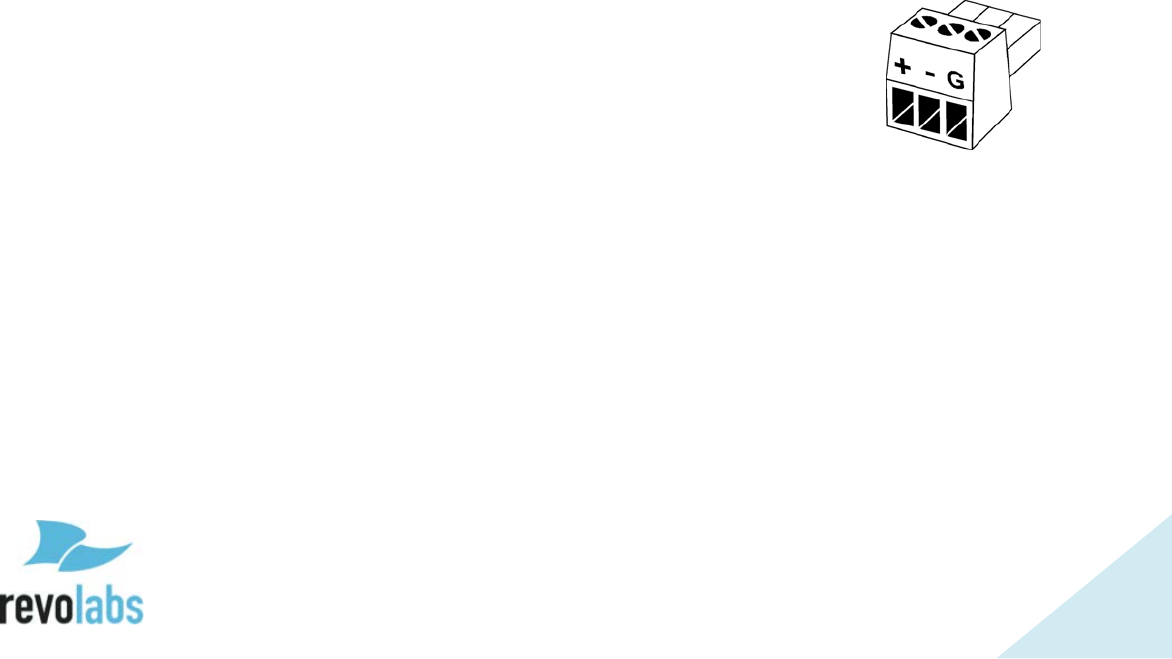
22
System set-up
Once the Remote Antenna Receiver has been connected to the Base DSP unit,
connect that unit to the power mains and turn the switch on the front of the
unit to “1” from “0”. The unit will now power up. You will see messages on the
front screen providing information until the unit is operational. Once the
Screen with the VU screen is shown, and the Antenna symbol is constant, the
system is operational.
For additional system configuration instructions, see later sections describing
the different user interfaces in this manual.
Revolabs Executive Elite Audio Connections
The Executive Elite Base DSP unit offers three different ways to deliver the
audio from the microphones to post-processing equipment as well as to provide
back channel audio to the microphones.
While all three audio output paths will be active at all times, only one of the
back-channel audio paths can be active. The user interfaces allow selecting
which path should deliver the audio back to the microphones.
Analog Audio
The back panel of the Executive Elite DSP eight channel base unit provides
eight 3.5mm Euroblock inputs and eight 3.5mm Euroblock outputs (the four
channel unit provides four input and four output connectors), providing access
to each channel’s audio signal.
The Euroblock connectors included in the package are designed for easy
wiring. The three terminals (from left to right) correspond to positive +, negative
-, and shielded ground G.
To connect audio In/Out on the Base Station:
1. Use the screws on top of the connector to first open the
terminals.
2. Insert an appropriate 3-conductor cable (2 conductors and
shield) into the terminals.
3. Tighten the screw to secure the cable.
4. Push the connector onto the pins centered under the desired input or
output port on the back of the Base DSP unit until firmly secured.
The microphone output connectors need to be attached to the line-level (0dBu)
input connectors of the post-processing audio equipment (mixer, DSP).
If the analog audio in is used for the back-channel audio, the Base DSP Unit
input connectors (also 0dBu) may then be attached to the output channels of
the post-processing equipment.


















