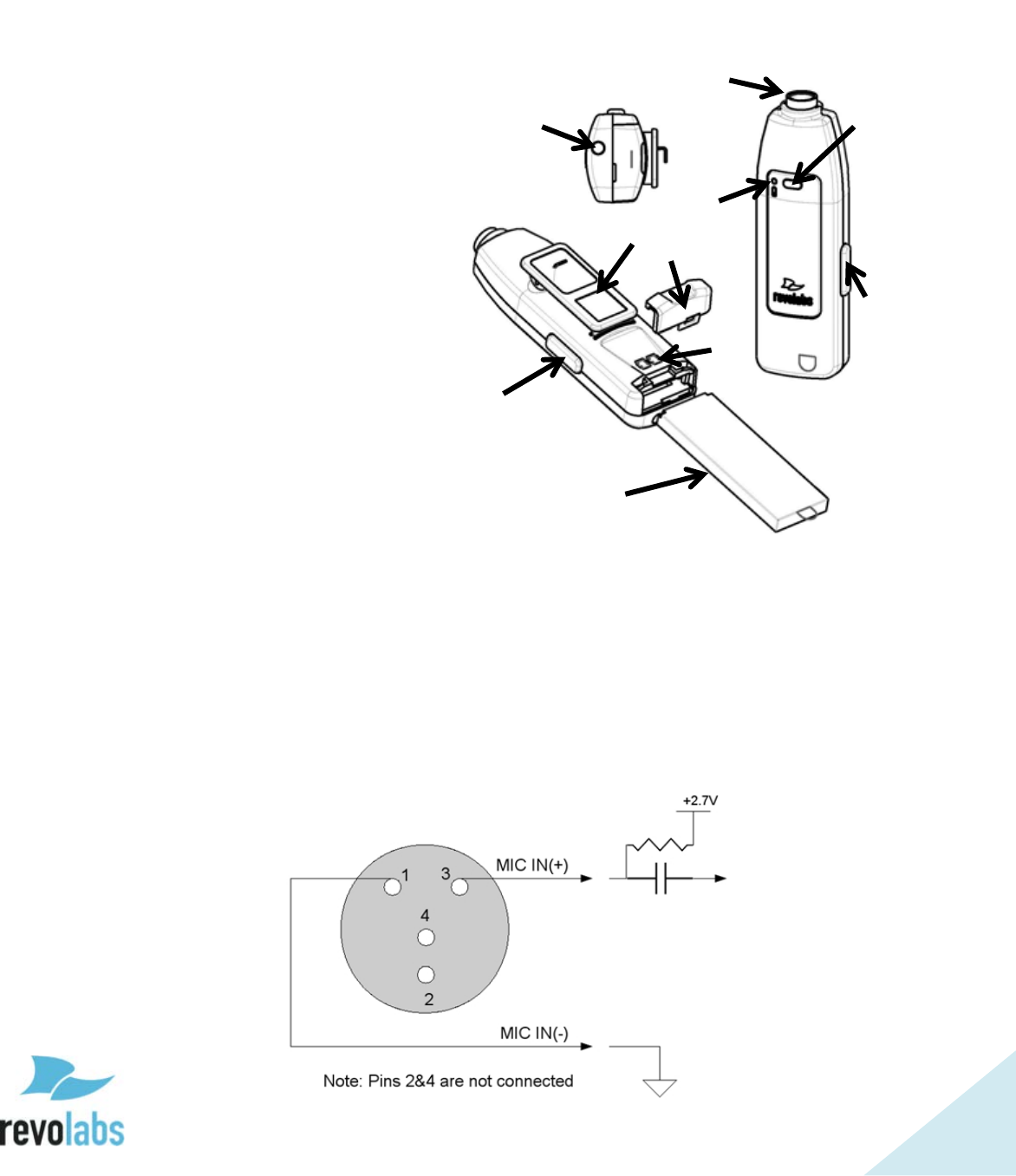
89
1
2
3
4
5
6
6
7
8
9
The Elite Wireless TA4 (mini XLR) Adapter for lapel and
ear-set microphones
The Elite Wireless TA4 (mini XLR) Adapter allows small lapel or over-the-ear
microphones to be used with an Executive Elite system.
1. Earpiece jack — accepts a
2.5mm earpiece plug.
2. Battery door — push towards
the back of the microphone to
open the battery
compartment.
3. Li-Ion rechargeable battery —
can be taken out and replaced
after opening the battery
door. Replace batteries only
with Revolabs approved
rechargeable batteries.
4. Battery charge status LED —
warns for low battery. When
there is approximately 2
hours of talk time remaining,
this LED will turn yellow.
When the LED turns red,
there is approximately 1 hour
of charge remaining.
5. Mute LED — visual status for mute, un-mute, and pairing.
6. Mute button — press to mute, un-mute, and pair microphone.
7. Clip — used to attach adapter to clothing or a belt.
8. Charging connector — connects to the charging pins of the Elite charging
tray.
9. TA4 (Mini XLR) connecter — use to connect a lapel or over-the-ear
microphone to the TA4 adapter. See picture below for the wiring of the
TA4 adapter.


















