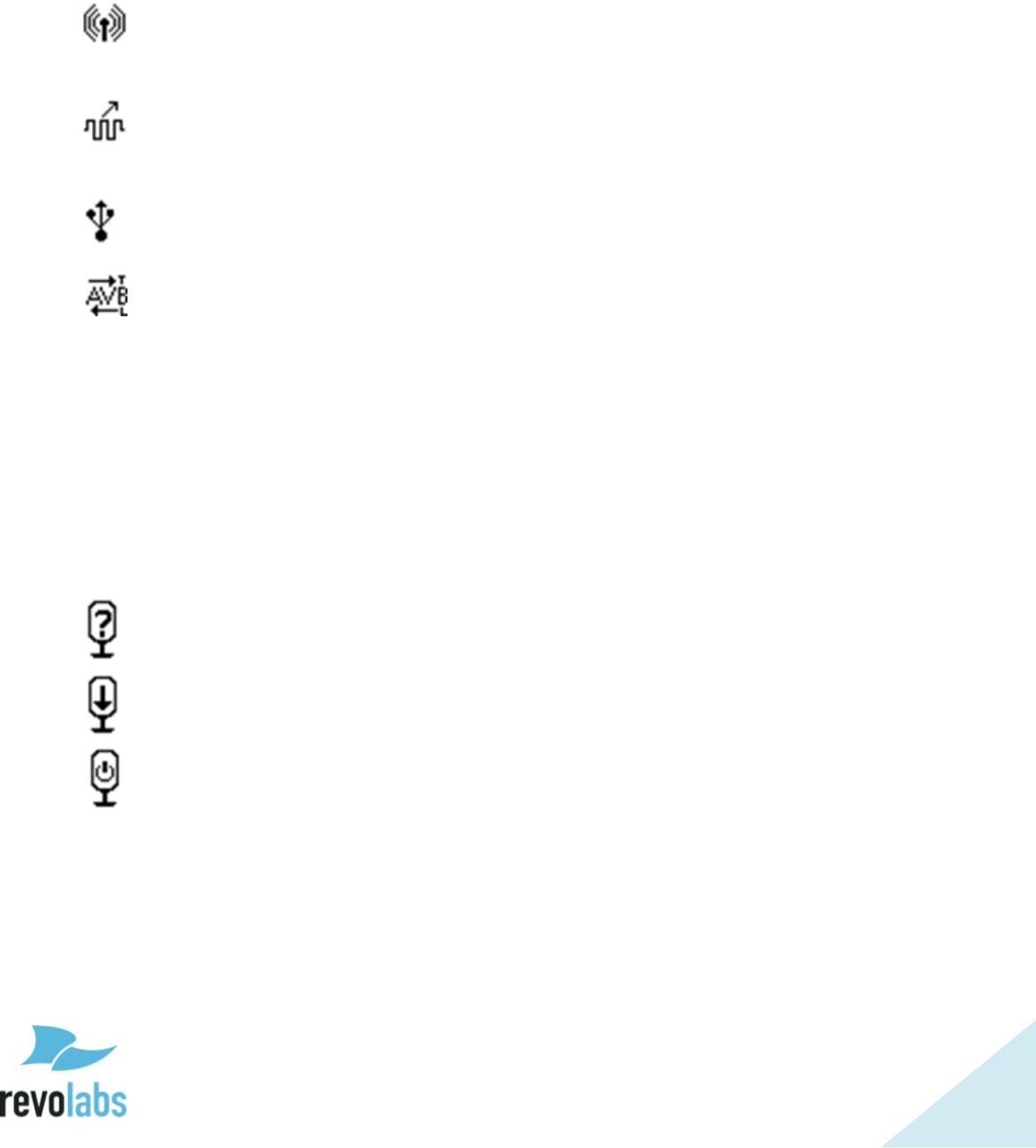
29
All three home screens are split into 3 sections, and each section shows a
different type of information. On the far right-hand side of the screen, the
Home screen name is displayed at the top of the external systems information
box. Underneath it there can be up to 4 icons, showing if certain external
systems are connected.
- Antenna. The only icon guaranteed to be in this box. If it is blinking, an
antenna is not communicating with the Base DSP unit. If it is solid,
communication is passing between the Antenna and Base.
- Wired Sync. If a wired sync buss is being used to sync clocks between
Executive systems, the synced Elites will show this icon. Remember that sync
mode must be set before the base will look for an external clock.
- USB. When the front panel USB is in use, this icon will show
communication is being received through that port.
- AVB. When AVB is plugged into the Base, the “AVB” icon will appear.
Until the Base is set up as a “talker” or “listener”, the arrows above or below
“AVB” will not appear. To check if the Base is set up for either, remember “T”
is for talker and “L” is for listener.
Separated from the external systems box by a vertical line is the channel
information section of the Front Panel UI. At the top, each channel is labeled,
and two rows underneath provide different information depending on which
home screen is currently selected.
On all screens, the top row will show microphone status beyond linked with the
following icons:
- Microphone Lost Link, or Unknown Status Microphone
- Firmware Update in Process
- Stand-by Mode
Microphone channels that have no microphone paired, a charging microphone,
or when the microphone is switched off, will show no information.


















