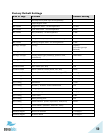62
Software Upgrade
The Software Upgrade page offers two different methods to upgrade the
firmware of an Executive Elite system.
1. An Executive Elite system registered to the Cloud Server may use the
“Check for Latest Version” button to search revoCloud for the most
recent version of the product firmware available on the server. If that
release doesn’t match the current firmware on the Executive Elite
system, the Executive Elite will offer to upgrade through the Cloud. This
method will not work if the Executive Elite has not been registered, or
Cloud Server access is disabled.
2. “Browse for Software File” requires a software bundle to exist on a
computer or server the Elite’s Web UI has access to. Browse to the
software file, select it, and the Executive Elite system will load this
version into the system.
For more information on firmware upgrades see page 76.